To log in to the platform using Single Sign-On (SSO), open the WhiteDoc login page and click the ‘Sign in with SSO’ button:
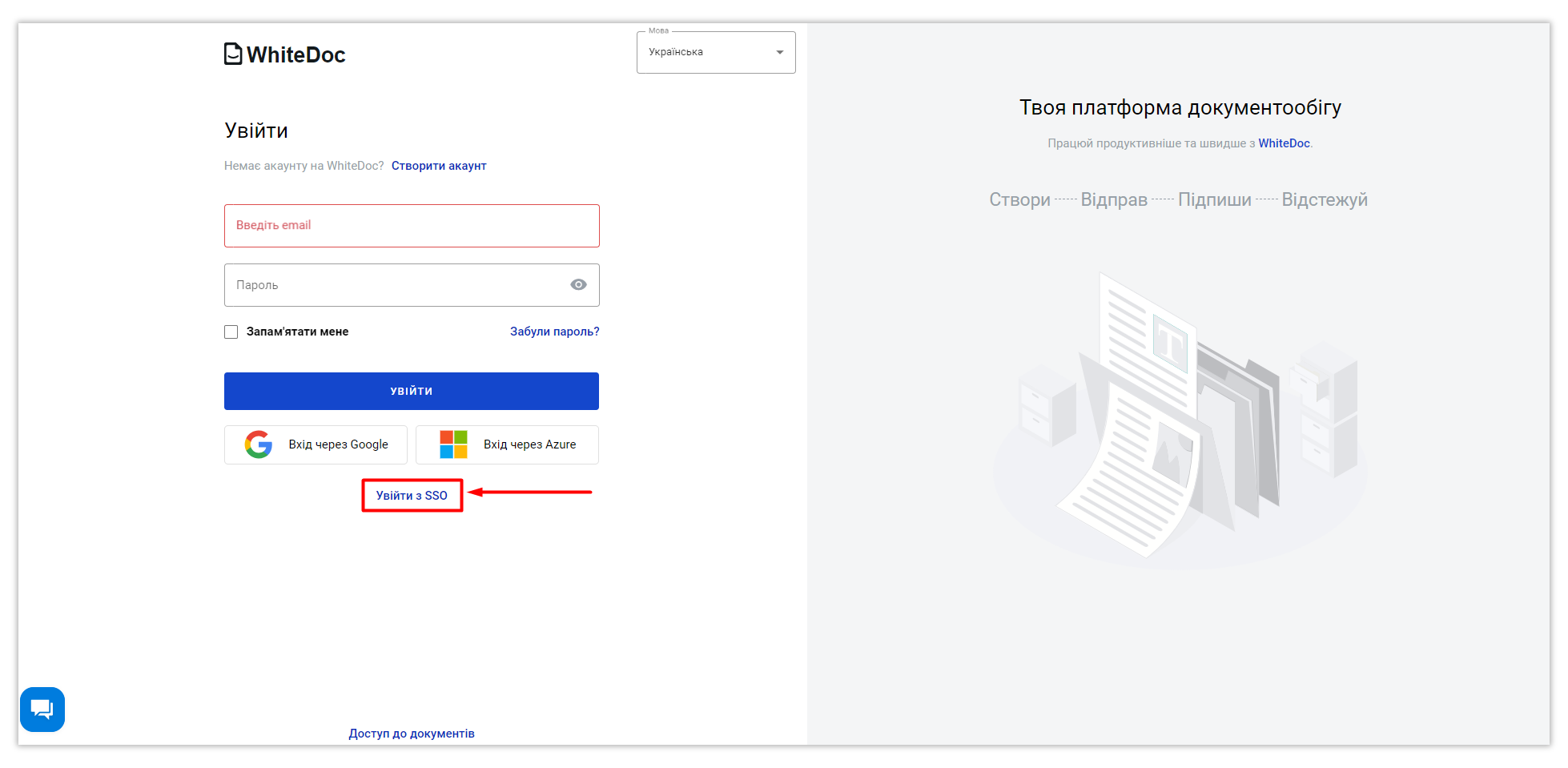.png)
Fill in the email field and click ‘Sign in with SSO’:
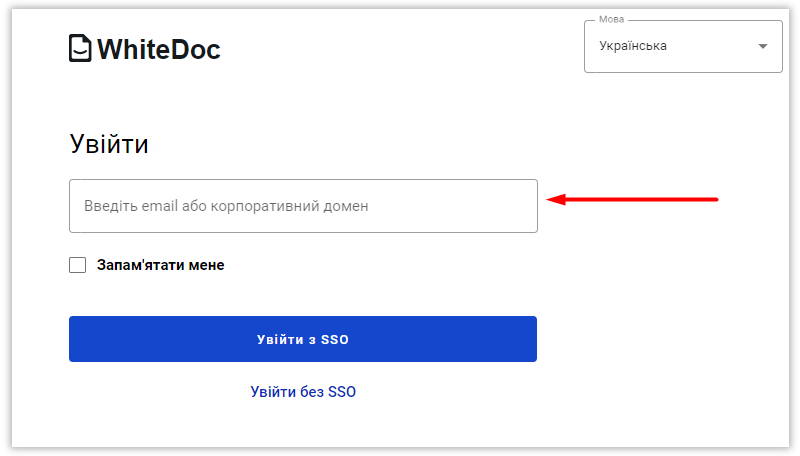.png)
- If you are logged into your Google or Microsoft corporate account at this stage, you will be immediately directed to the WhiteDoc platform home page.
- If you have not previously logged in or registered with your corporate account, follow the steps below depending on whether your company uses Google or Microsoft.
Signing In/Registering with a Google Account
To register on the WhiteDoc platform with a Google account you have to sign in to your Google account:
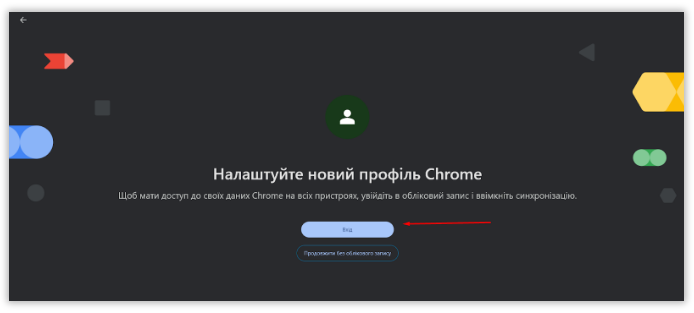.png)
Enter your email address or phone number:
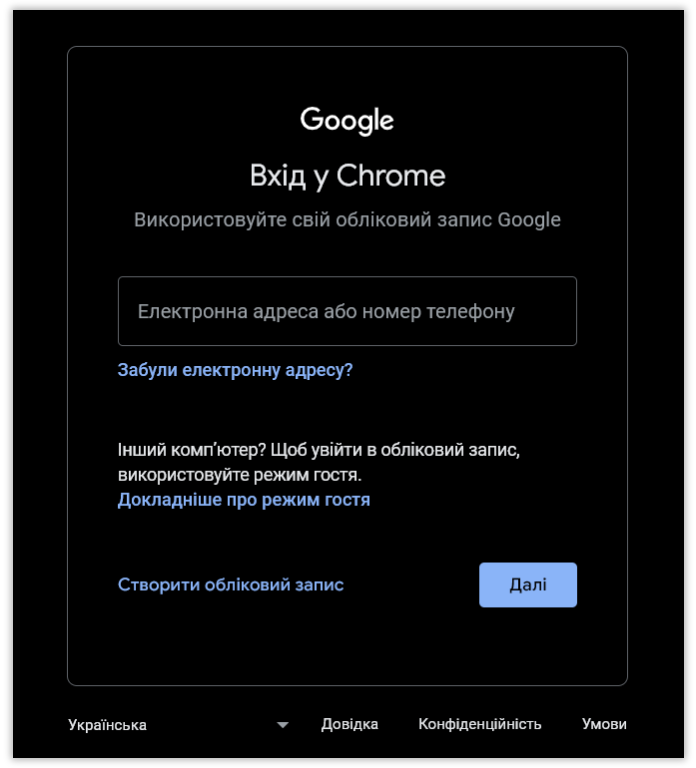.png)
After entering your information, click the ‘Next’ button:
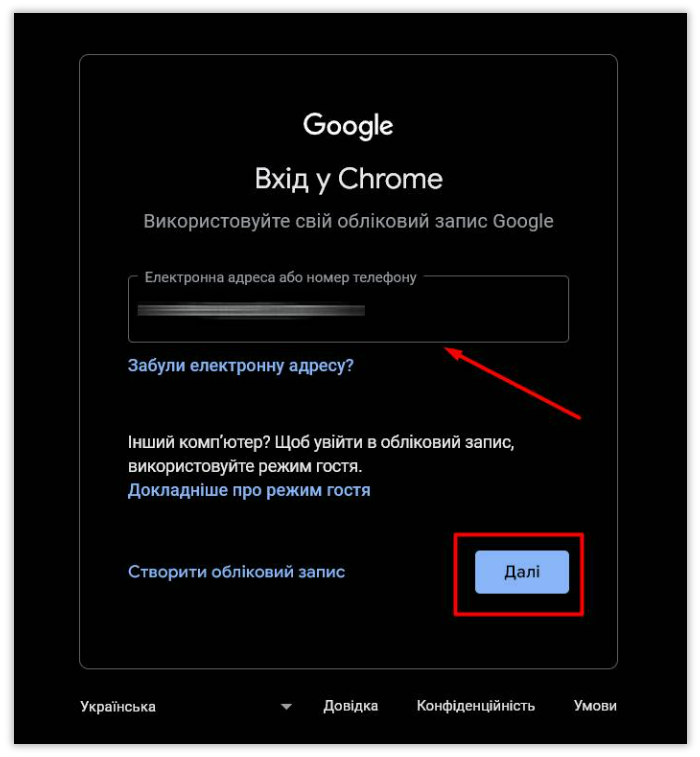.png)
Enter your account password and click ‘Next’:
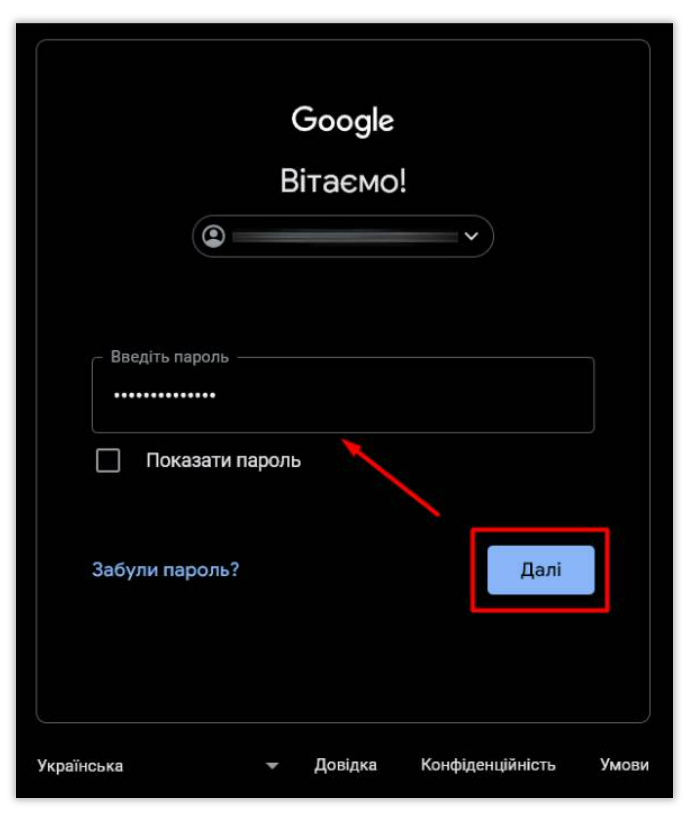.png)
If you have two-step verification enabled, you will need to confirm your account login by agreeing to the email sent to your email address:
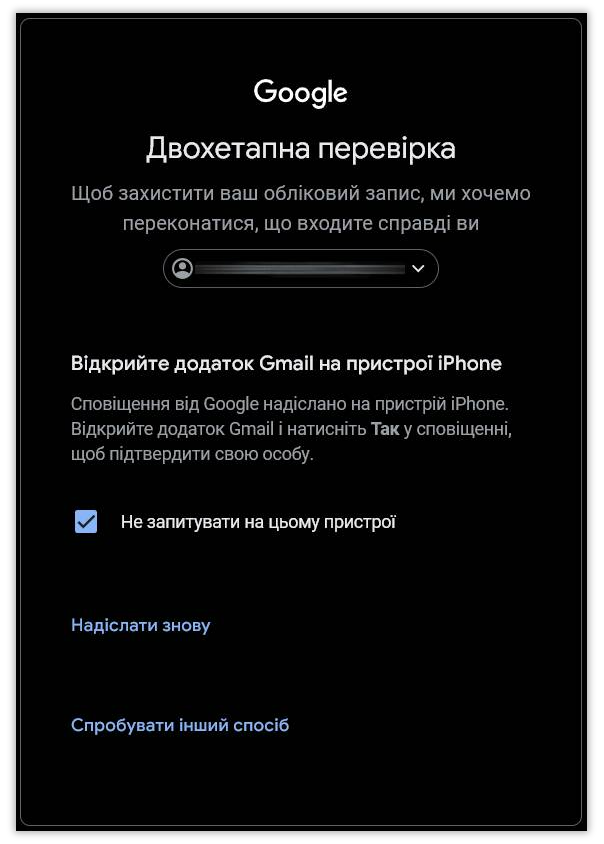.png)
After logging into your Google account, return to the WhiteDoc login page:
Click the ‘Sign in with Google’ button:
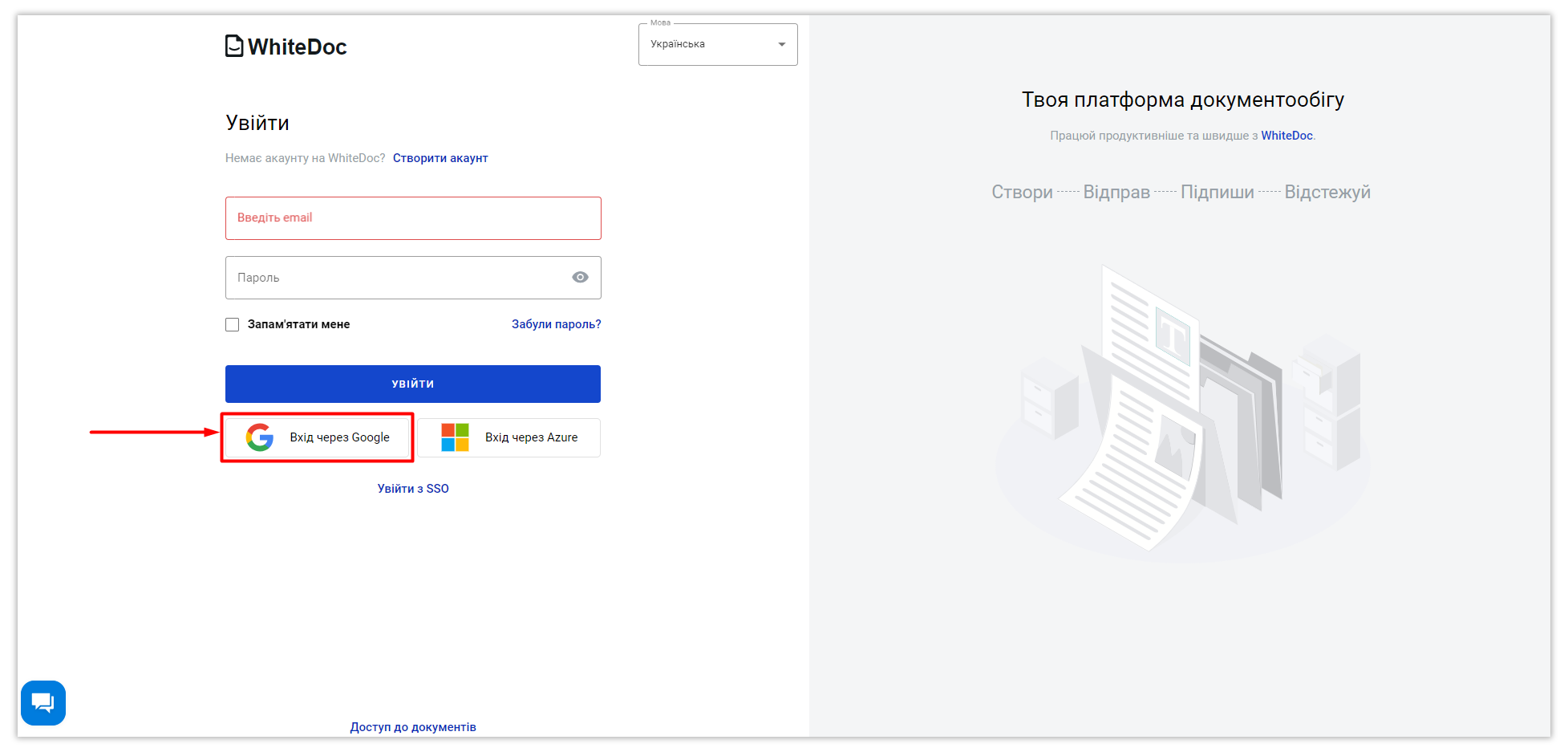.png)
Once you complete these steps, you will be directed to the WhiteDoc platform's home page. Using your Google account information, an account, mailbox, and user profile will be automatically created. In the future, for quick access to our platform, use the ‘Sign in with Google’ button.
Authorization/Registration with a Microsoft Account
To register on the WhiteDoc platform with a Microsoft account, you need to sign in to your Microsoft account:
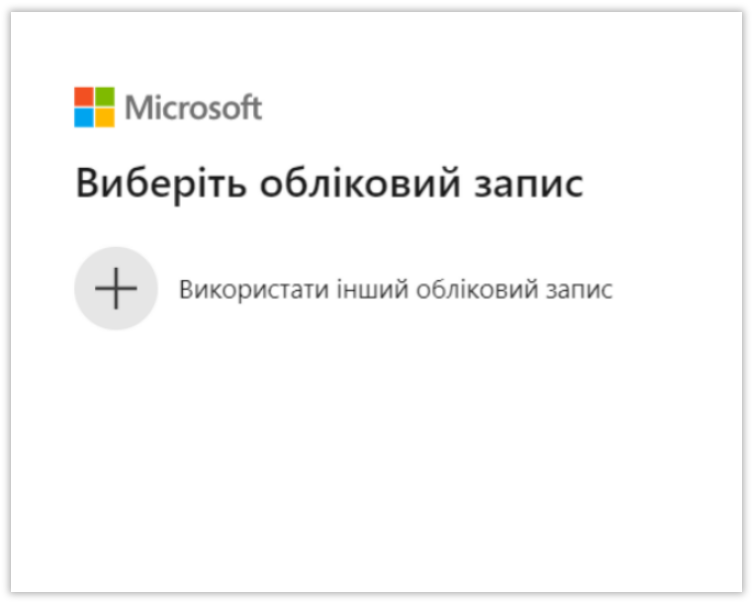.png)
Click the ‘Use another account’ button:
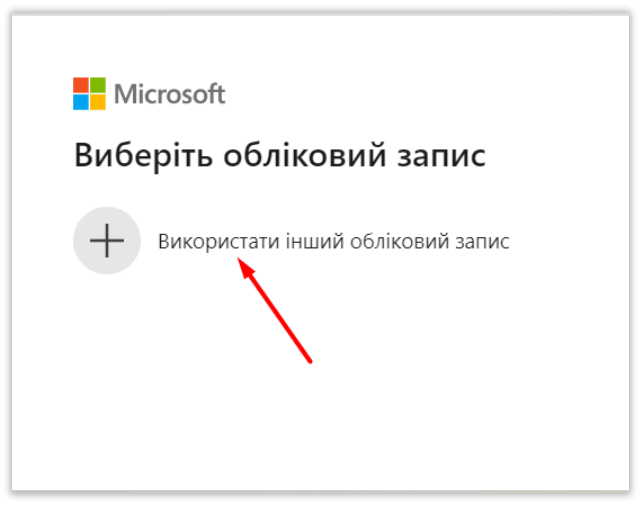.png)
Enter your email address, phone number, or Skype ID, depending on what you used to sign up for your Microsoft account, and click ‘Next’:
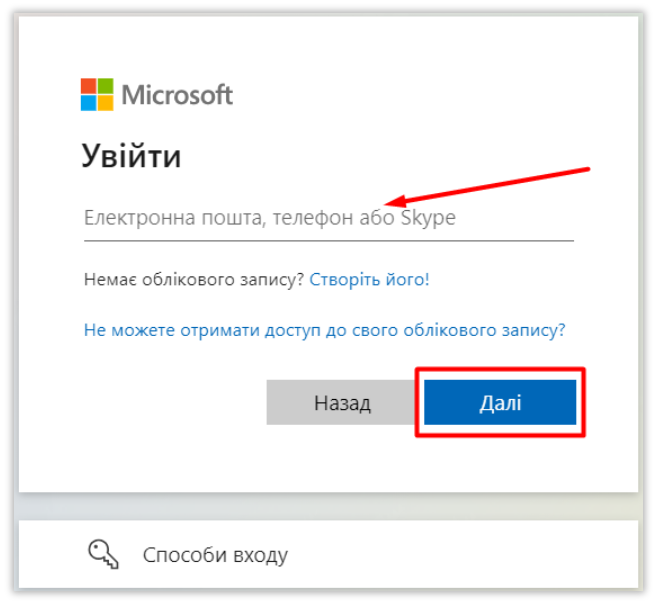.png)
Enter your password, then click ‘Sign in’:
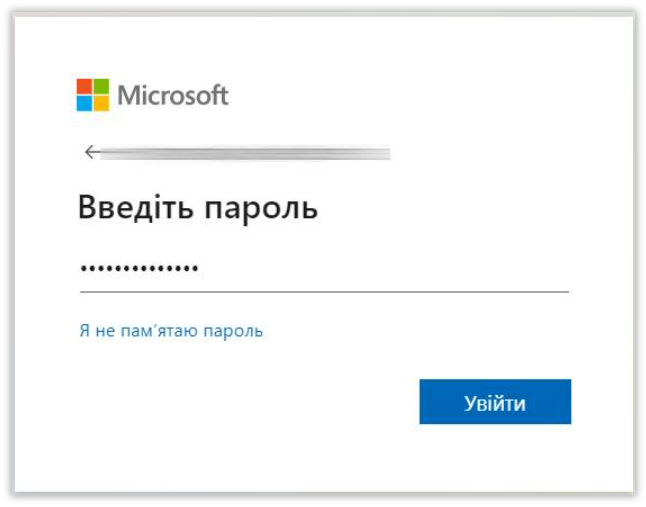.png)
After logging in to your Microsoft account, go to the WhiteDoc login page:
Click the ‘Sign in with Azure’ button:
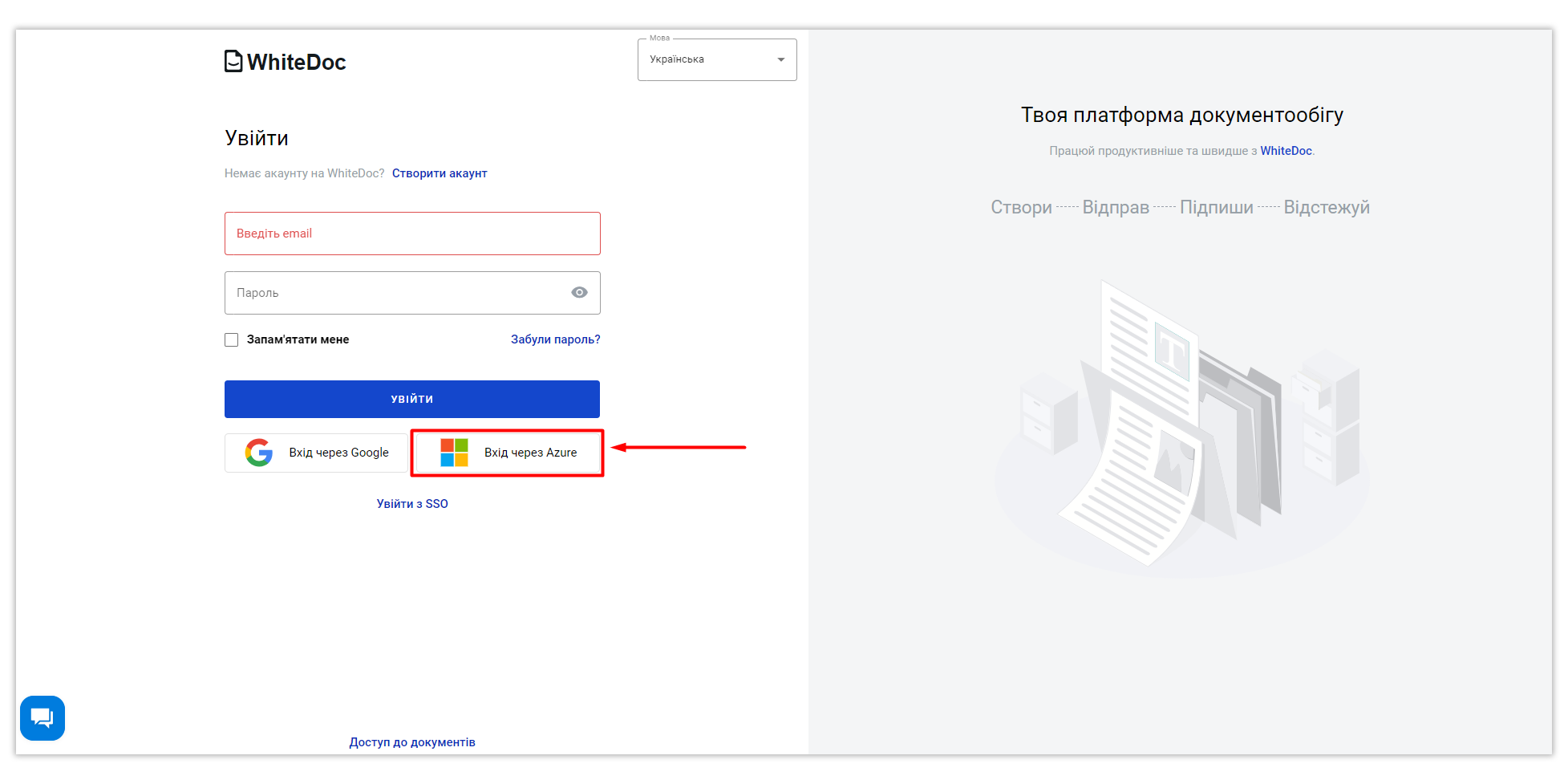.png)
You will then be taken to the home page of the WhiteDoc platform. An account, mailbox, and user profile will be automatically created using your Microsoft account information. In the future, use the ‘Sign in with Azure’ button to quickly log in to our platform.
Now you have a clearer understanding 😉
WhiteDoc
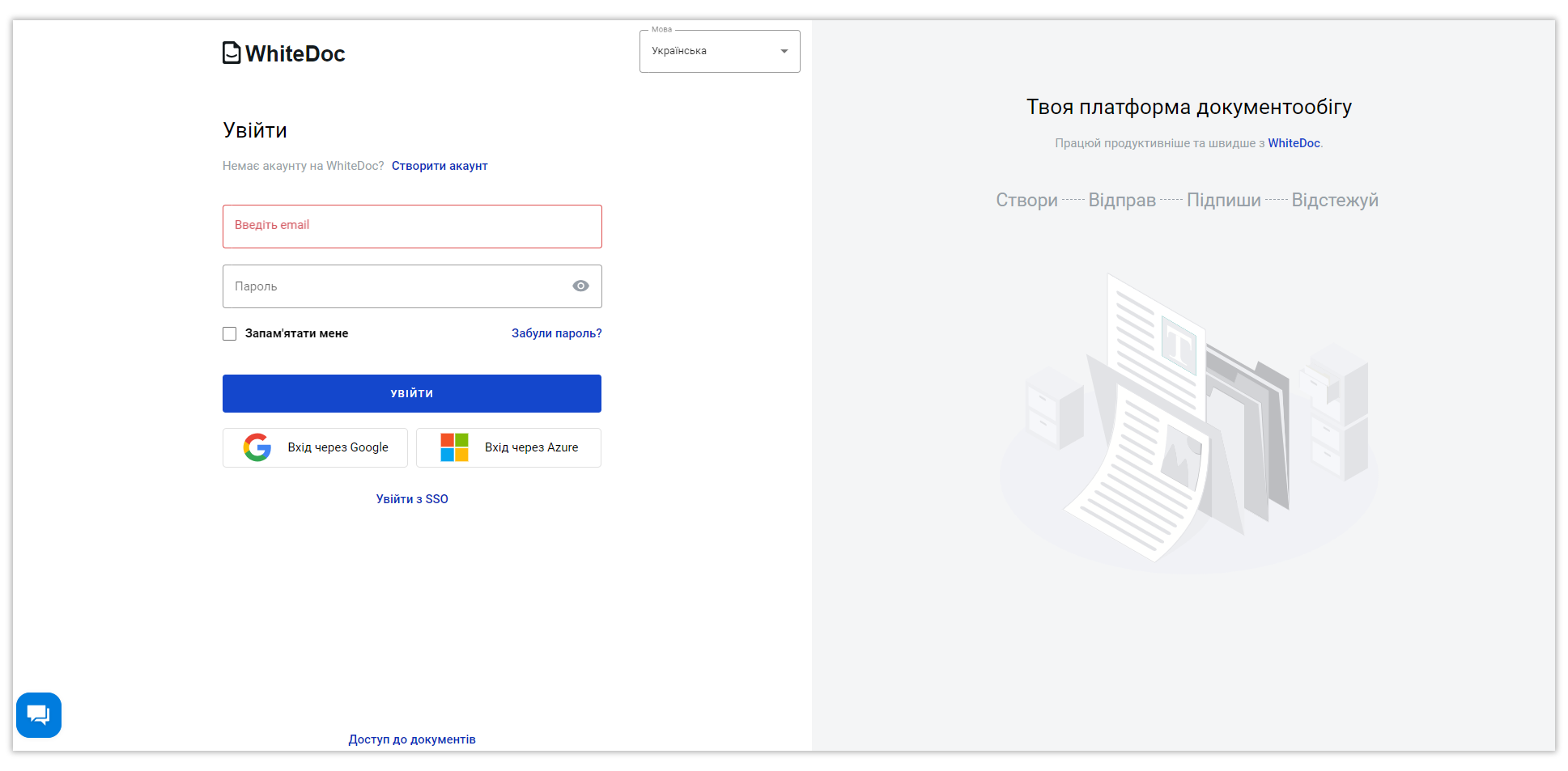.png)