For security reasons, you can change or recover your password if you have forgotten it.
Go to the WhiteDoc page and select the 'Forgot Password' option:
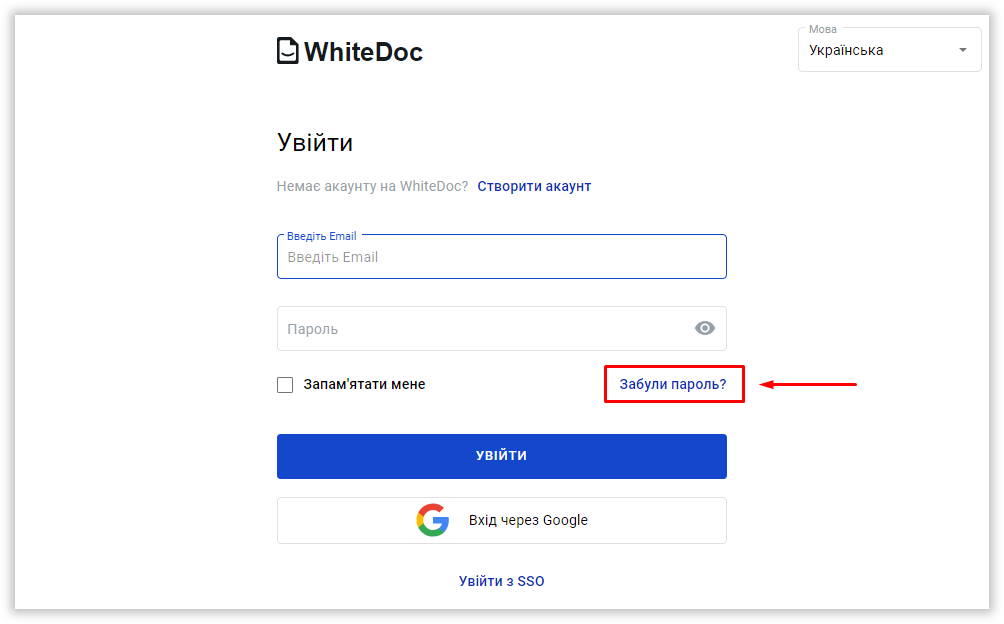.png)
Enter the email address you used when registering for the service:
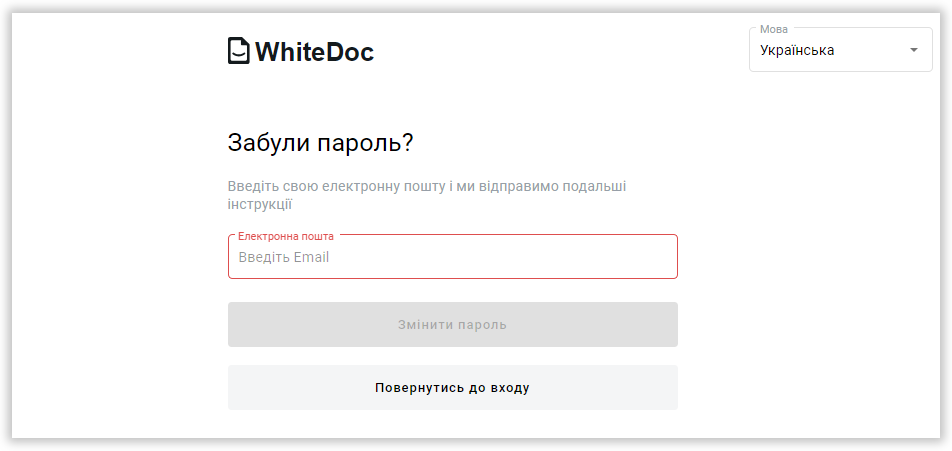.png)
Click the 'Change Password' button:
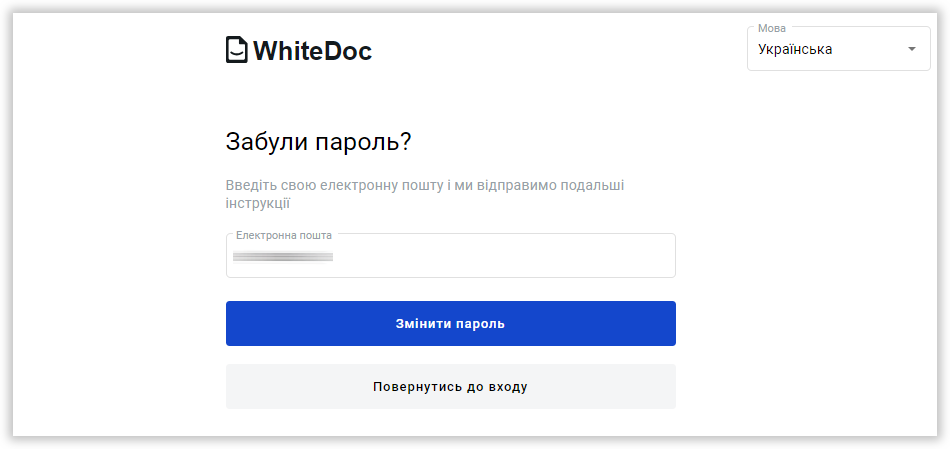.png)
You will receive an email with the subject line 'Password Recovery Request':
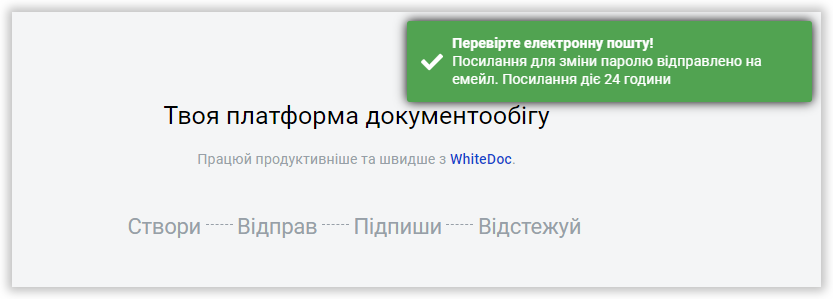.png)
Open the email and click the 'Reset Password' button:
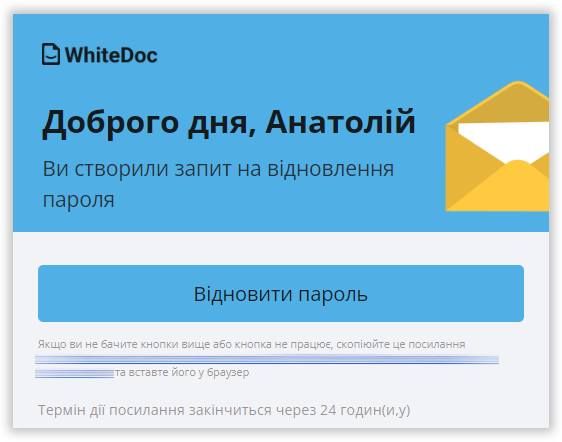.png)
Create a new password and enter it twice:
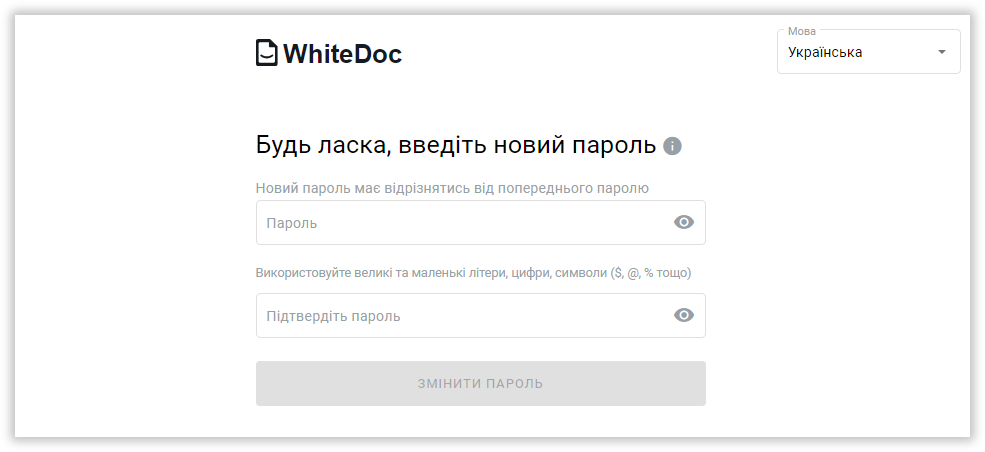.png)
Once you are satisfied that your password is strong, click the 'Change Password' button:
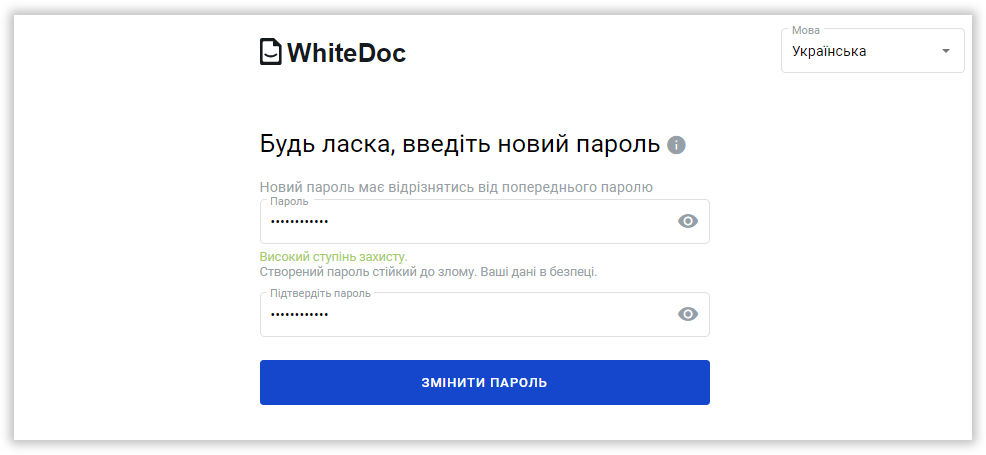.png)
Your password will then be successfully changed. You can now log in to the service.
Now you have a clearer understanding 😉
WhiteDoc