In the WhiteDoc service, you can have one or multiple mailboxes. These mailboxes are created by your account administrators.
As a user, you may have several mailboxes or be granted access to a limited number of mailboxes within your account.
When sending an envelope for processing, users can specify both the recipient's mailbox and their email address. If an email address is provided and the user has access to multiple mailboxes, the system will send the envelope to the default mailbox.
If a default mailbox is not set, you will see a notification about new envelopes on the main screen of the service. In this case, you will need to manually distribute those envelopes to the appropriate mailboxes.
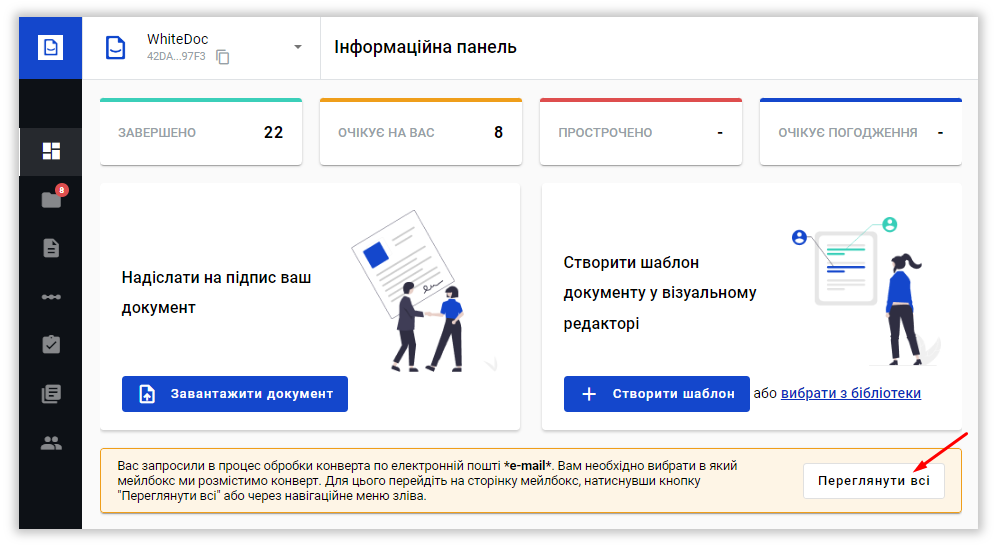.png)
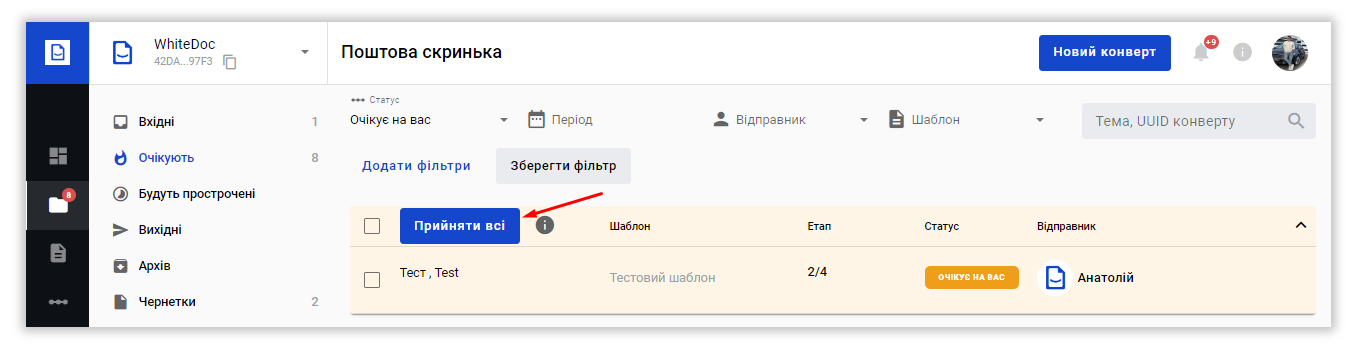.png)
To set a default mailbox so that all envelopes sent via email automatically go to a specified mailbox, follow these steps:
In the upper right corner of the screen, go to the menu and open 'User Profile':
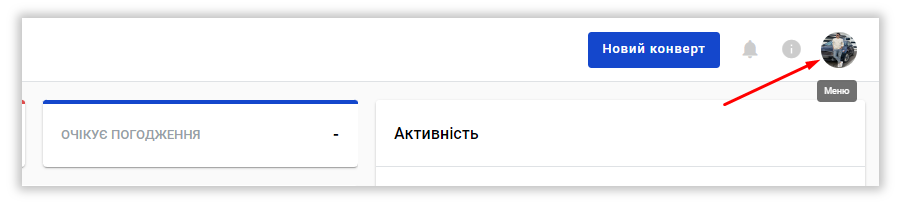 (1)0.png)
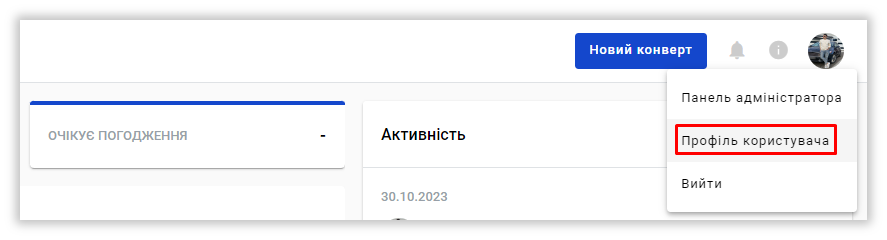 (1)0.png)
Locate the Default Mailbox setting:
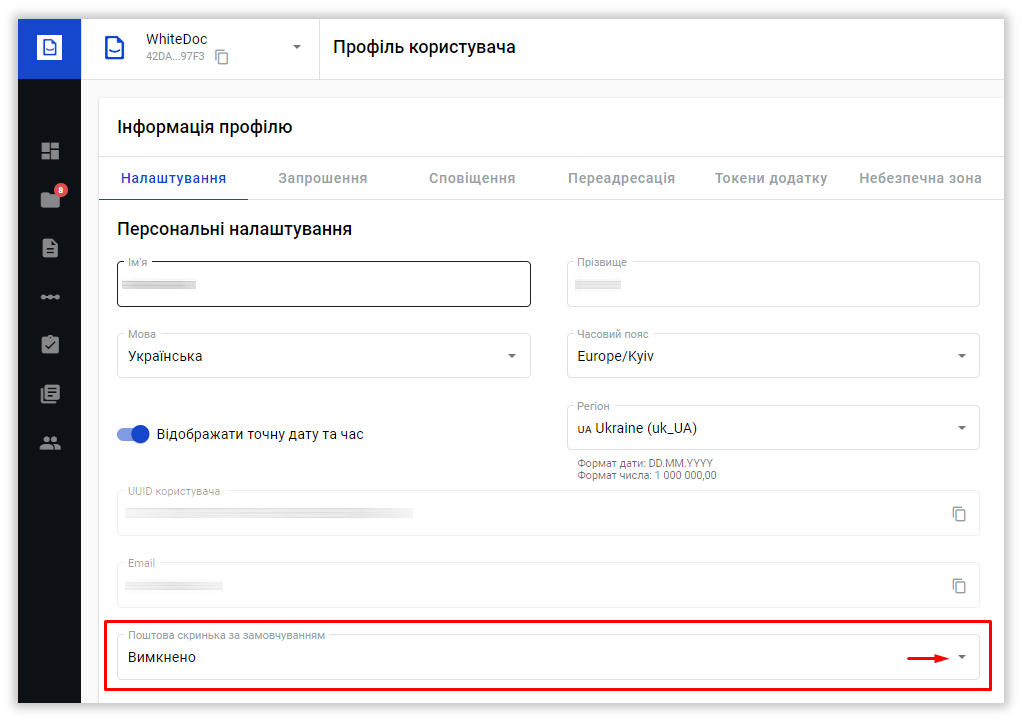.png)
After making your changes, be sure to click 'Save' at the bottom of the page.
Now you have a clearer understanding 😉
WhiteDoc