Account UUID — a unique identifier of your WhiteDoc account
You can locate this identifier in your account settings.
In the upper right corner, click the 'Menu' button and select 'Admin Panel'.
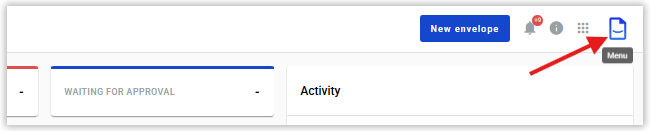.png)
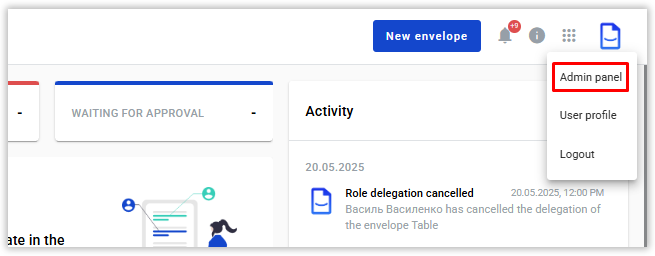.png)
In the admin panel, click on 'Account Settings'.
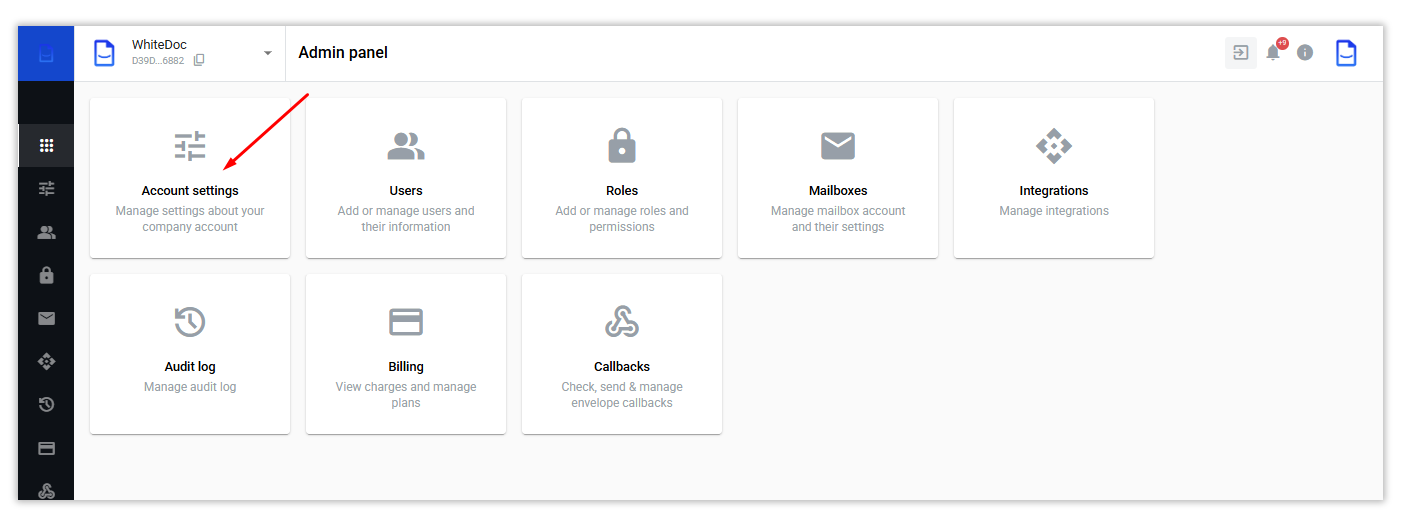.png)
Here, you will find the account UUID, which you can copy. To do this, click the 'Copy' button.
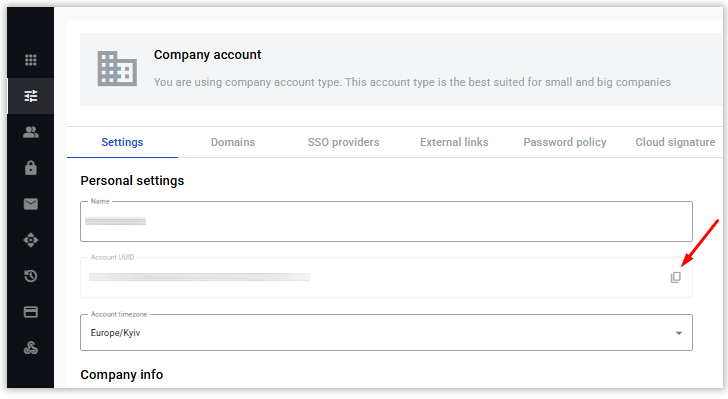.png)
Now you have a clearer understanding 😉
WhiteDoc