User UUID — a unique identifier of you as a user in the WhiteDoc service
You can find this identifier in your user profile.
In the upper right corner, click on the 'Menu' button and go to 'User Profile':
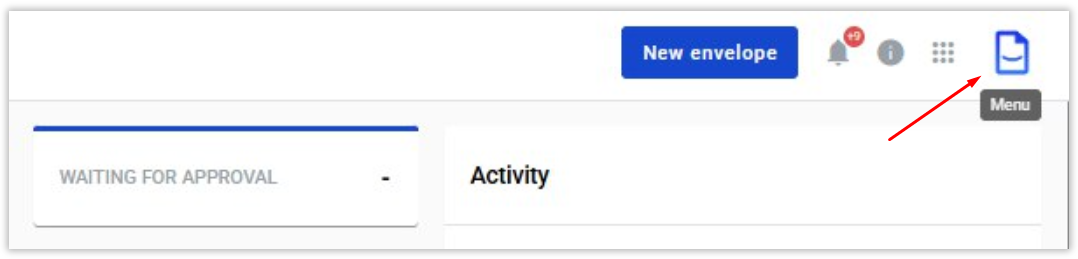.png)
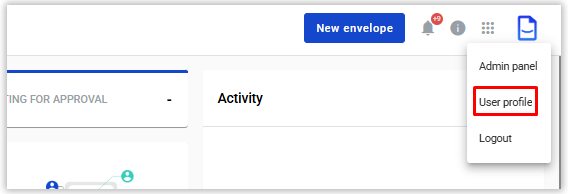.png)
Here you will see the user's UUID and will be able to copy it. To do this, click on the 'Copy' button:
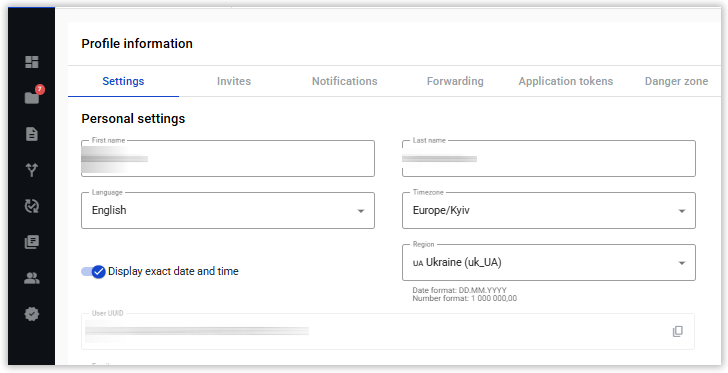.png)
Now you have a clearer understanding 😉
WhiteDoc