Users can create envelope chains by combining multiple envelopes or adding an envelope to an existing chain. They can also remove an envelope from the chain at any time. The contents of the chain can be viewed on the Envelope view page. Adding or deleting an envelope from a chain depends on the user's access rights. However, an envelope must not already be part of another chain to be added to a new one.
How to Chain Envelopes
- To create a chain, select the envelopes you wish to combine and click the 'Add to Chain' button
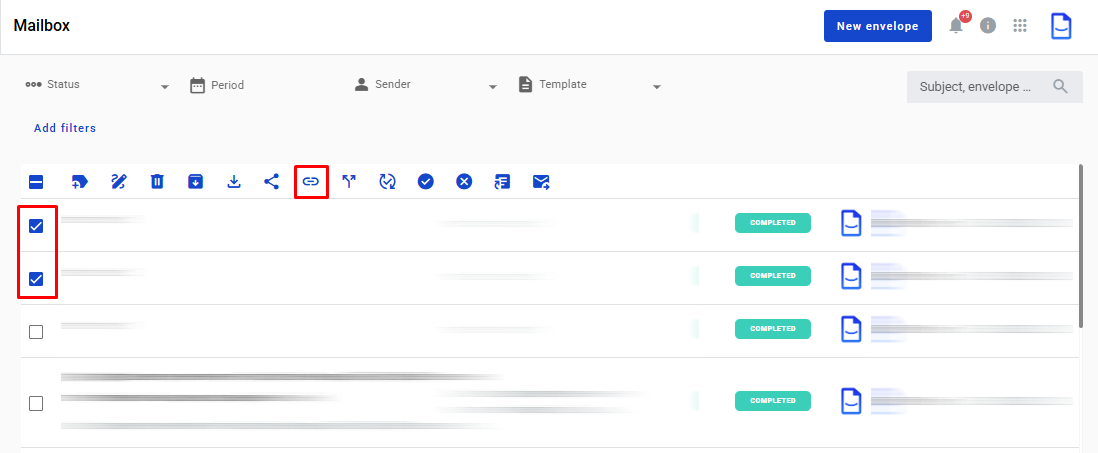.png)
- If you want to add an envelope to an existing chain or combine envelopes that are not visible on the same page, select the envelope and click the 'Add to Chain' button. This will open the Merge Envelopes modal window, where you can search for the envelope you want to merge with by either subject or UUID
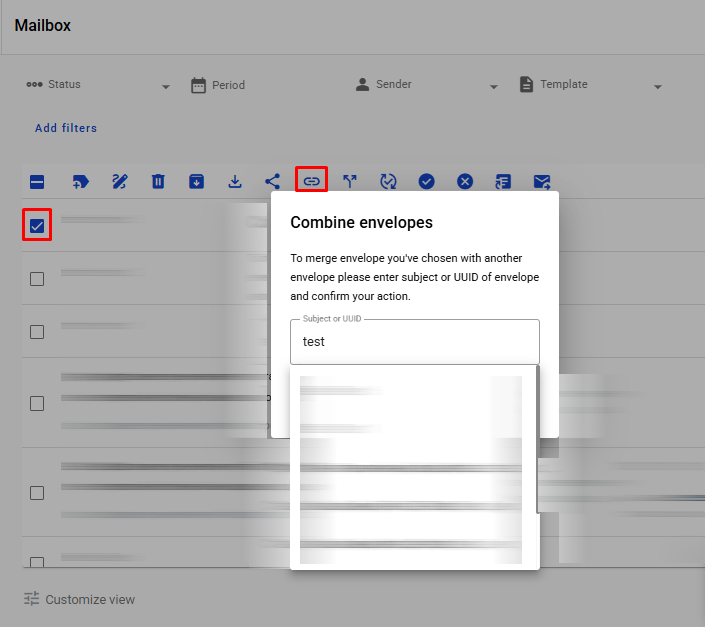.png)
- After selecting the desired option, click the 'Save' button to complete the action
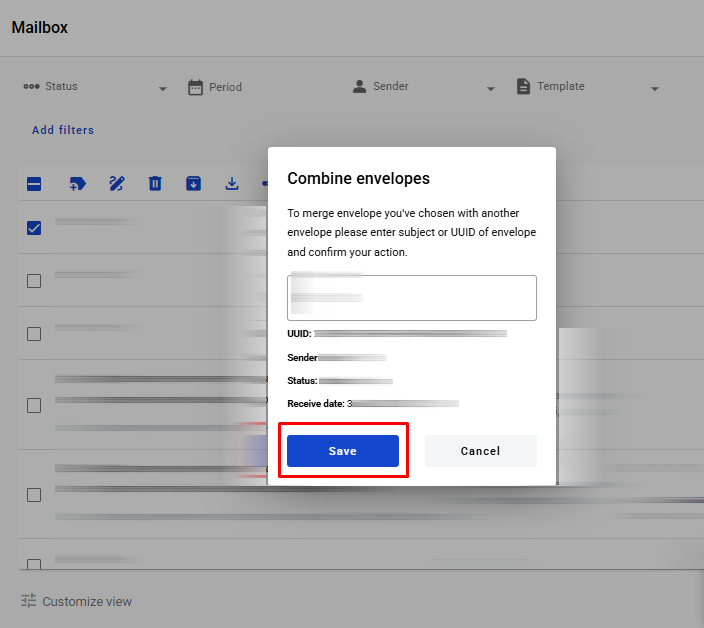.png)
The user can delete an envelope from the chain if they added it earlier.
How to remove envelopes from the chain
- To remove envelopes from the chain, select the envelopes with the chain from the list of envelopes
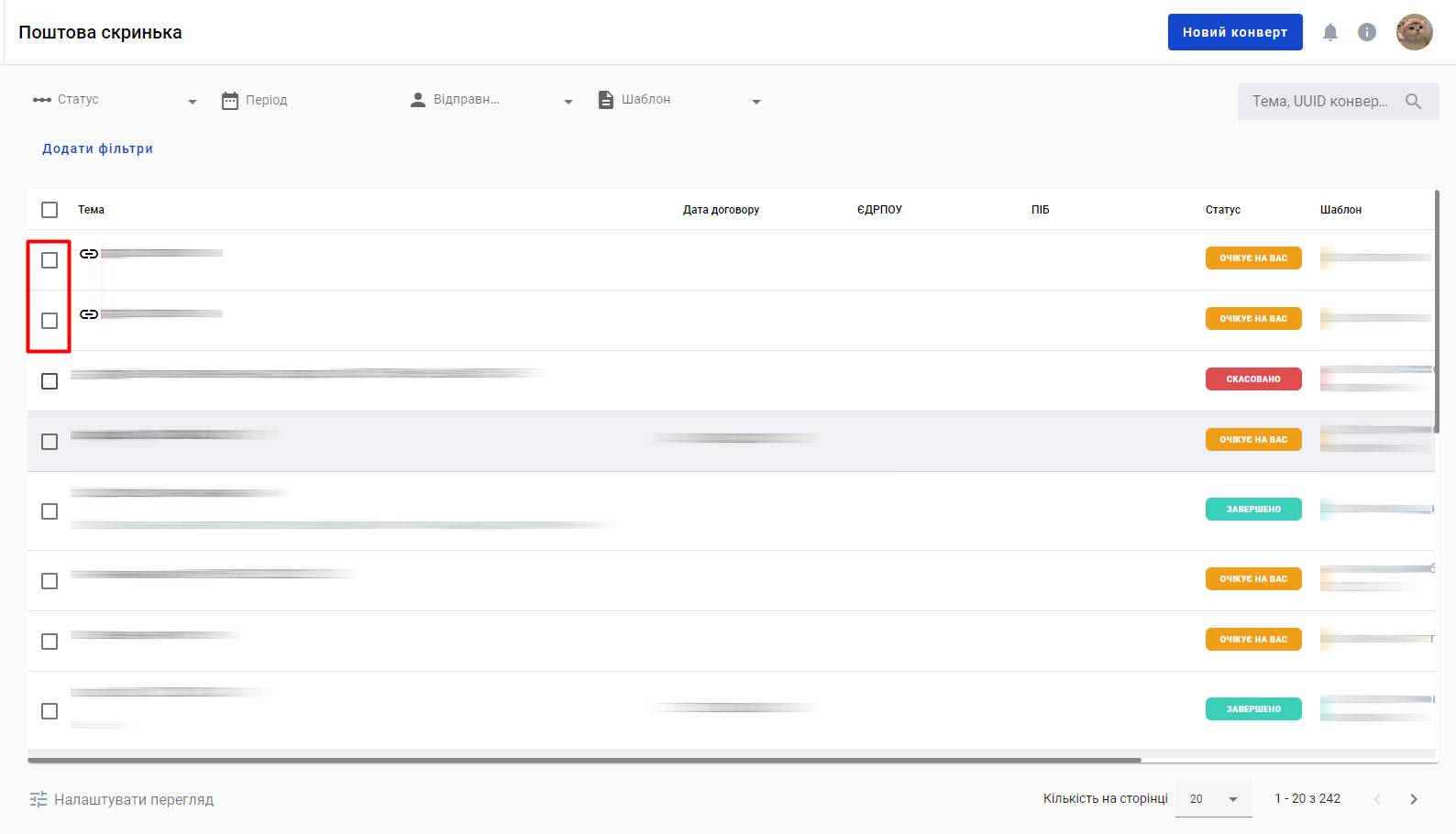.jpg)
- and click the “Remove from chain” button
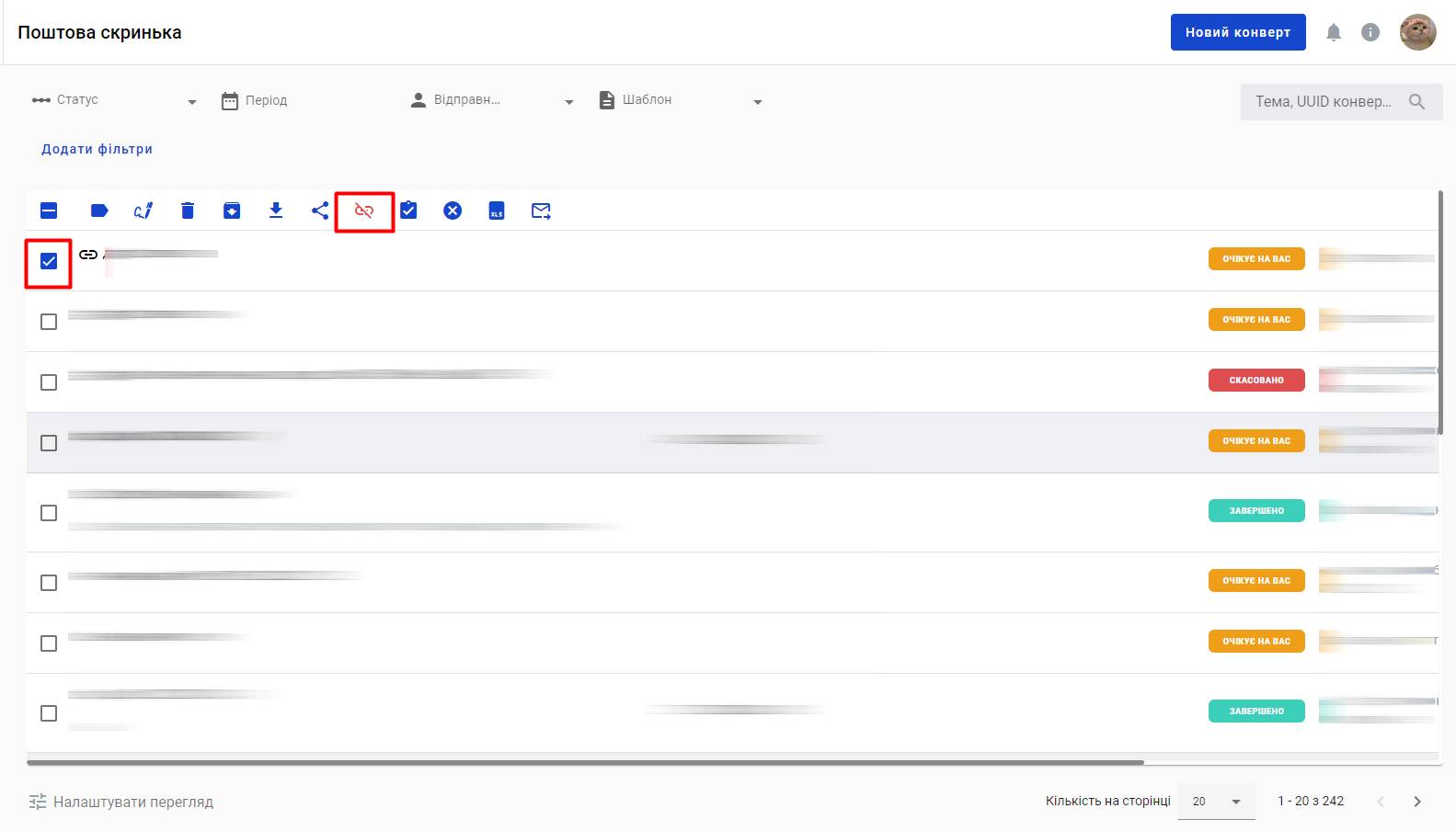.jpg)