In this section, we will review the following topics:
- How to manage approvals
- How to filter approvals
- How to use approval folders
- How to check the approval process
- How to fill or reject envelopes
Approval is a module with the functionality of viewing the list, filtering and searching for envelopes for approval.
- Access to this menu is possible only if you have the appropriate access rights
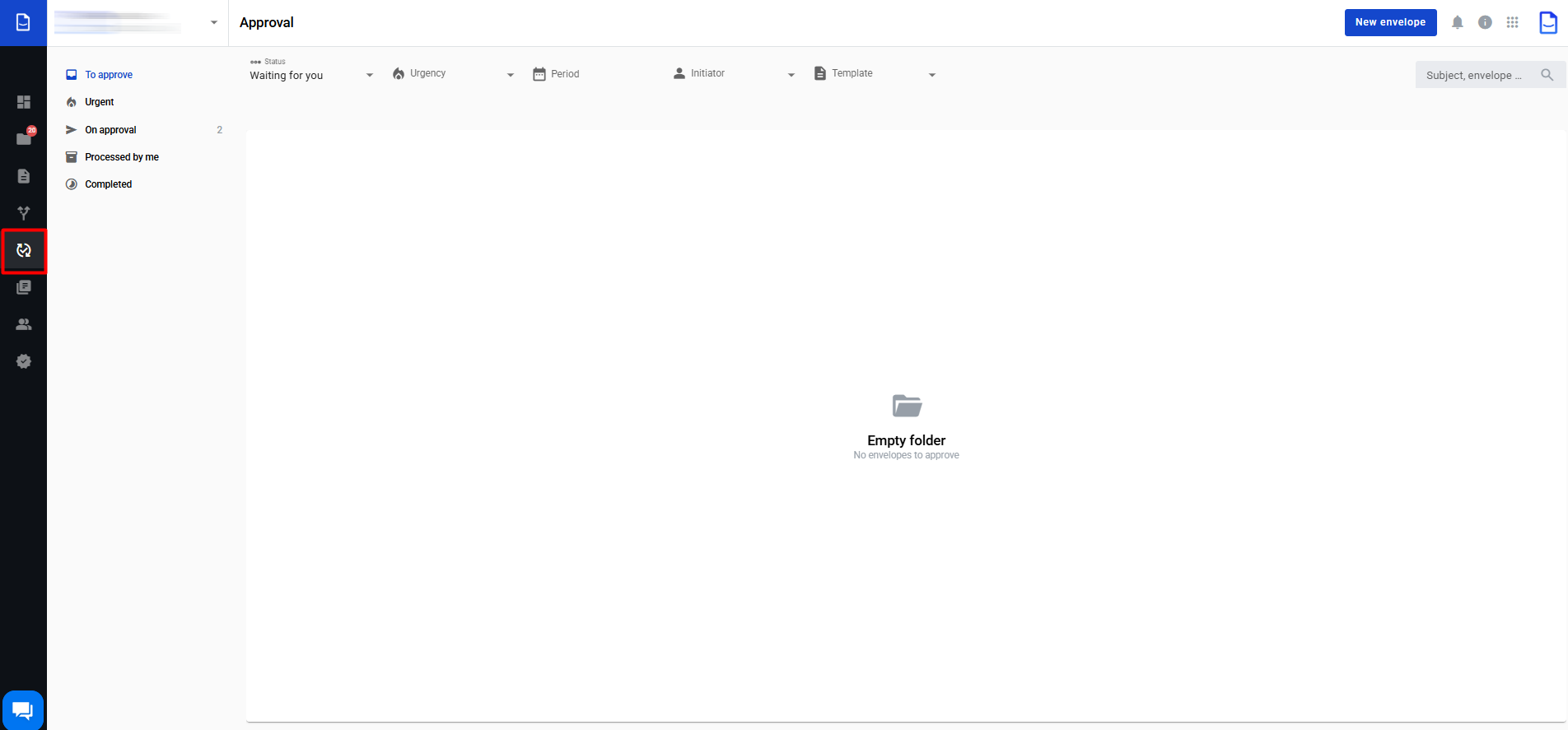
- On this page, the user can view the folders (on the left)
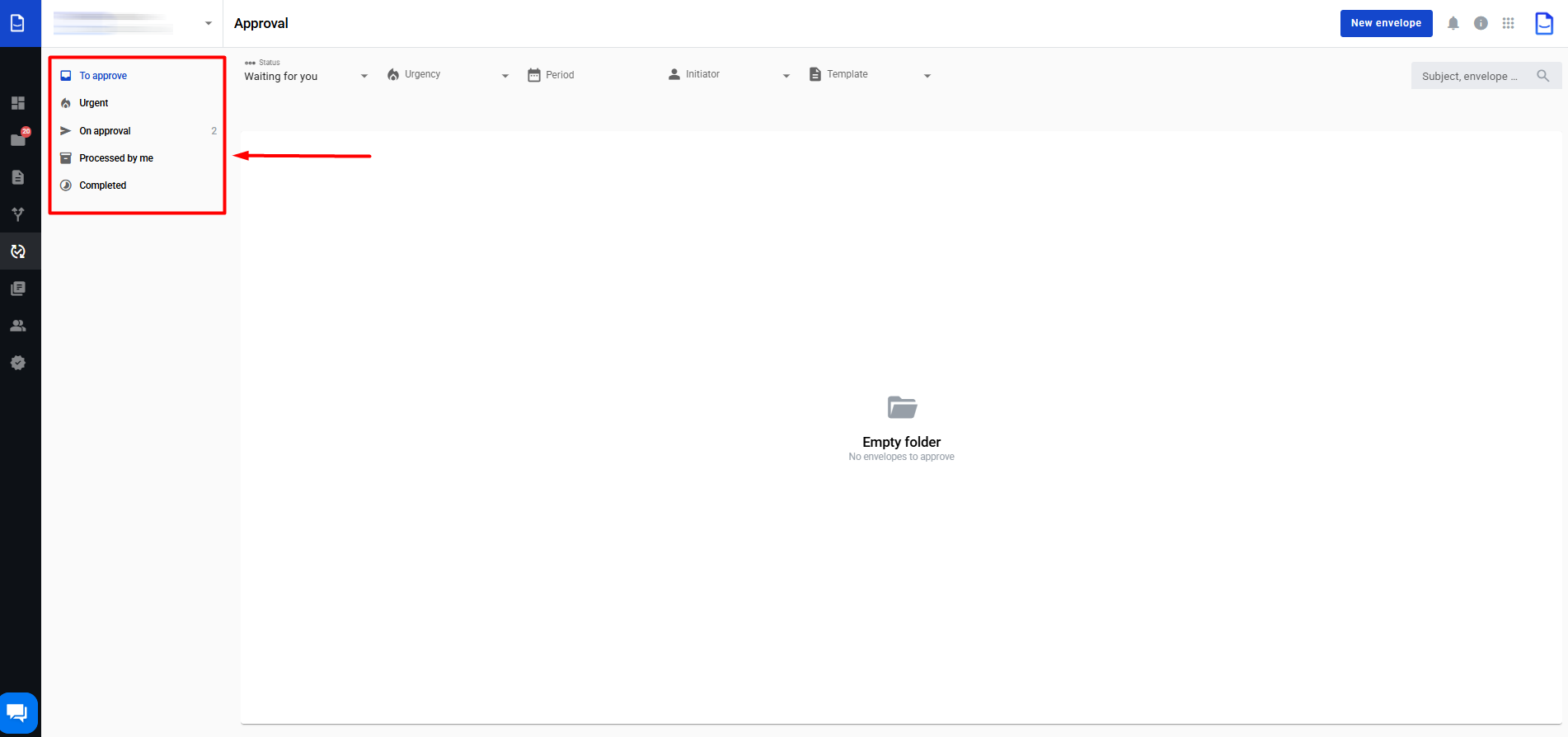
- Filters and searches that the user can use (at the top)
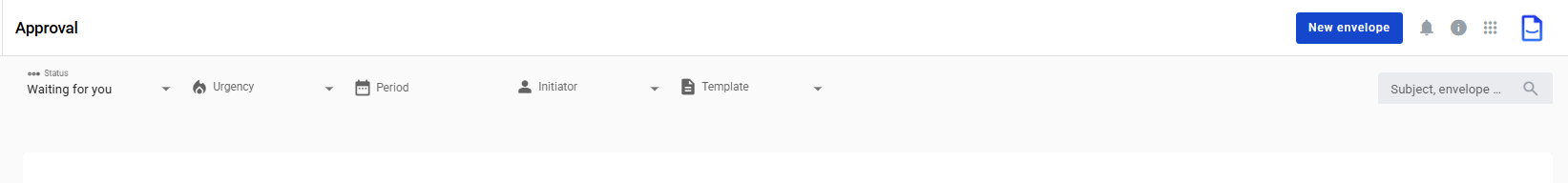
- On the main screen, the user can view a table with a list of envelopes according to the set filters or search query
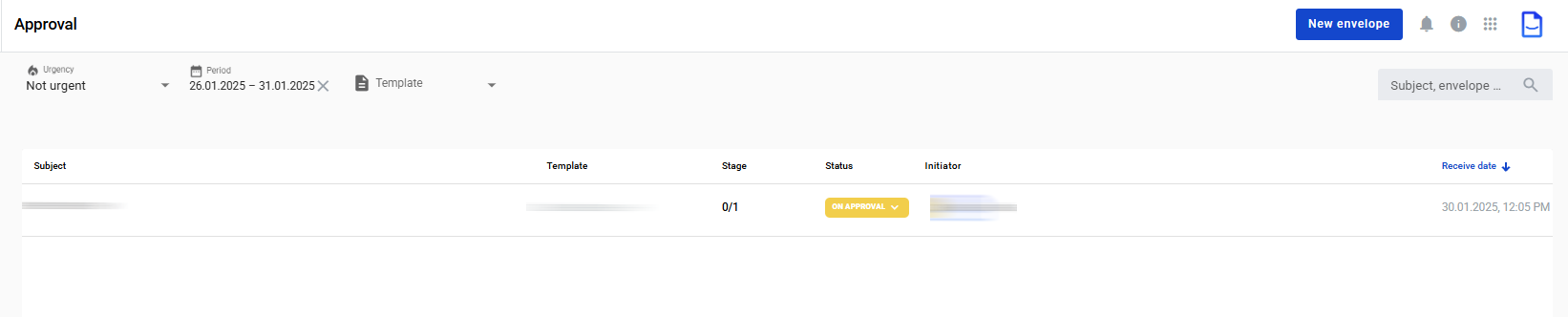
Filters are automatically set on the page URL, so the user can copy/send the page URL to another user, and the user can view the filtered content from the URL.
- At the bottom of the page, the user can view the pagination for the page with the list of changes
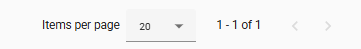
- When you click on the status, a pop-up tooltip displays the entire history of the envelope approval process
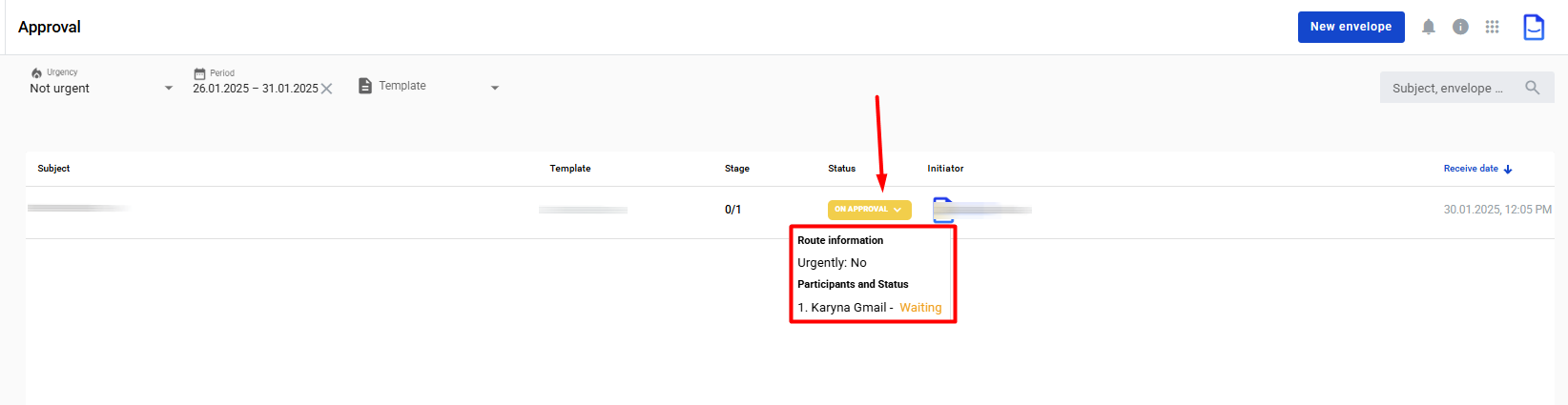
When the user clicks the Show more button in the tooltip, the user is shown the comments of the approvers
How to approve or reject several approvals
The list of approvals provides special functionality for approving or rejecting multiple approvals.
To do this, open the Approve or Urgent tab, select the corresponding approvals you want to process, and click on the corresponding Approve or Reject icon in the table header.
After this action, a modal window with a comment field and a confirmation button will appear. Add a comment or leave it blank and confirm the action. As soon as all approvals are processed, the results will be displayed in the modal window.