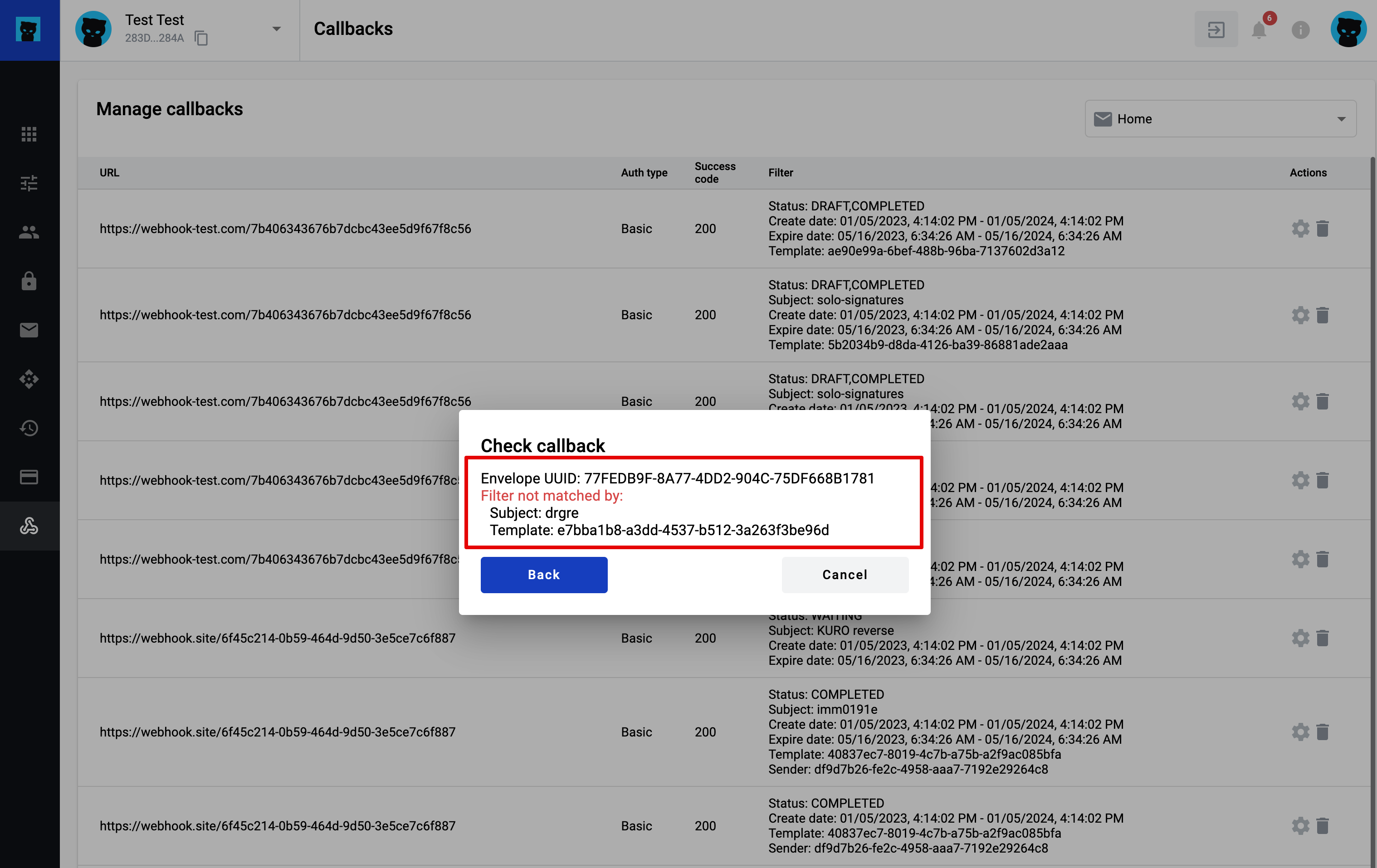- Open the Settings button for the selected callback
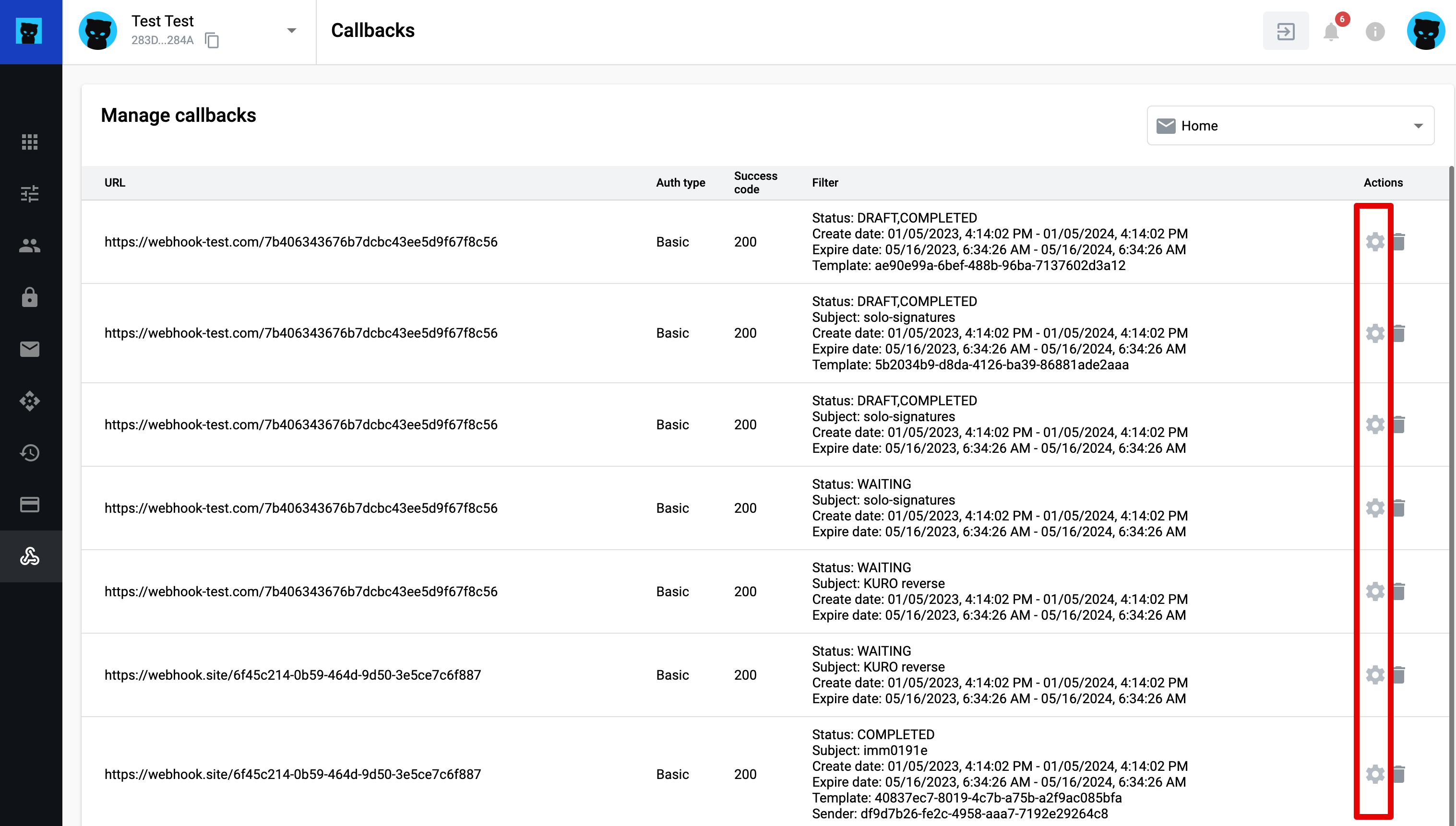
- Check callback modal window is open. Here you can add a valid envelope UUID and check the callback using the button of the same name
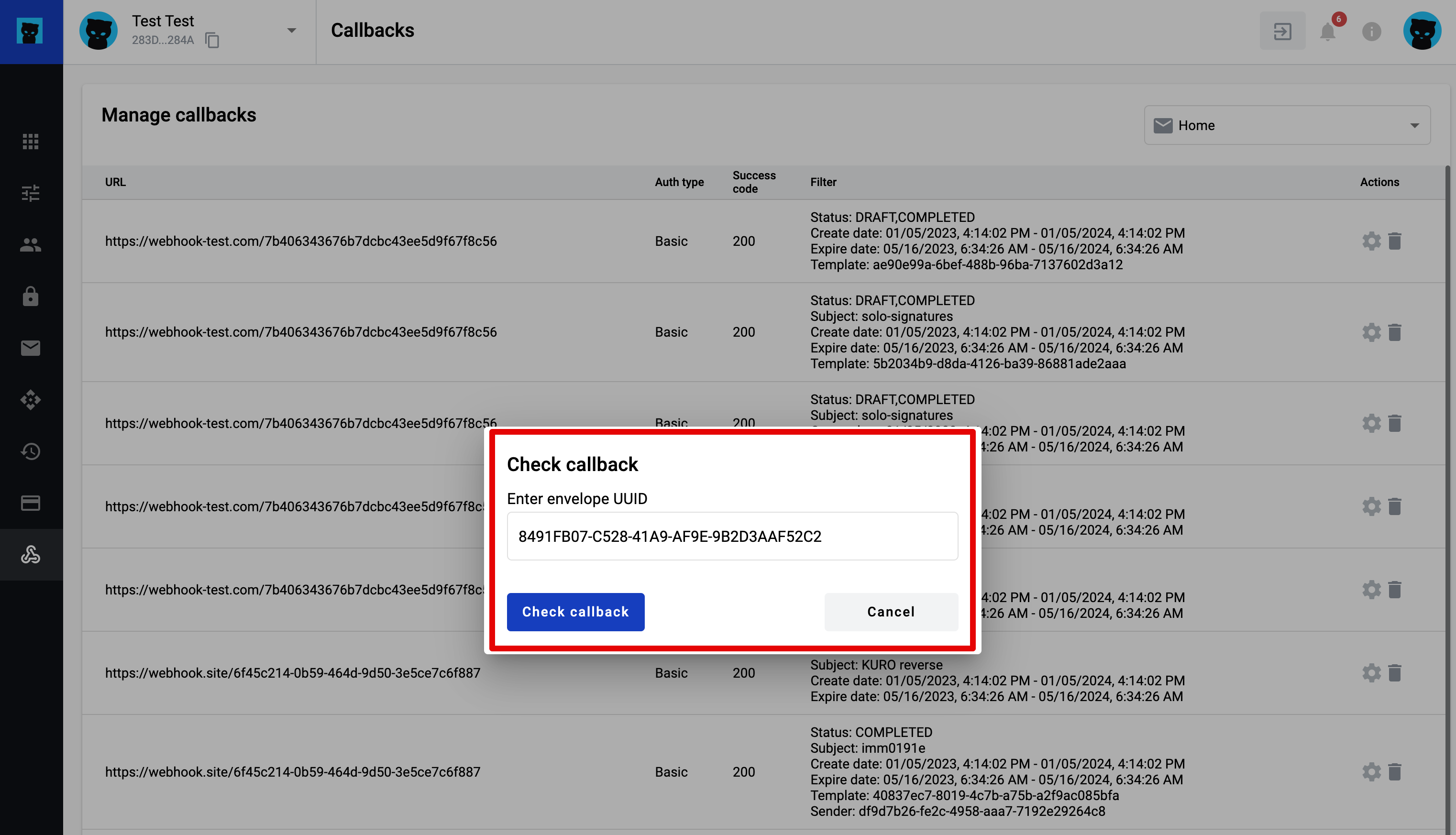
- In case the specified envelope UUID matches the configured filters, a corresponding message and an active button 'Send a callback' will appear
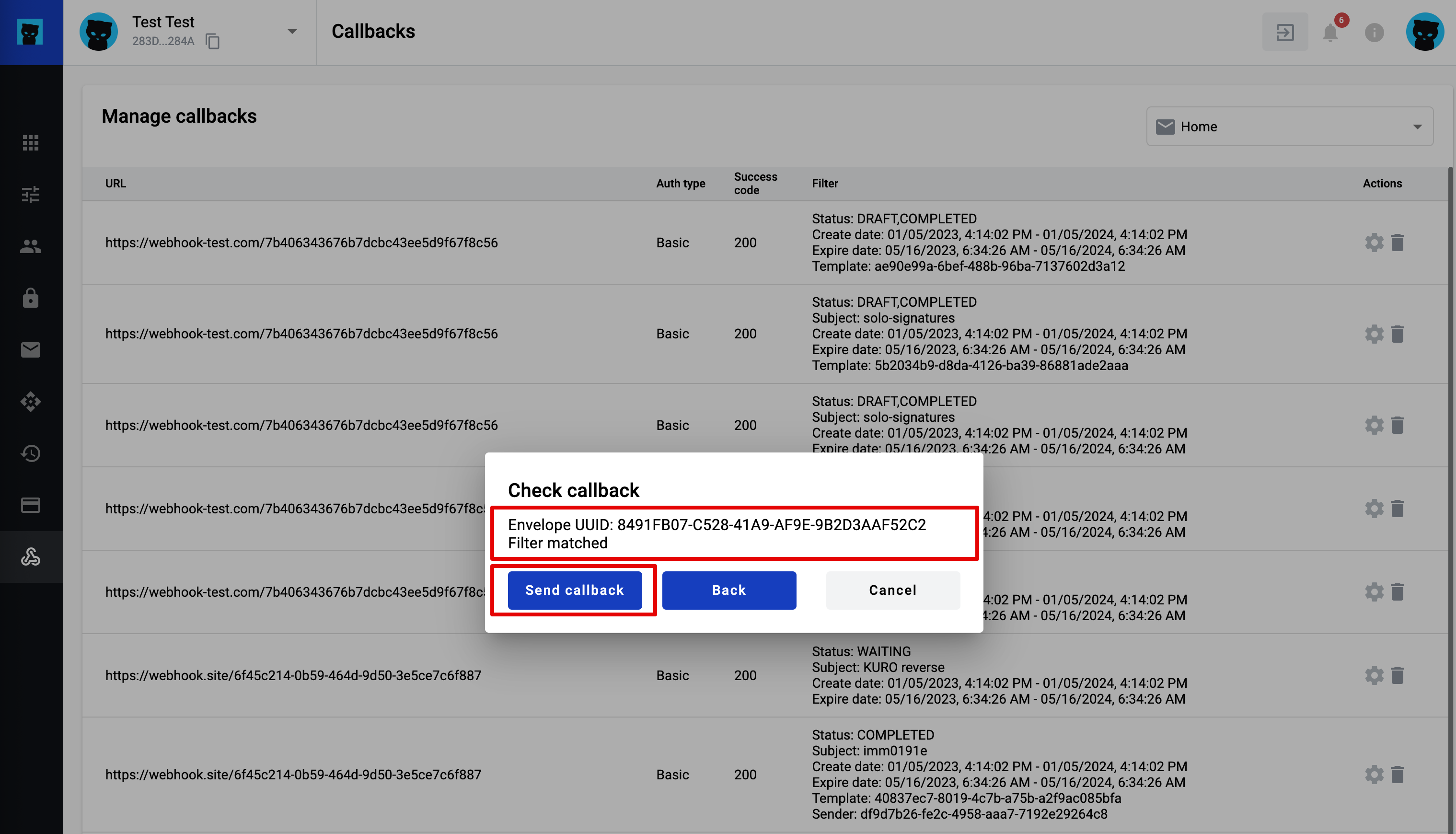
- Click the 'Send Callback' button, and the following information will be displayed in the modal window: - Envelope UUID - Response code - Response body
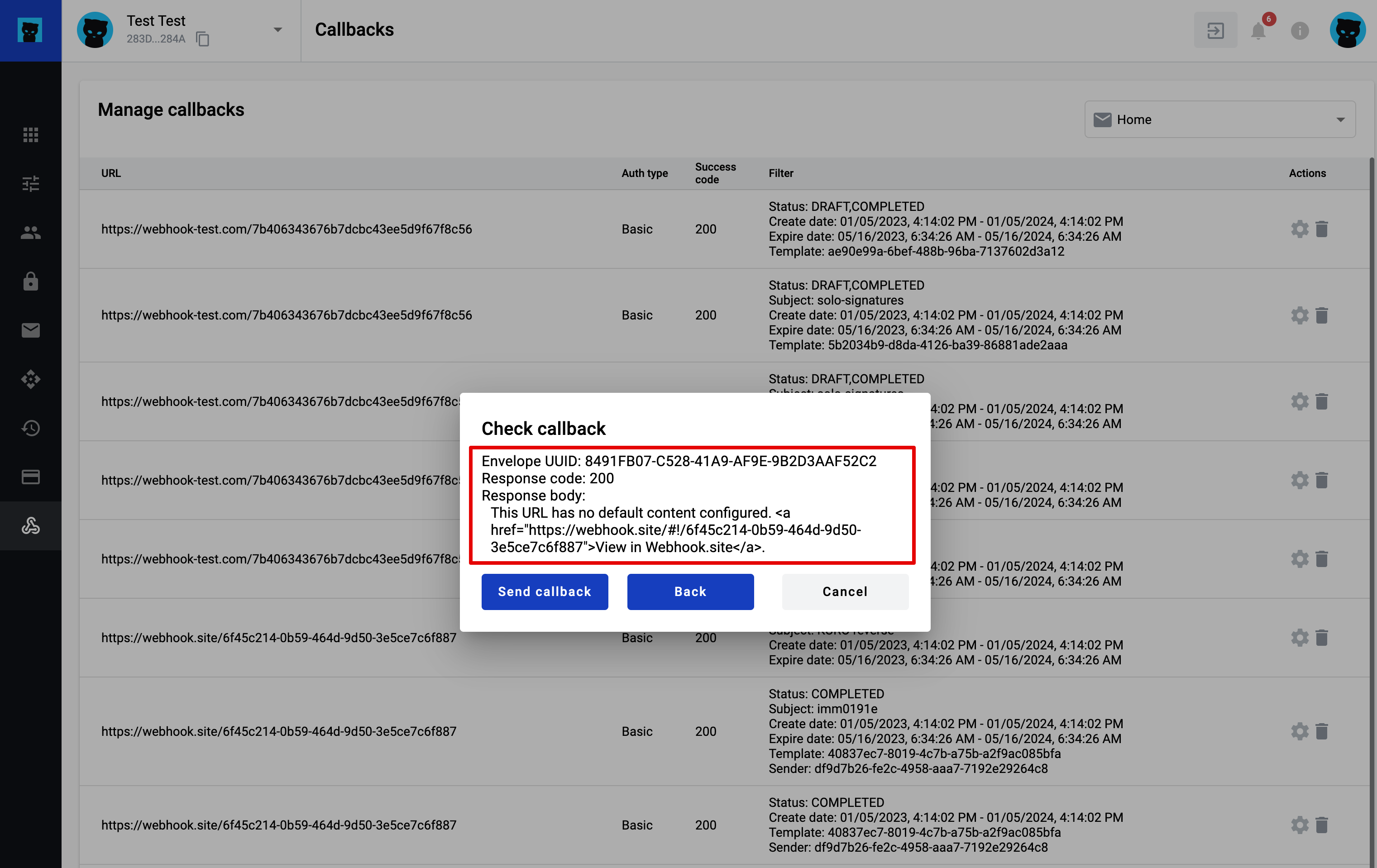 You can send the callback again, return to the previous step (enter envelope UUID), or cancel the action.
You can send the callback again, return to the previous step (enter envelope UUID), or cancel the action. - In case the specified envelope UUID doesn’t match the configured filters, a message listing mismatches will be displayed. After that, you can just follow back to the previous step and enter another envelope UUID or cancel the action