As an account administrator, you can create users with a verified and activated domain. This can be useful if you work for a company and need to create corporate users. You can find out how to add, verify, and activate a domain in the domain configuration section. To create a corporate user, you need to do the following:
-
Navigate to https://edo.whitedoc.ua/admin/users?mailbox=all
-
Click the Create user button
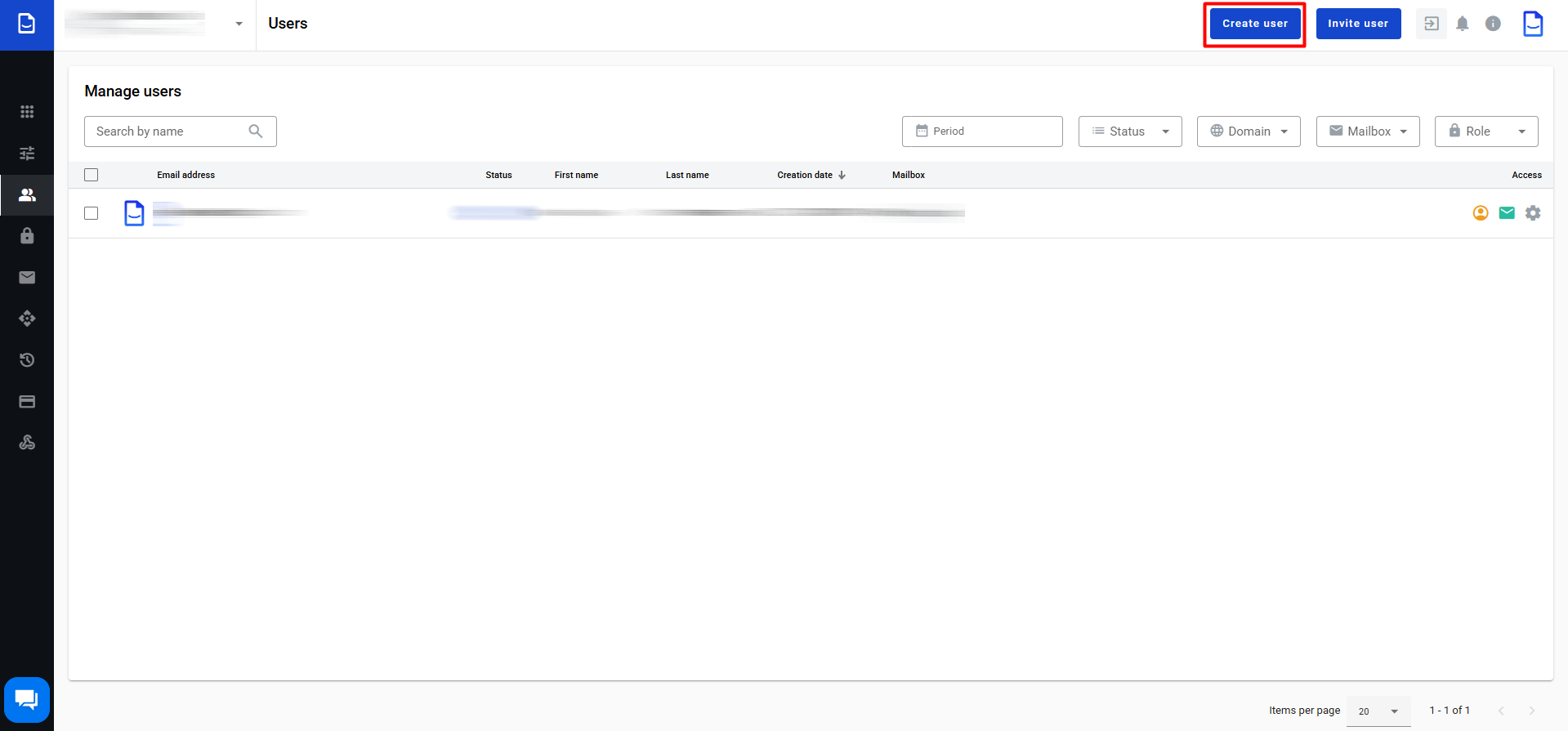
- Fill in the required fields in the user creation form, such as: First name, Last name, the first part of the email address, and select the domain part. You can also choose whether or not to create a personal mailbox for this user
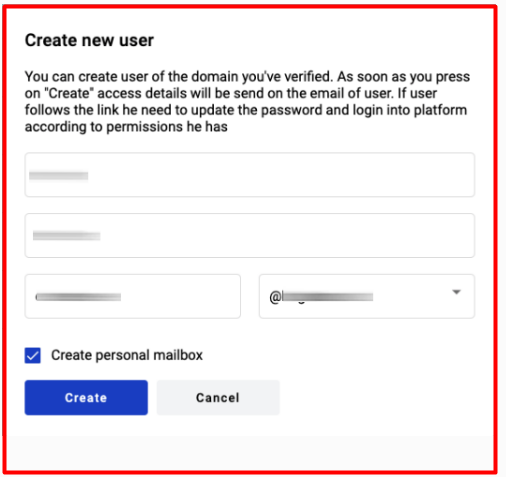
- Click the Create button
- After that, the user will be created, and the user's permissions settings page will open for the administrator. You can learn how to add certain permissions to a mailbox and/or account in the articles Grant account permissions and Grant mailbox permissions.
- After the permissions are defined, click on the Save button in the page title, and the user's permissions will be applied
Please note:
After the administrator creates a new user, the user will receive an email from the system containing a link to create a password. This link will remain valid for 72 hours (3 days)
After the administrator creates a new user, the user will receive an email from the system containing a link to create a password. This link will remain valid for 72 hours (3 days)