To remove all users from the mailbox or delete the mailbox, switch to the Danger zone tab
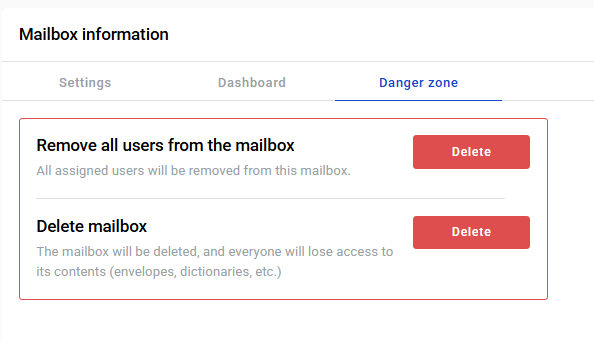
How to remove users from the mailbox
-
To remove all users from the mailbox (remove all permissions to the particular mailbox from all users who have it except the user who does the action), click the Deactivate button
-
Confirm the decision, and users will be unassigned
How to delete a mailbox
-
Click the Delete button
-
Enter the mailbox in upper case in the field in the modal window that opens after clicking the Delete button
-
Confirm the decision, and the mailbox will be deleted