This field allows you to create a static duplicate of another field. Please note that it will not be possible to delete the parent field of a duplicate until the duplicate field is removed.
This field can be added to structured and PDF documents.
How to add a duplicate field to the document?
To add the field to the document, use one of the field adding methods with the field icon in the Fields tab of the template editor menu

The field creation form will appear, where you should set field attributes
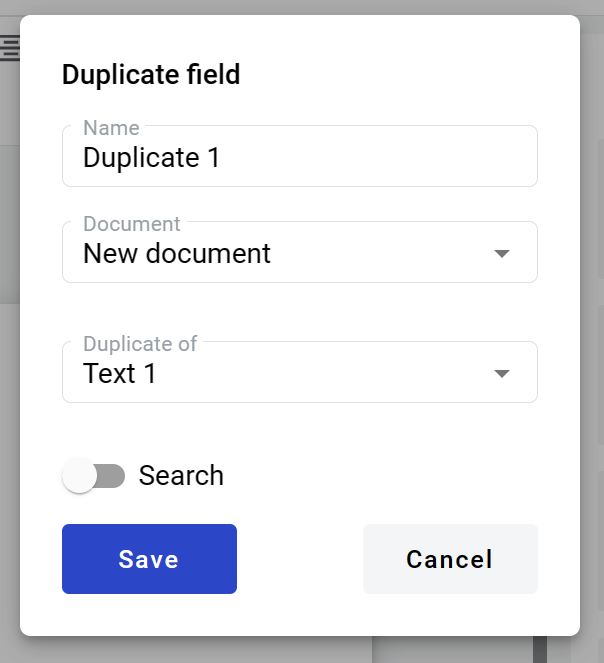
-
Name - this is the name of a field
-
Document - document where the parent field is placed
-
Duplicate of - field which will be duplicated
If the duplicate is placed inside of a dynamic table, only fields from the same table (or outside of all tables) will be available for duplication.
When all attributes are set, you can click the Save button, and the field will be added. You can click the field to see its properties and update them. Also, you can delete the field in the same menu.
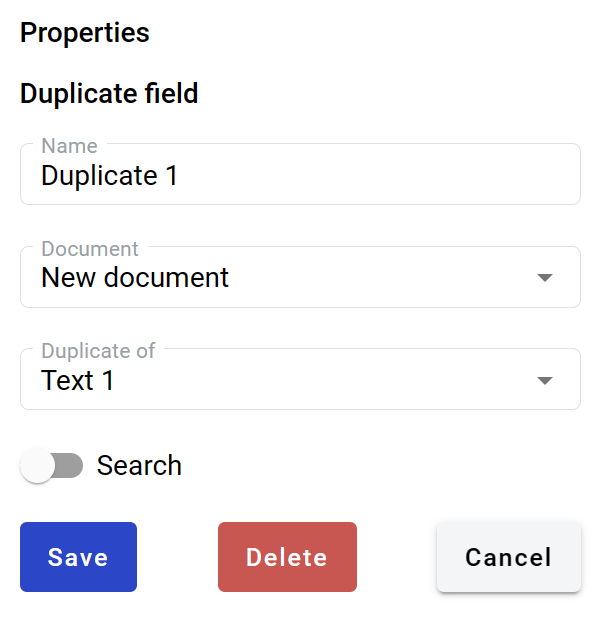
If this field contains a link in the envelope, it will be rendered as a standard link in the browser (blue font with an underline). You can follow this link from the right-click context menu.