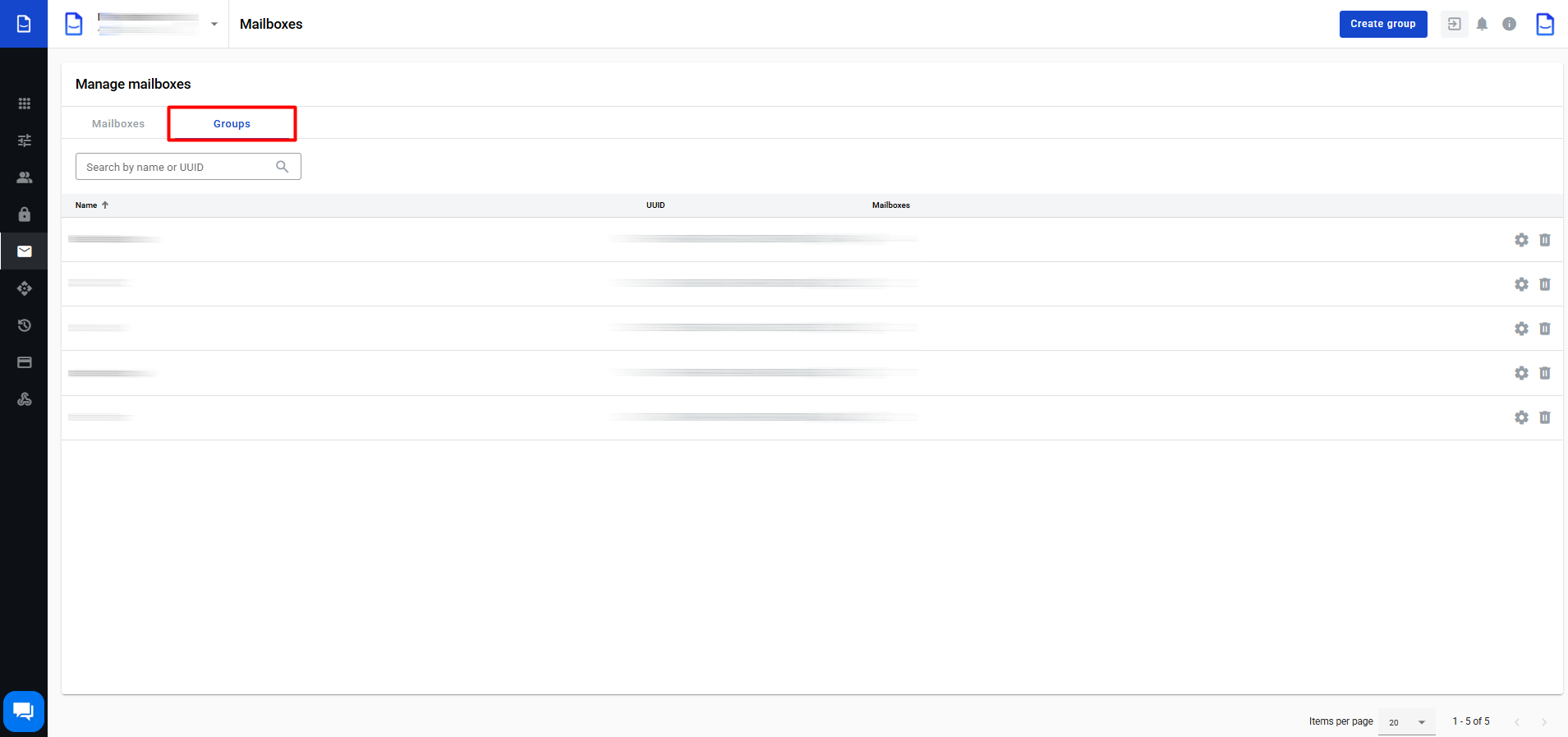
How to create a mailbox group
- Click the Create group button. The group creation form will appear.
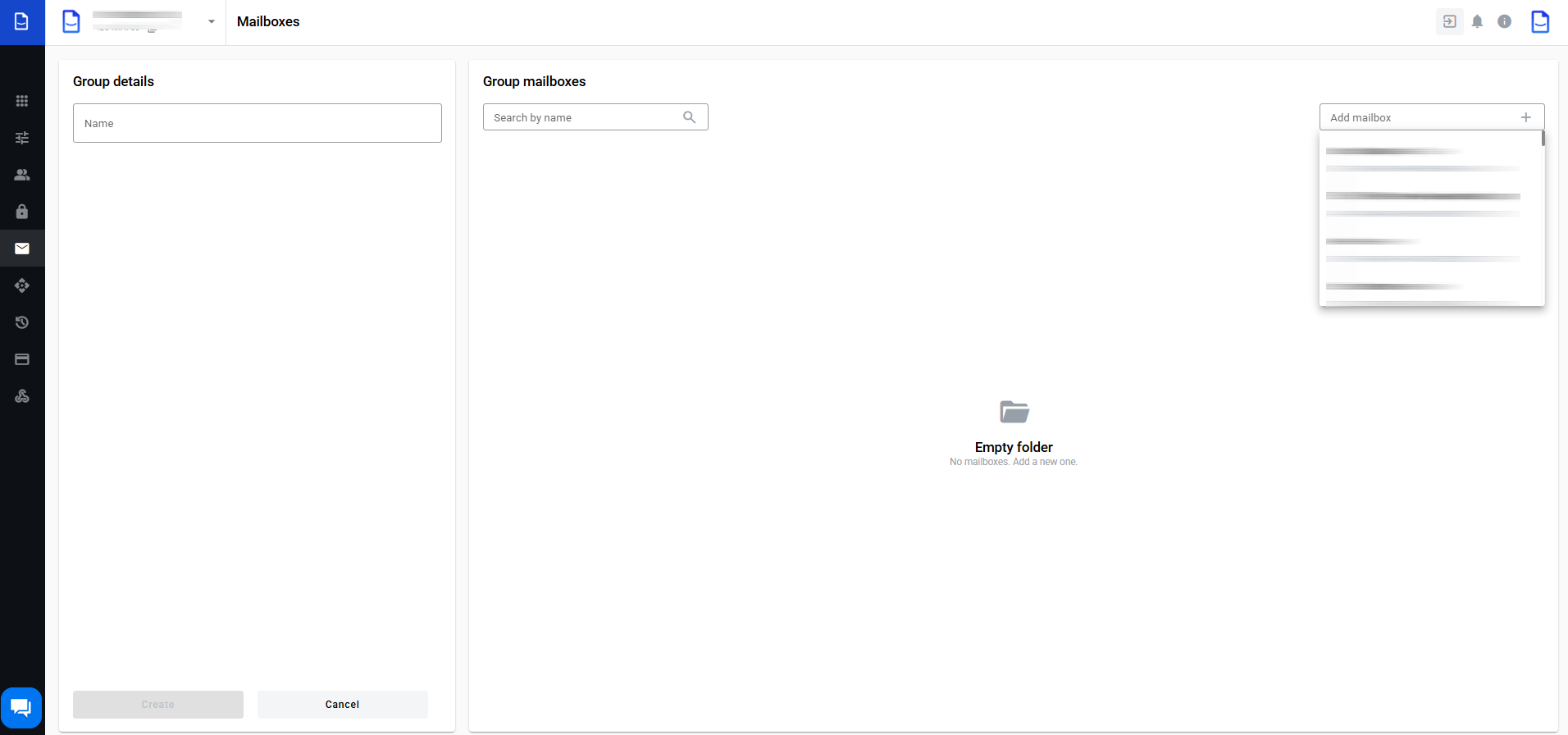
- Fill group name (1 character min, 64 characters max)
- Add mailboxes from the Add mailbox search box
- Added mailboxes can be searched and removed
- Click the Create button when all details are filled
A group will be created, and you will be returned to the groups list.
How to edit a mailbox group
- Click the Settings button (gear icon) in the group row. The group properties form will appear
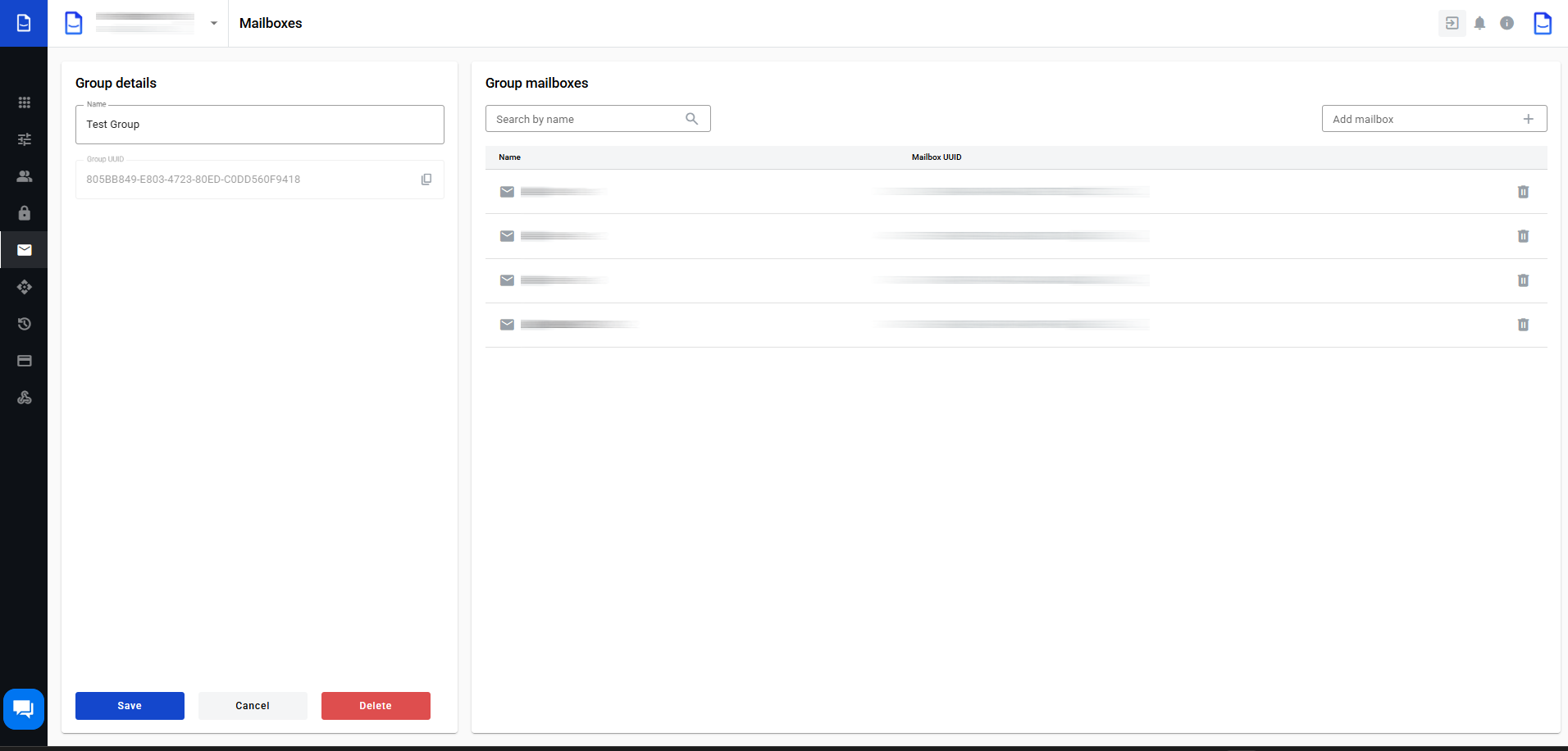
- Update any group details that need to be updated
- Click the Save button to save the group details changes
- Click the Cancel button to revert group details changes
- Click the Delete button to delete a group
You can also delete a group from the list of groups by clicking the Delete button (trash can icon) in the group row. Below is more information about the behaviour of deleting a mailbox.
You will be returned to the groups list after taking action.