Cloud signature is one of the many ways to sign documents with a Qualified Electronic Signature. This page describes how to configure the cloud signature for your corporate account.
The owner or user who has the respective permissions to the corporate account can configure Cloud signature for all corporate users, and users with verified corporate domains can use Cloud signature.
The short instruction here: Go to the Admin panel, select Account Settings. On the Account Settings page, select the Cloud Signature tab.
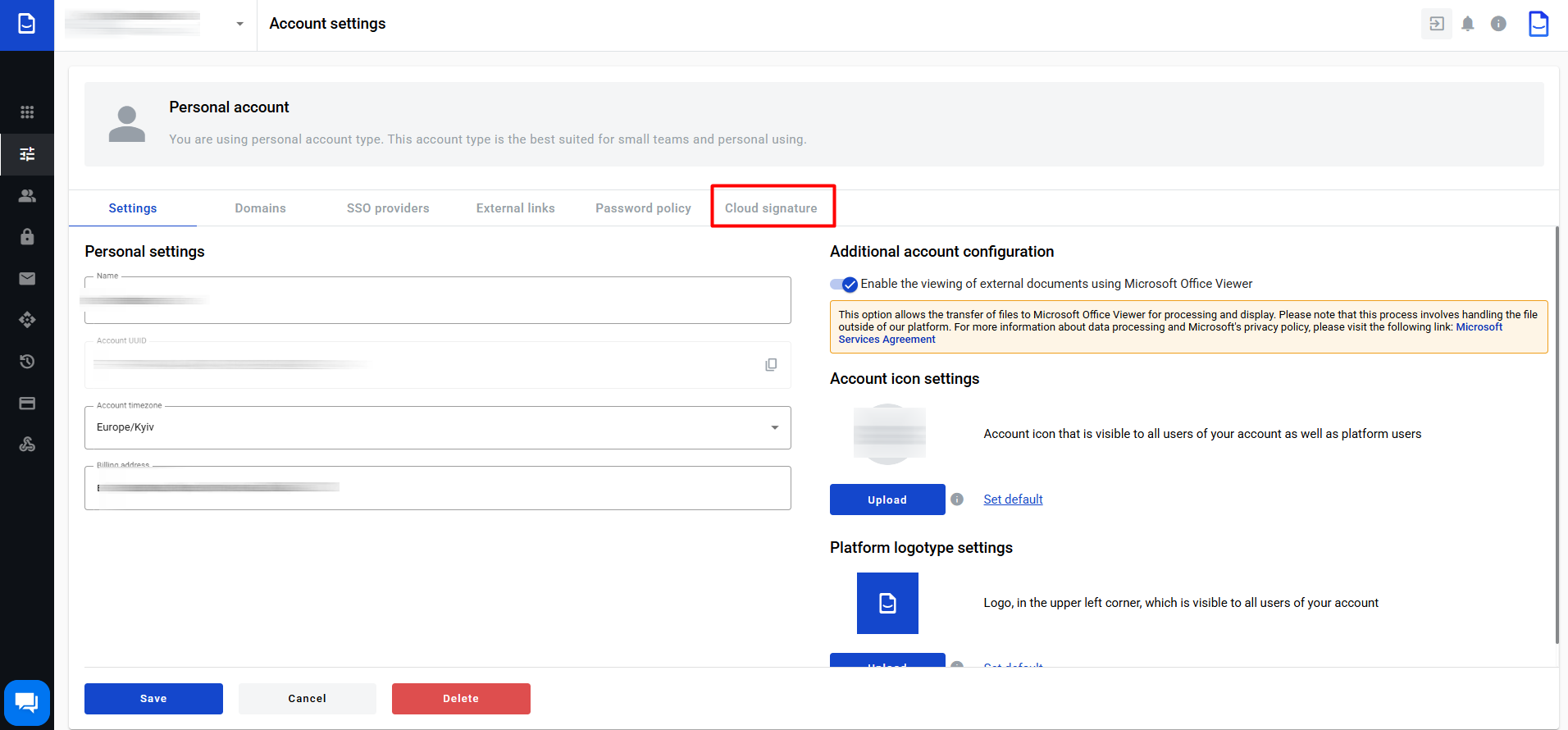
-
Click the Add setting button
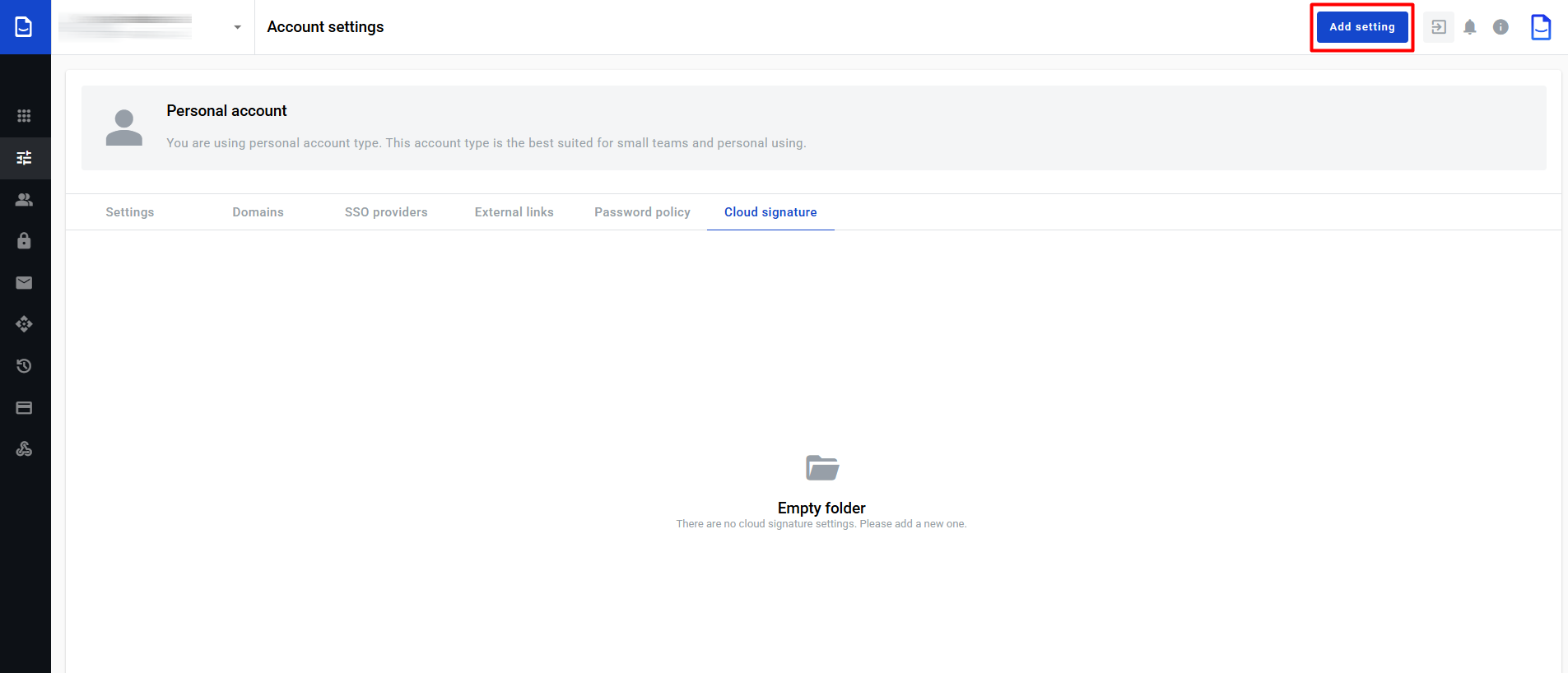
-
Fill out the configuration form. The name of the signature can be any, the URL contains the address to the signature server, and the port must match the available port for connection
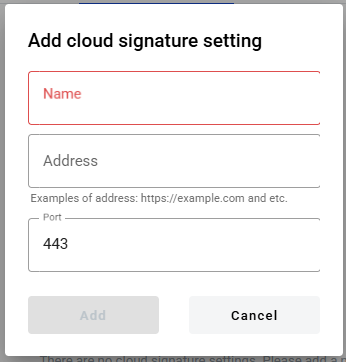
- After filling in, click the Save button
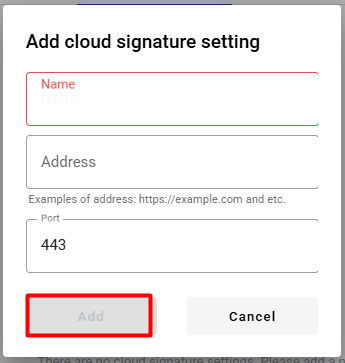
- The user can edit and delete the configuration by clicking on the Edit or Delete icon
- After adding the configuration, corporate users will be able to use a cloud signature to sign documents.