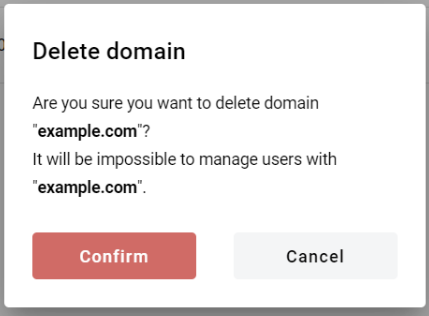Domain configuration allows you to manage your domains and activate and deactivate them within the platform. Domains must be added and verified to create users on the platform with a domain you own.
- To add a domain, go to the corresponding tab in the account settings menu called ‘Domains’
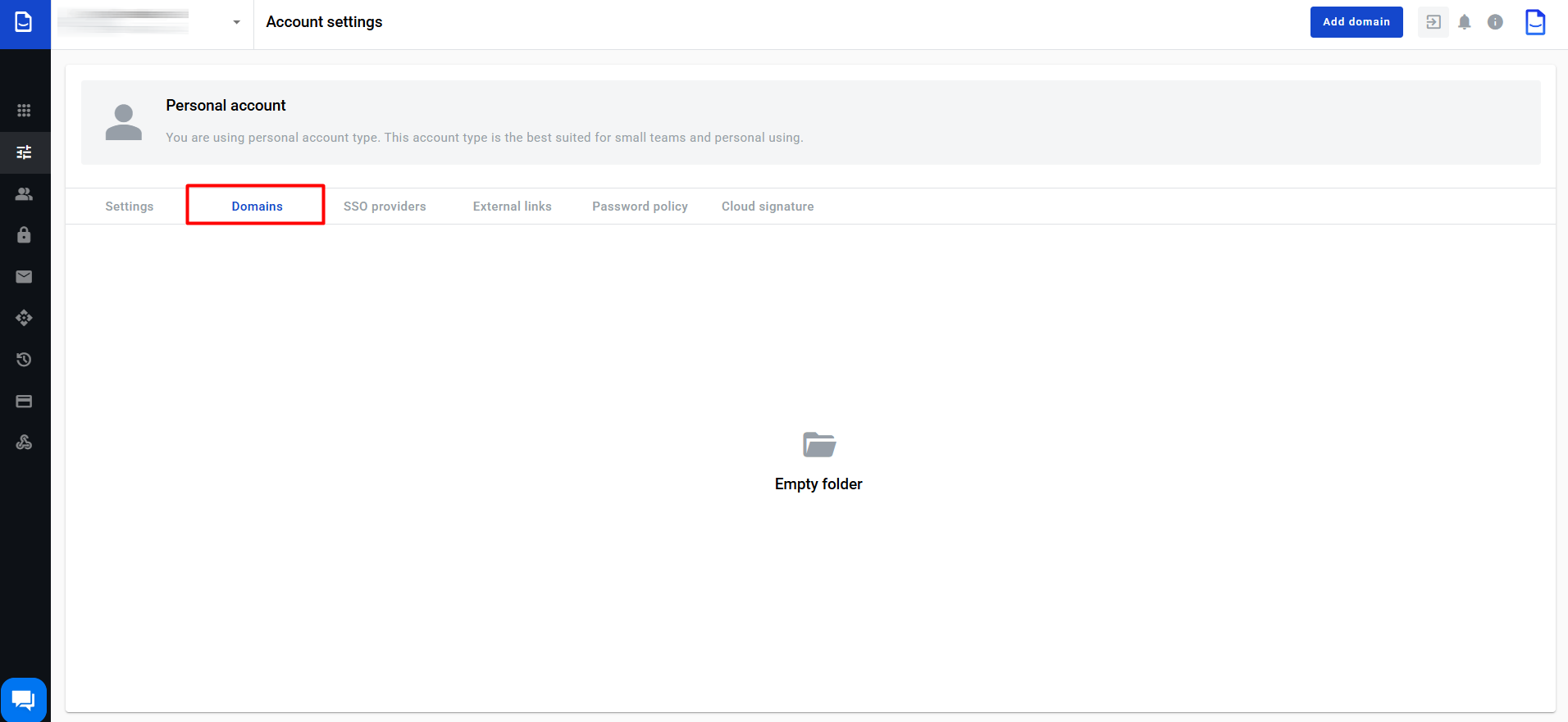
- Click on the ‘Add domain’ button in the header
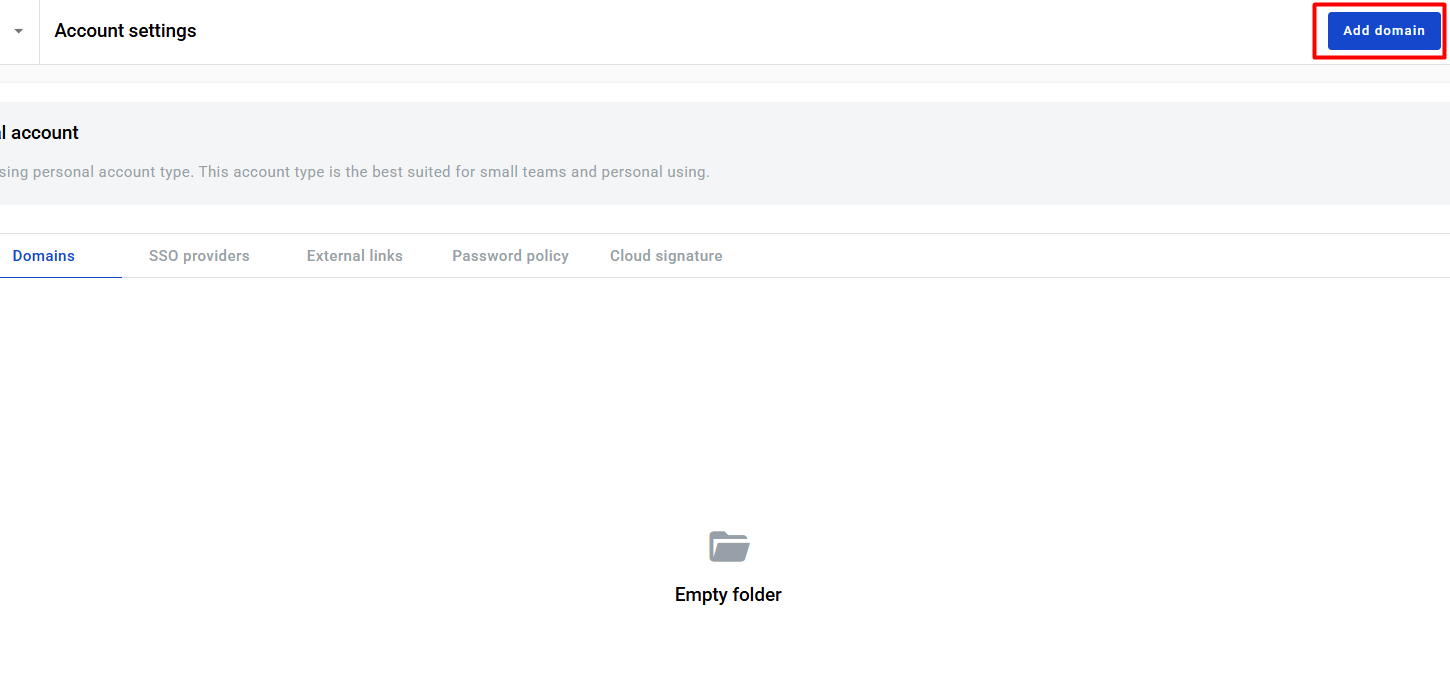
- Enter the name of the domain you own and confirm your action
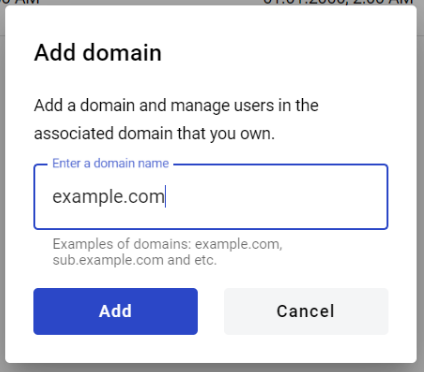
- If the domain exists, we can ping it, and if the domain has not been verified by anyone, it will be added to the list of domains
How to verify a domain
- Add a domain to the platform
- After adding, you will see a modal window with instructions
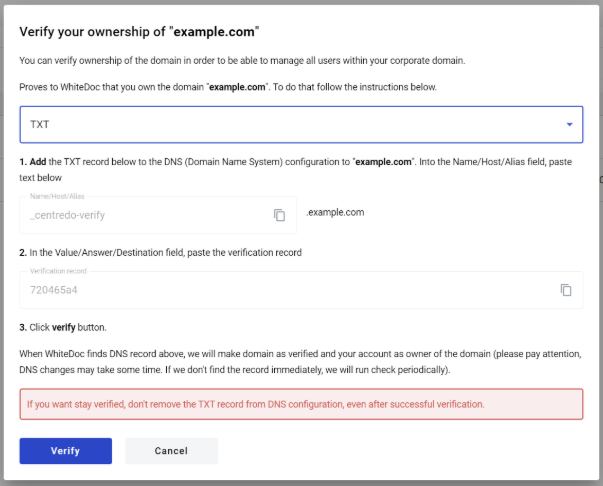
- Copy data from the modal window and enter it into the respective field on the DNS configuration of your domain
- Click on the Verify button in the modal window, and the system will automatically try to confirm your ownership
- As soon as the system receives confirmation of your ownership, the administrator will receive an email notification about the successful verification of the domain on the platform
How to activate a domain
- Click on the Activate button that will appear after successful domain verification

- The domain is active
How to delete a domain
-
Click on the Basket icon next to the domain you want to delete
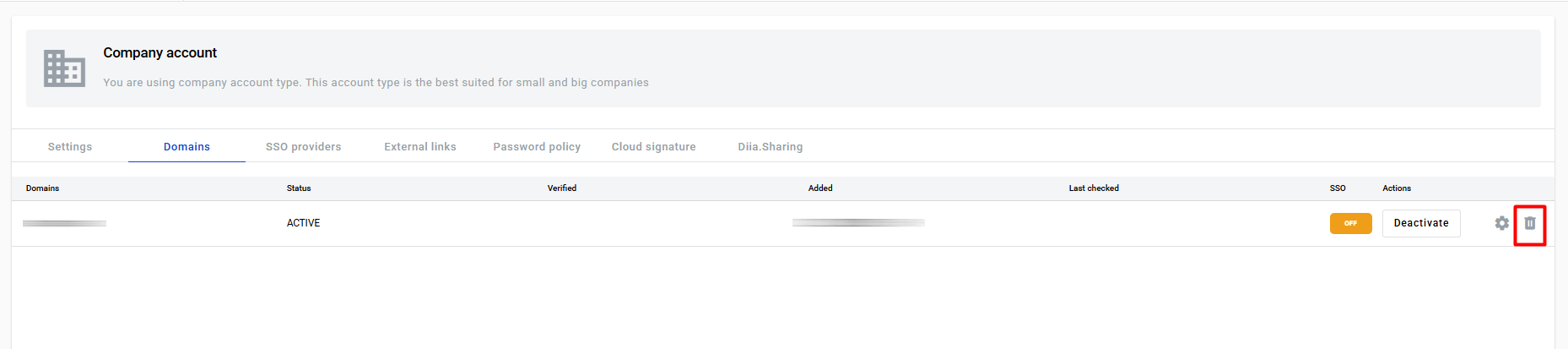
-
Confirm your actions (please note that if you delete a verified domain, you will lose the ability to manage users with your domain)