- To add an e-ink signature to the external document, click the signature field
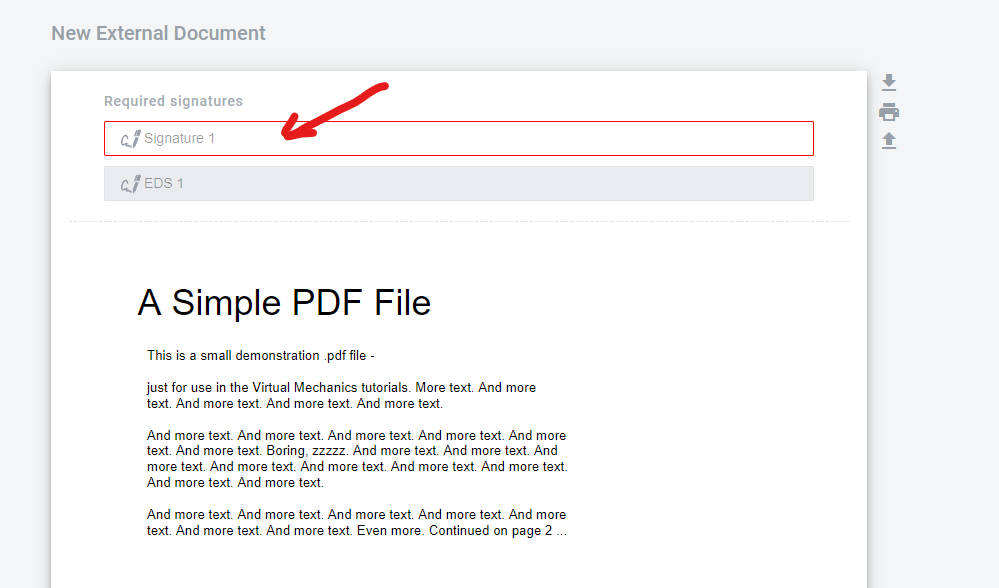
- After this, place your signature where you want it to be and click. The signature can be changed by clicking it
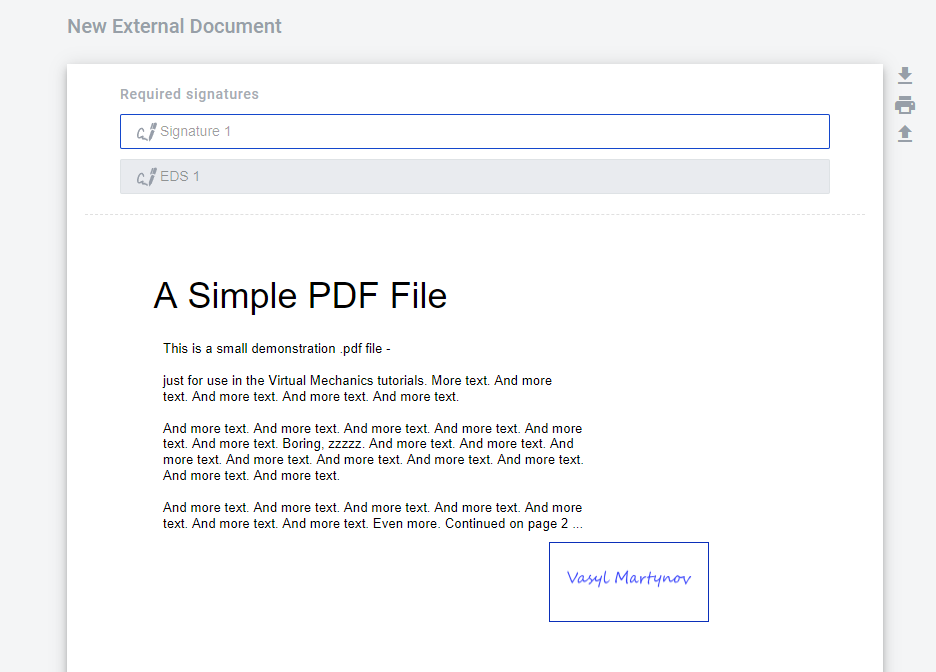
- Once this is done, you can complete all mandatory fields and send the envelope. All signatures will be displayed on it