External links are a list of links to external resources that may be useful for users of your mailbox.
- To add an external link, go to the corresponding tab in the account settings menu called ‘Useful links’
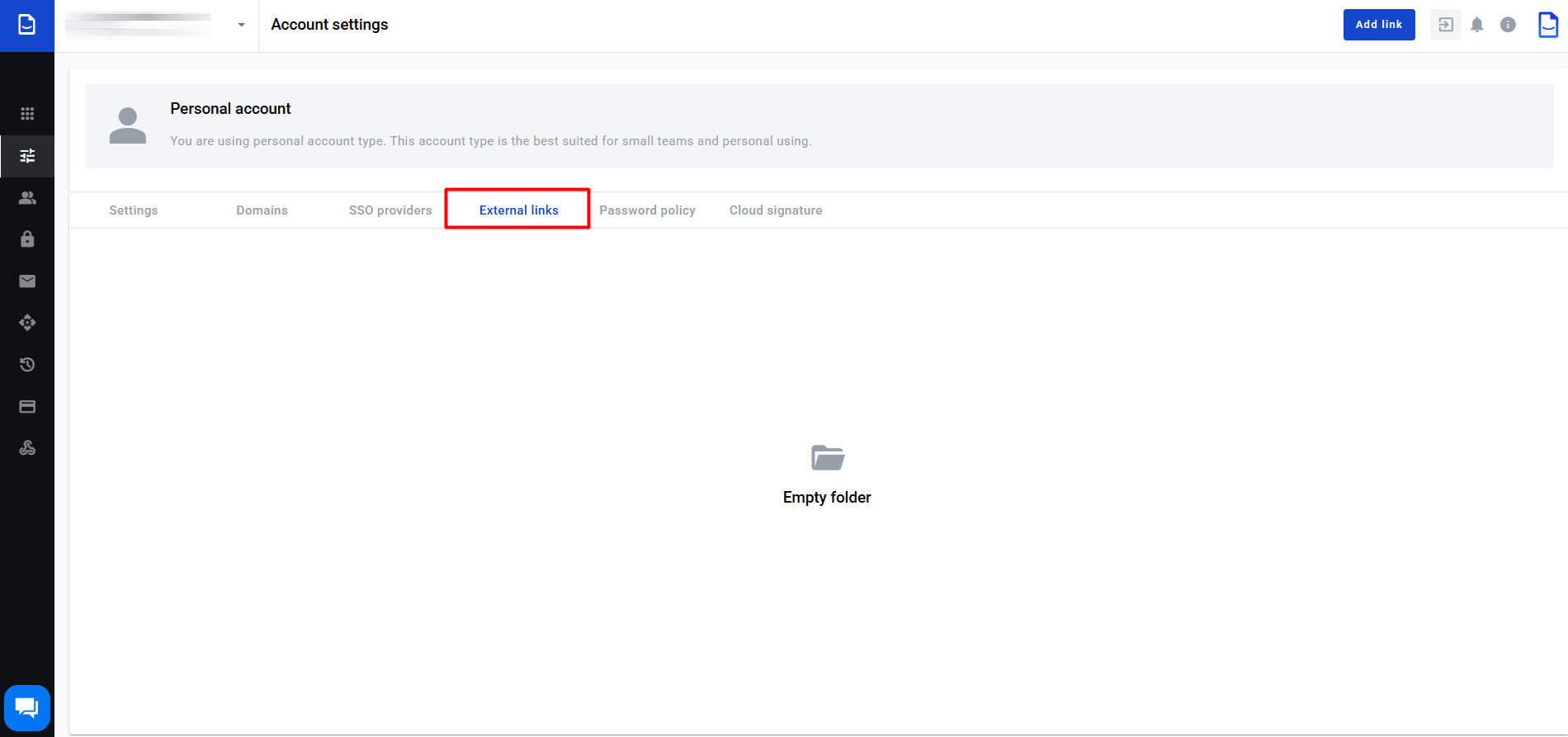
- Click on the Add link button in the header
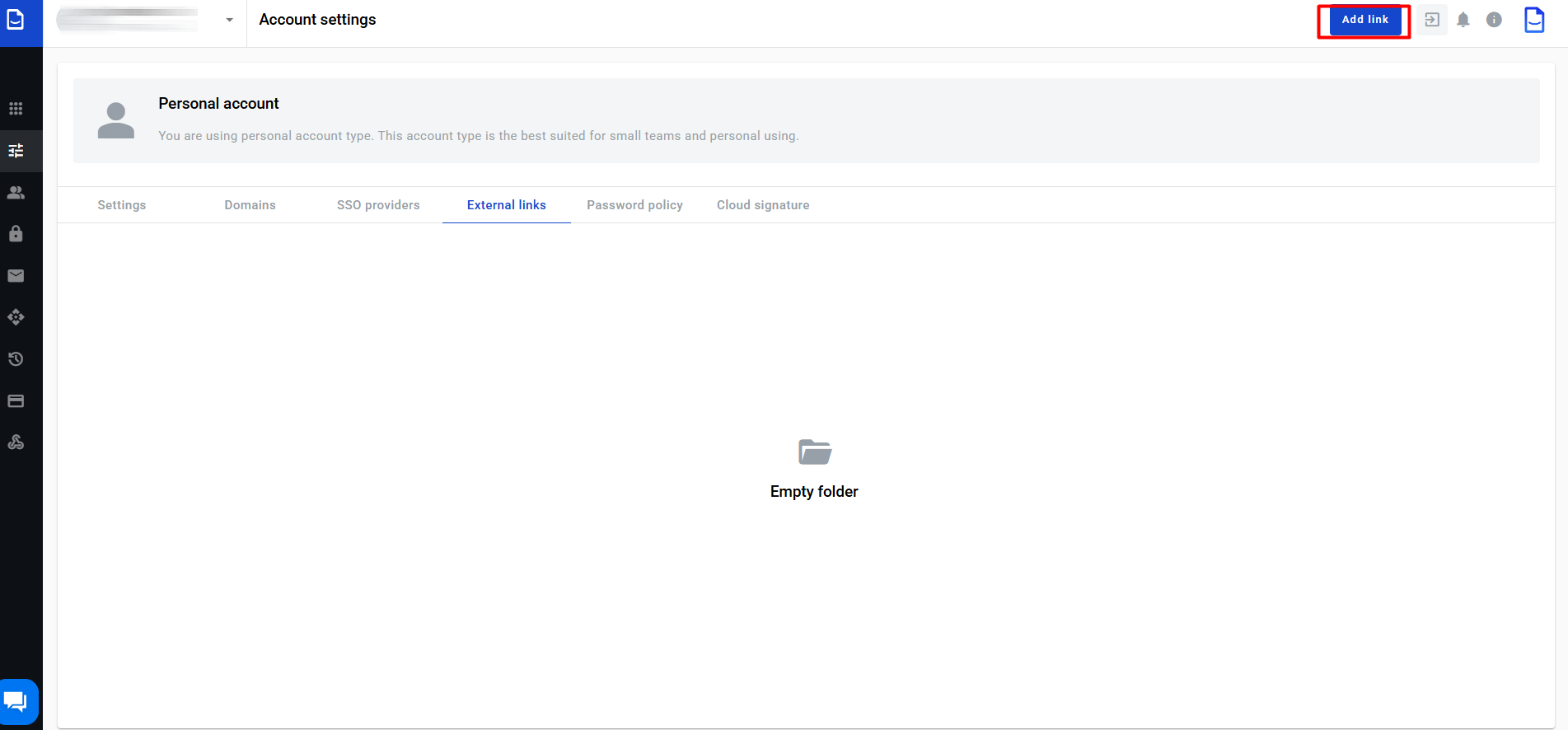
- Click on the Add link button in the header and enter the link name, URL, and access level for the entire account or a specific mailbox. If you choose the account access level for the link, all users who have access to the mailboxes of this account will see the link. If you set the access level for a specific mailbox, only users who have access to that mailbox will see the link
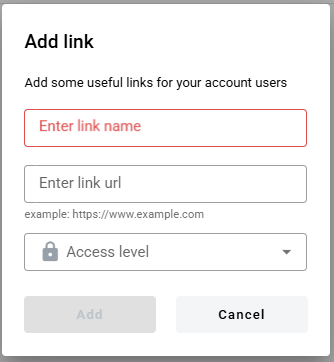
- The pop-up window will be closed, and the new link will be added to the end of the list of existing links
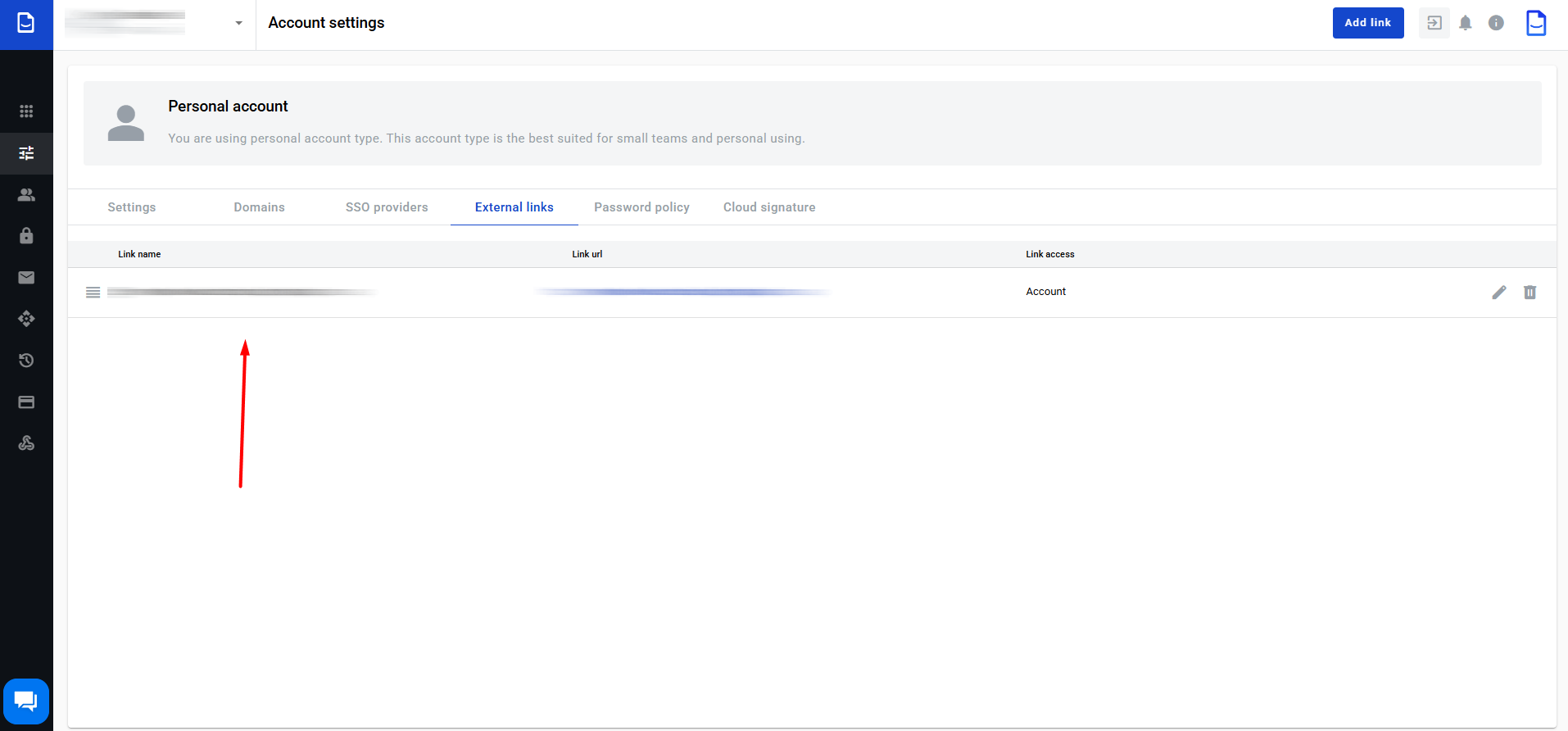
Where to find external links?
If at least one external link has been added as an official account or mailbox-specific link, a special icon will appear in the platform header.
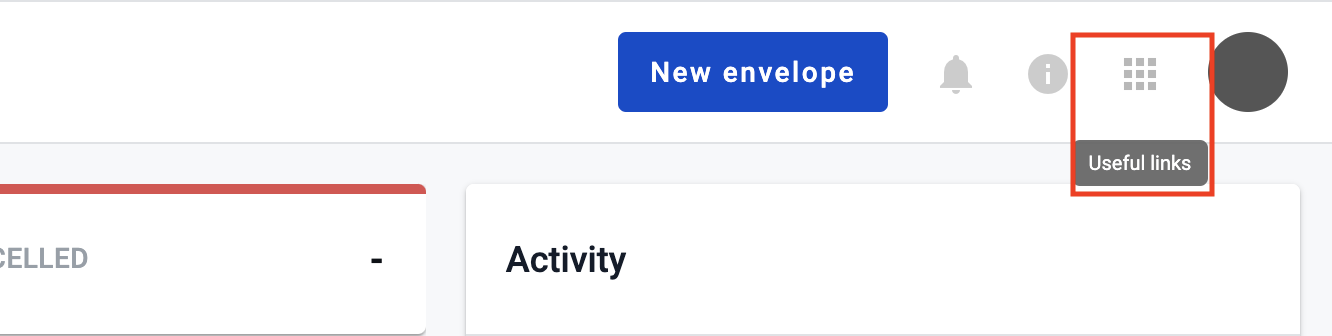
You can click on it, and a menu with links to external resources will open.
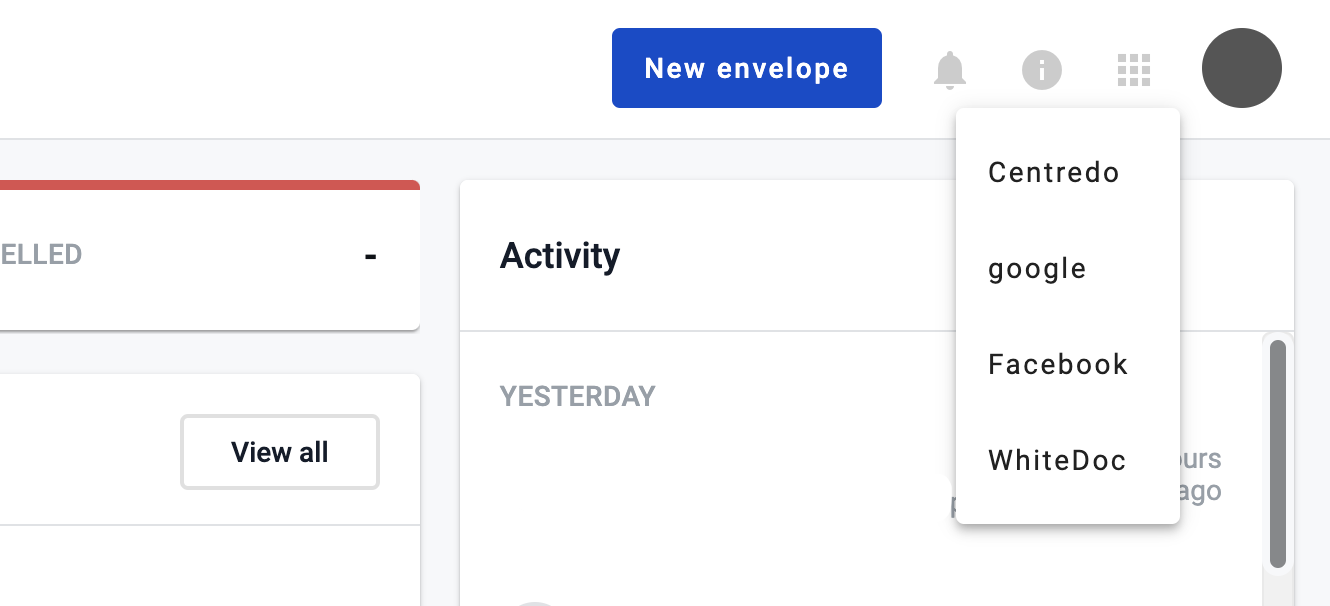
When you click on any link from the menu, the external resource will be opened in a new browser tab.