It is possible to enable automatic incoming envelopes delegation for a selected mailbox (enable automatic envelopes forwarding).
- Go to Admin panel -> Mailboxes -> Selected mailbox settings
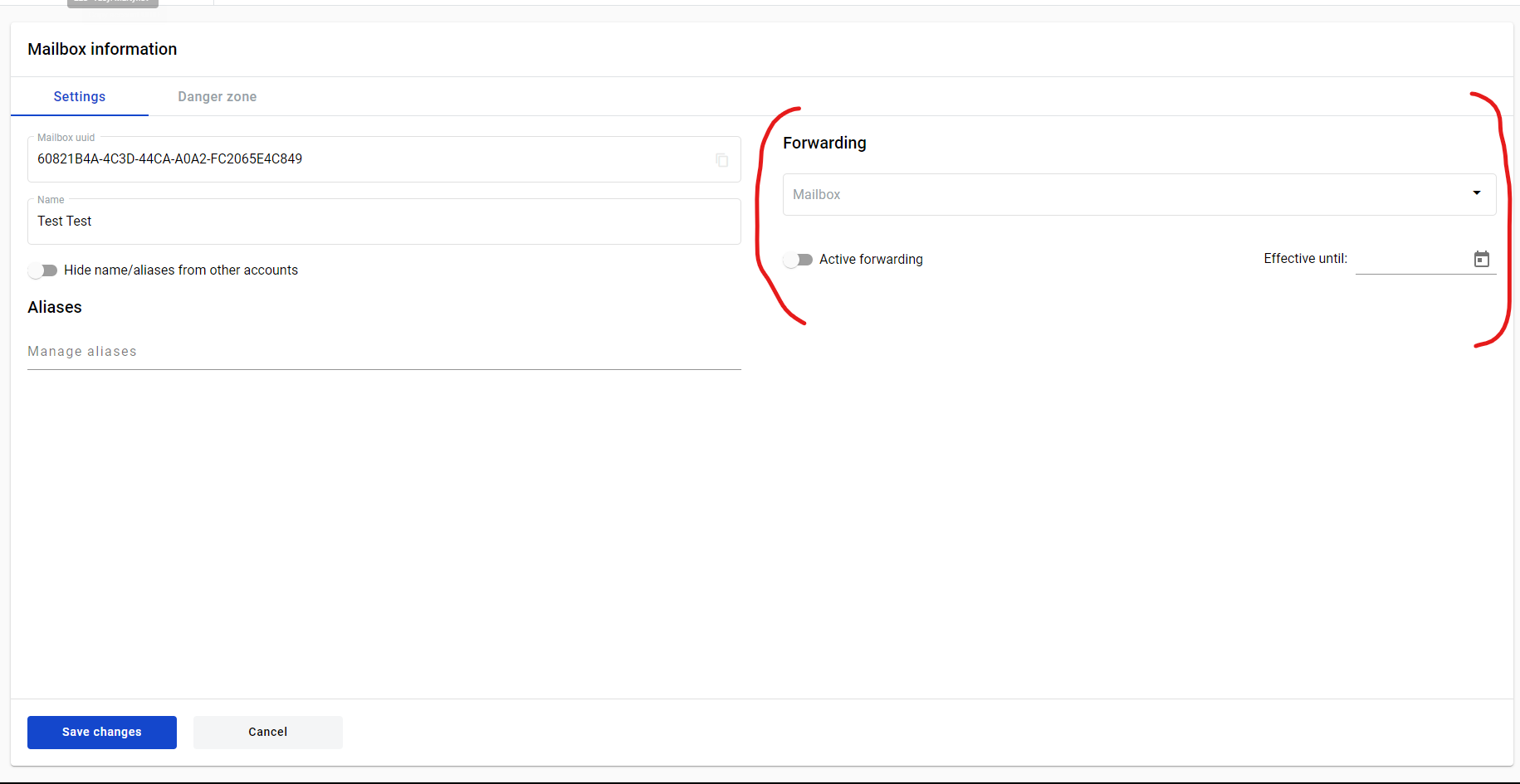
- This section will only appear for mailboxes with delegation permission.
- In the mailbox field, find and select the desired delegate mailbox by name, UUID or alias (or enter email address). It will become a delegate for all incoming envelopes in your mailbox
- You can specify the Effective until date. If selected, forwarding will be automatically disabled the day after selected. For example, if 18.04.23 is selected, automatic delegation should turn off 19.04.23 at 00:00 (up to 2 hours delay is possible)
- Make sure to enable the Active forwarding toggle if you want to enable delegation to a selected mailbox
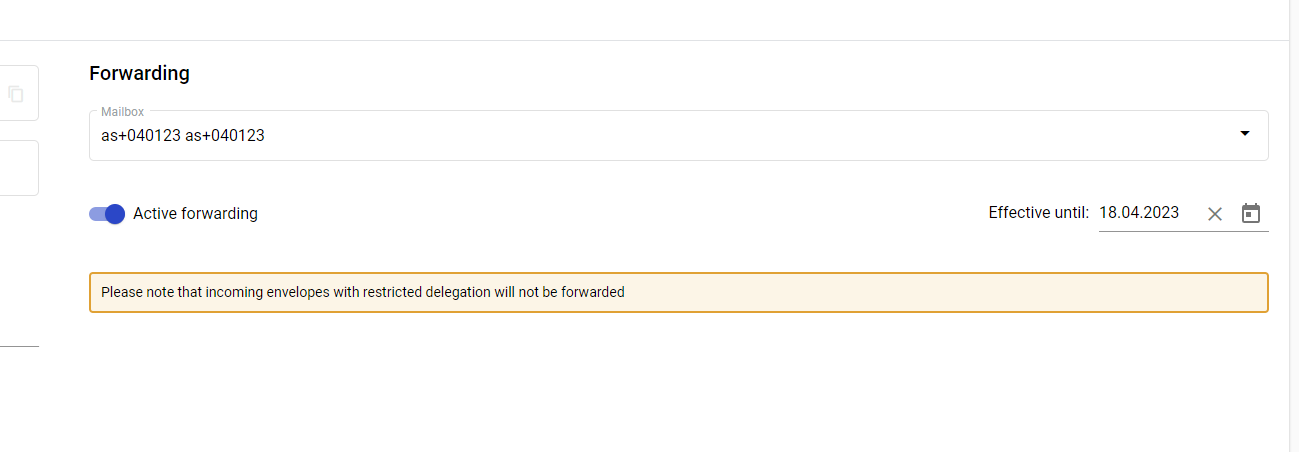
- Click Save changes when all options are configured
Envelopes with restricted delegation will not be automatically forwarded to the selected mailbox and will still be sent to your mailbox even when forwarding is enabled.
If auto-delegation is configured to the delegate who already has access to the role then delegation will not happen