A scenario contains the following information: name, description, UUID, scenario access, and scenario steps. Steps include a name, source and destination (where source and destination include the template UUID and template version UUID), and a conversion rule.
To create a scenario, click the New scenario button in the list of scenarios. After that, fill in the required data.
The form for creating a scenario is shown below:
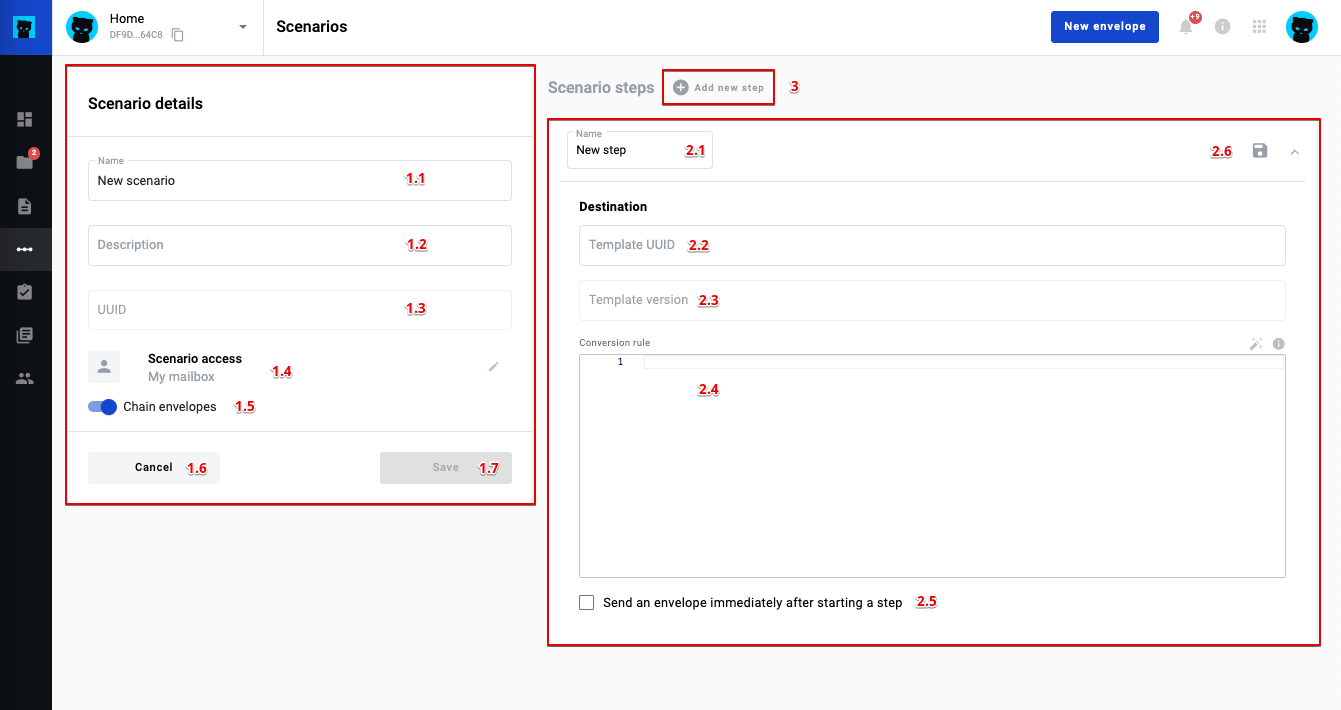
1 - Scenario main info form
1.1 Scenario name. (required)
1.2 Scenario description. (required)
1.3 Scenario UUID. (always disabled)
1.4 Selecting the access level. (required)
1.5 Chain envelope toggle.
1.6 Cancel button (go to list)
1.7 Save button (save scenario form changes). (disabled if the scenario form is invalid or at least one step is not saved)
2-Step expanded panel with step form
2.1 Scenario step name. (required)
2.2 Scenario destination template UUID. (required)
2.3 Scenario destination template version. (required)
2.4 Scenario step conversation rule. (required)
2.5 Scenario step to send immediately.
2.6 Scenario step save action.
3 - Scenario step: Add button