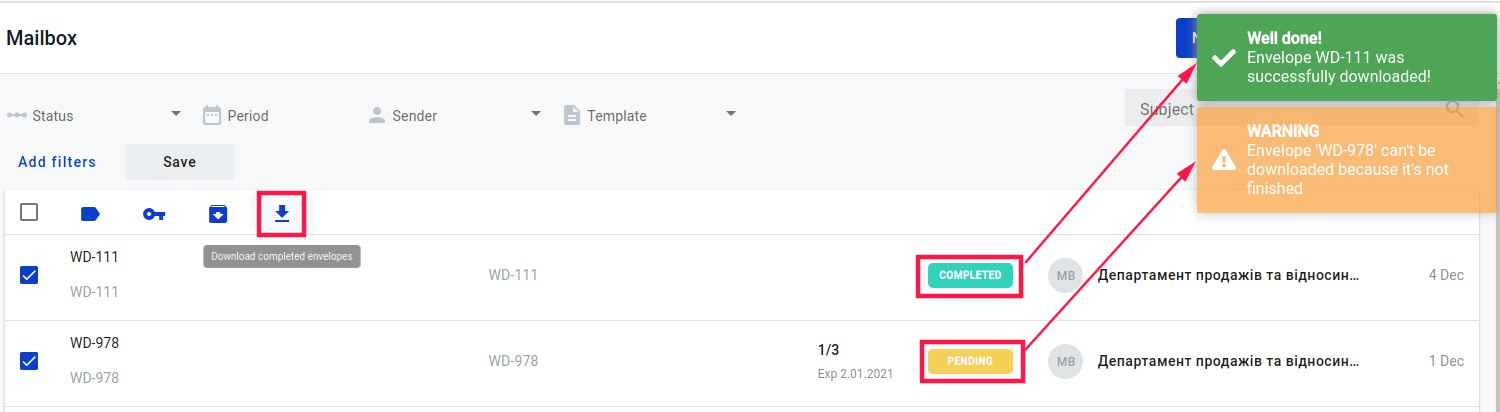You can download the signature(s) of the document(s) when all participants with the role 'Signer' have completed actions. You can download a particular document with signatures or a whole envelope with all documents inside and all signatures inside. To do this:
- Check that the envelope is complete
- Open envelope
- Click the respective 'Download' button in the header to download the full envelope with all signed documents
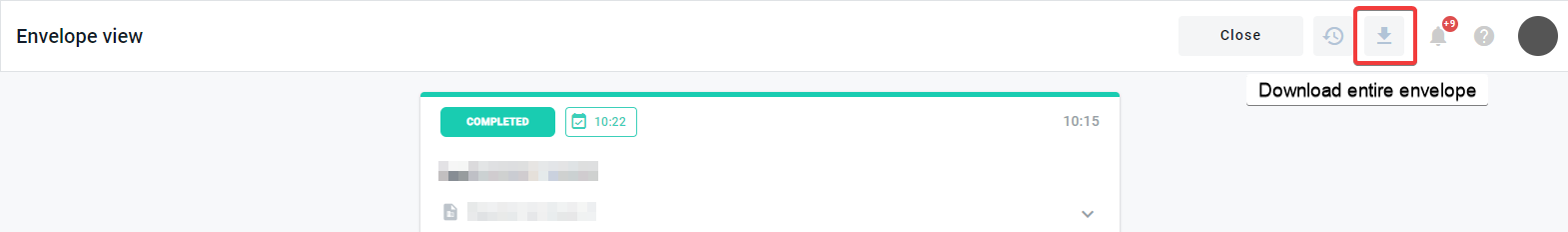
- Alternatively, click the respective “Download” button ahead document name to download a particular document with all signatures
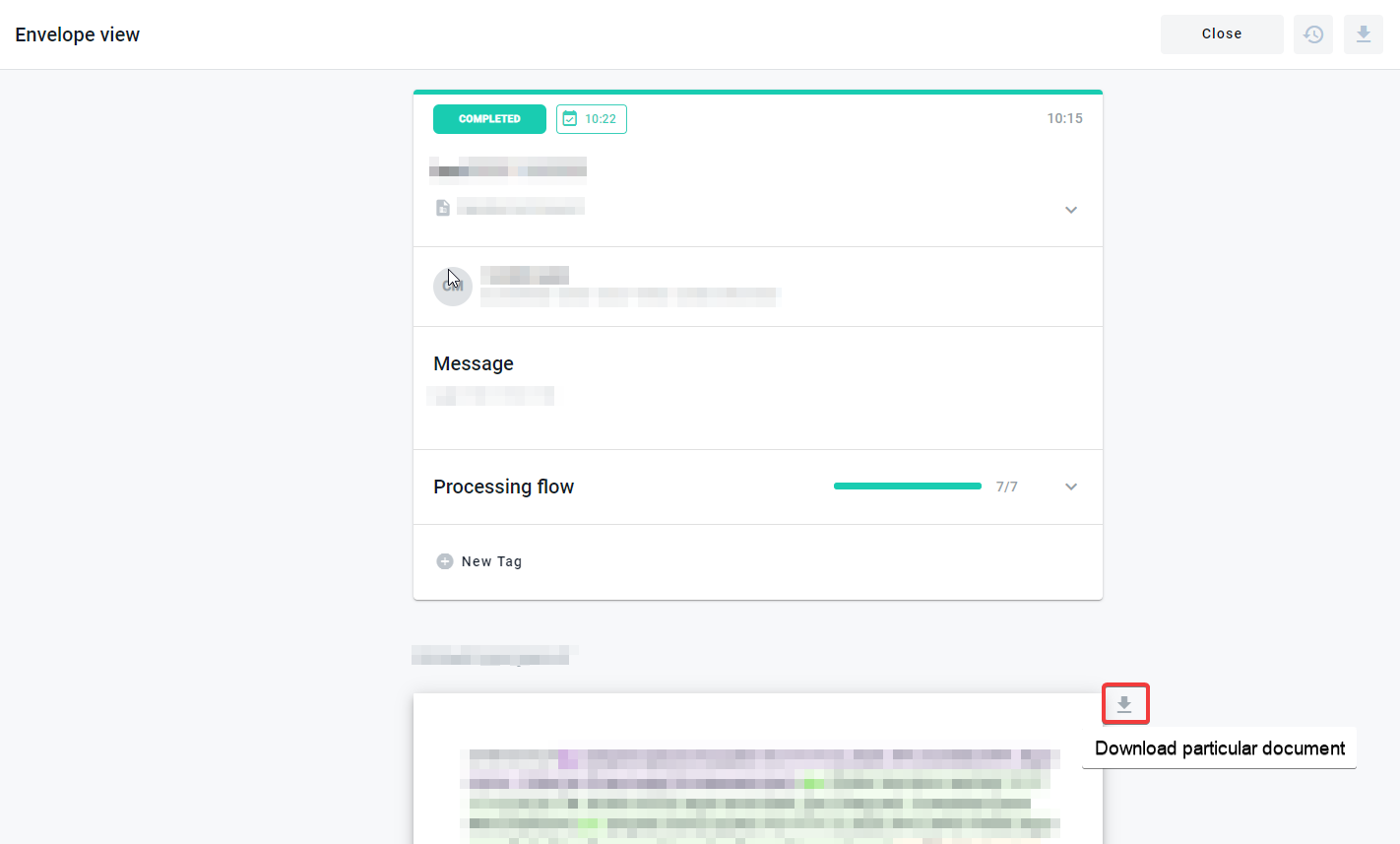
As soon as you click the document download button, the archive with the documents will be uploaded. You can also download all envelopes en masse:
-
Press the 'Mailbox' button on the left sidebar
-
Choose the envelopes which you want to download. You can download only completed envelopes
-
Press the button 'Download completed envelopes' to download