- To set the access level to a template, go to the Template tab and click on Template access
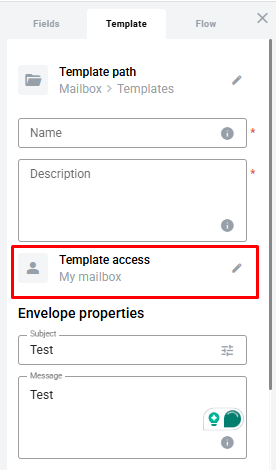
- You can grant access to specific mailboxes. After selecting this option, you will need to click on the edit button
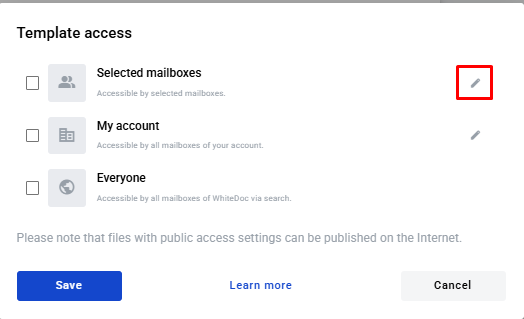
- In the modal window, you can enter the mailbox name, mailbox UUID, nickname, or contact name
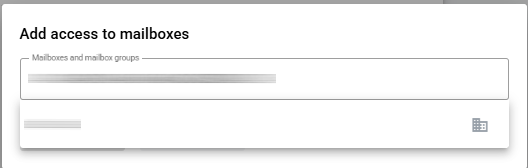.png)
- After adding the mailbox, click Save
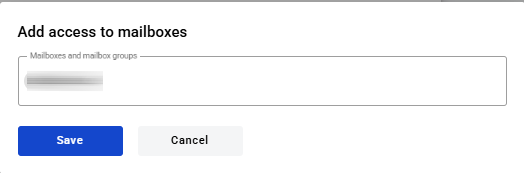.png)
- Save changes
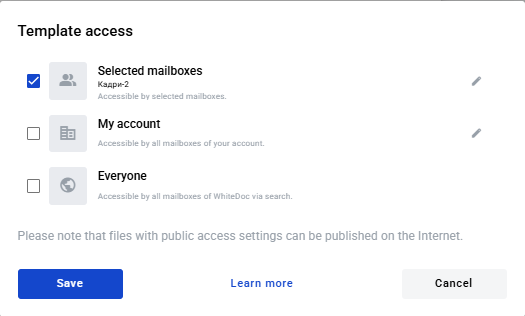
- After you save the template, it will be available for the mailboxes you specified in the Shared with me folder
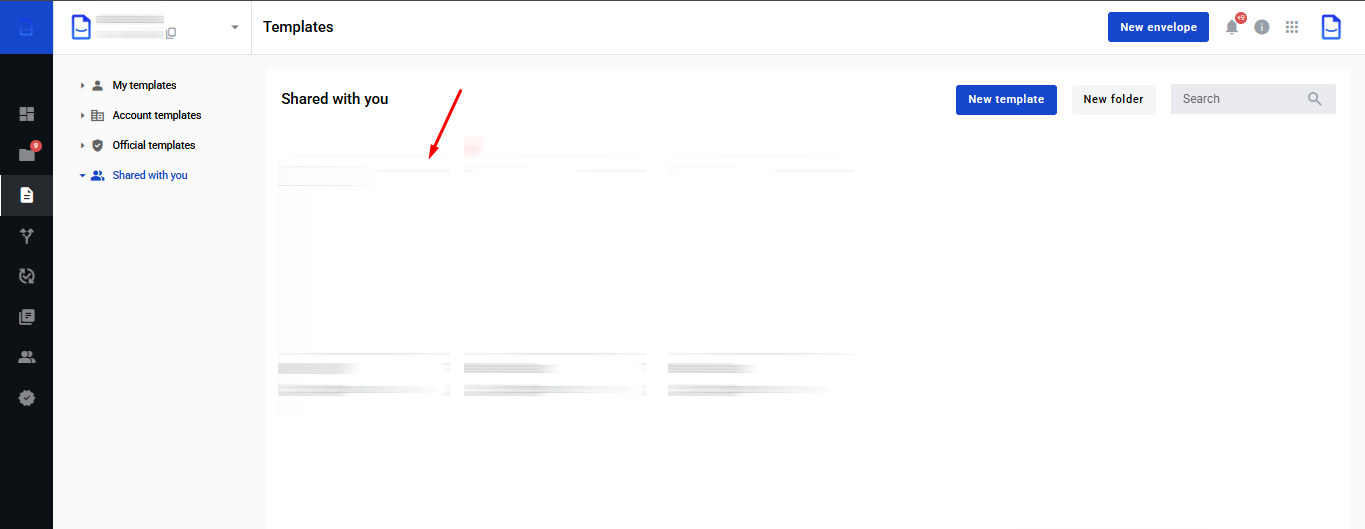.png)