Our platform allows users to perform quick envelope processing actions without needing to register immediately.
How to process a received envelope without registration?
- Participants have to be defined by the envelope initiator. To do that, the initiator of the envelope has to fill this role with the email address of the recipients
- When the envelope processing flow reaches the recipient, an email with instructions is sent
- Follow the instructions in the email and click the 'Review document' button
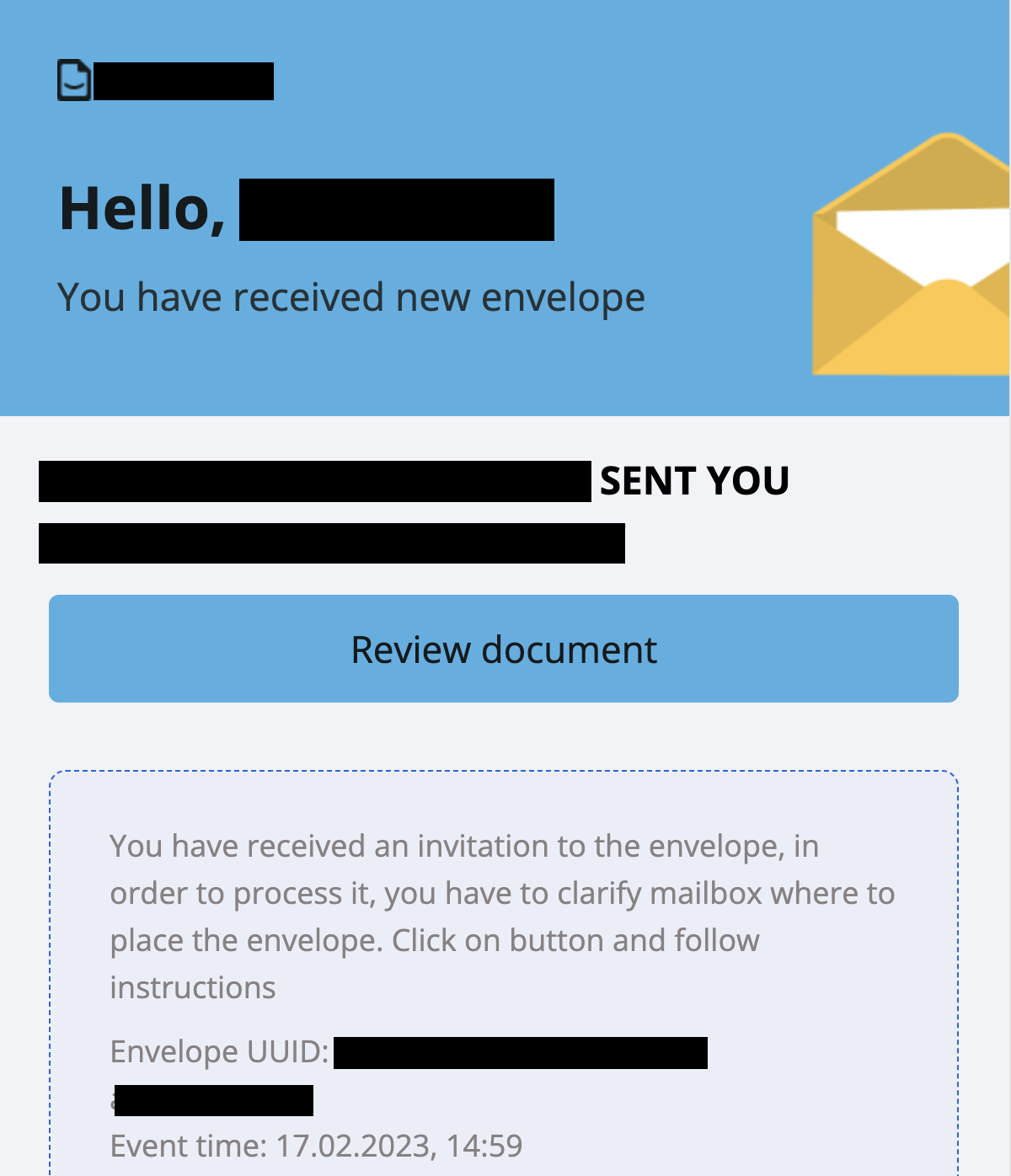
- A window requesting to accept the Terms and Conditions and Privacy Policy will be displayed. It is mandatory to accept it for further envelope processing
- The next step is envelope processing according to role in the flow. The assignee has to fill in the fields assigned to him. The signer has to sign documents with QES or PAdES signatures. The approver has to approve or reject the envelope. CC receives a copy and has no required actions
- As soon as the role finishes all required actions, the 'Send' button will appear. Click it to send the envelope according to the rest of the flow
- The 'Success page' with an option to authorise on the platform to watch envelopes processing will be displayed as the last step