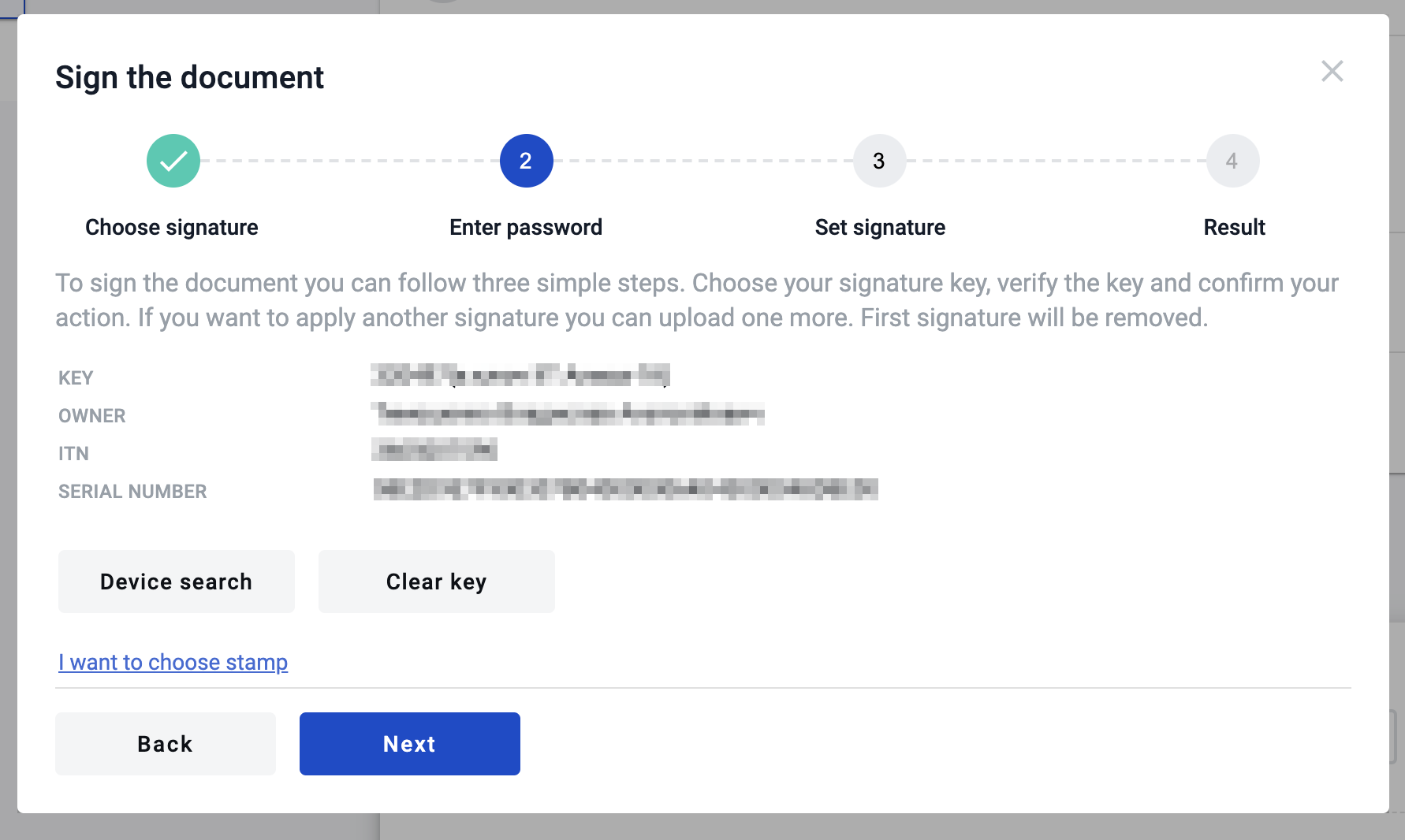To use a qualified electronic signature, you should install special software manually on your PC.
Installation
Update your OS and browser to the latest version before proceeding.
-
Download and install the crypto library (MacOS, Windows) to access your qualified keys
-
Add a browser extension to access the crypto library from the browser
-
Reboot your PC
Reading key
Wait until the process of a device search is finished
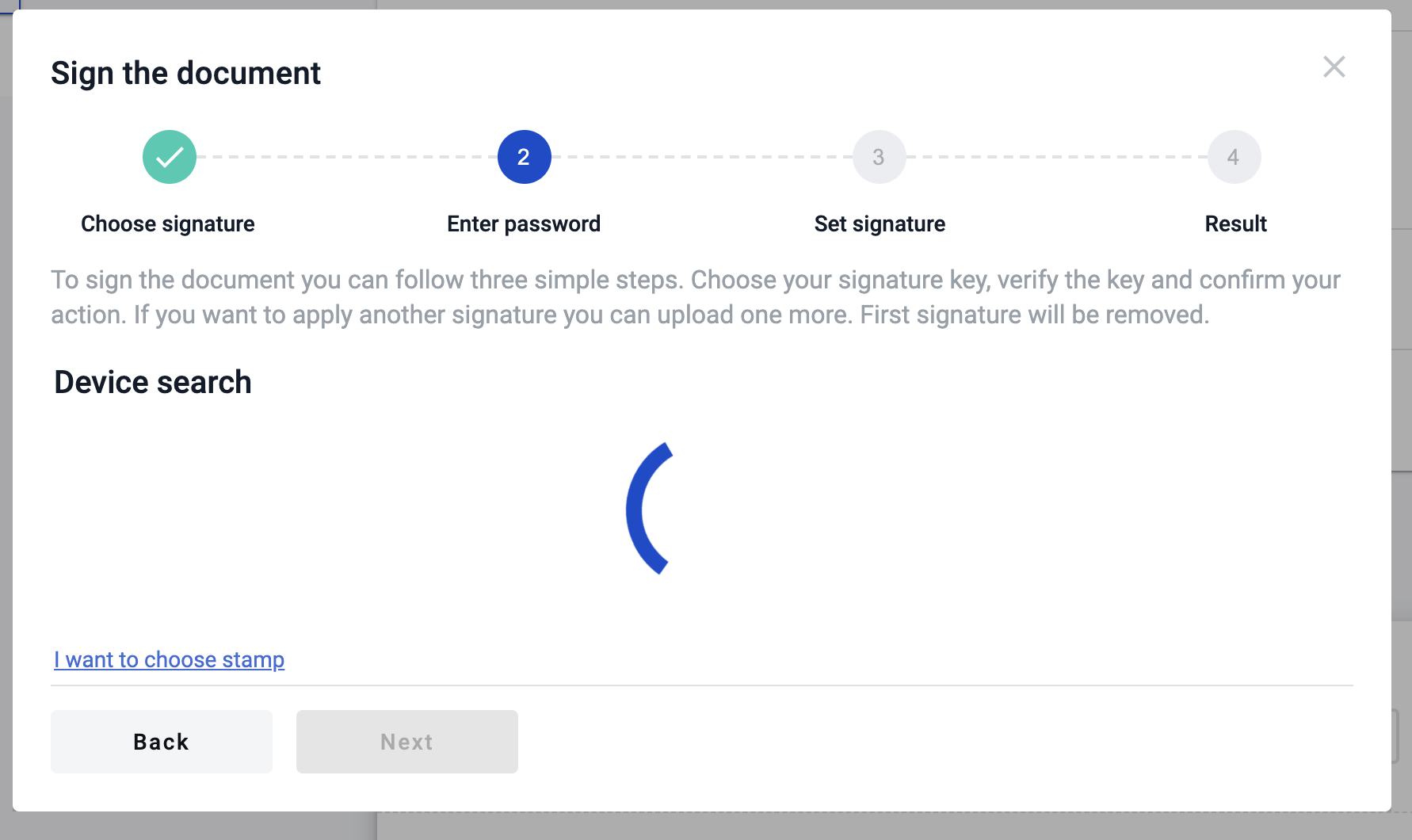
Select your hardware key, enter the key password and click the 'Read key' button (if you entered the valid password and the key is valid, you will see the signature details and the next form of the modal window; if not, you will see the error message)
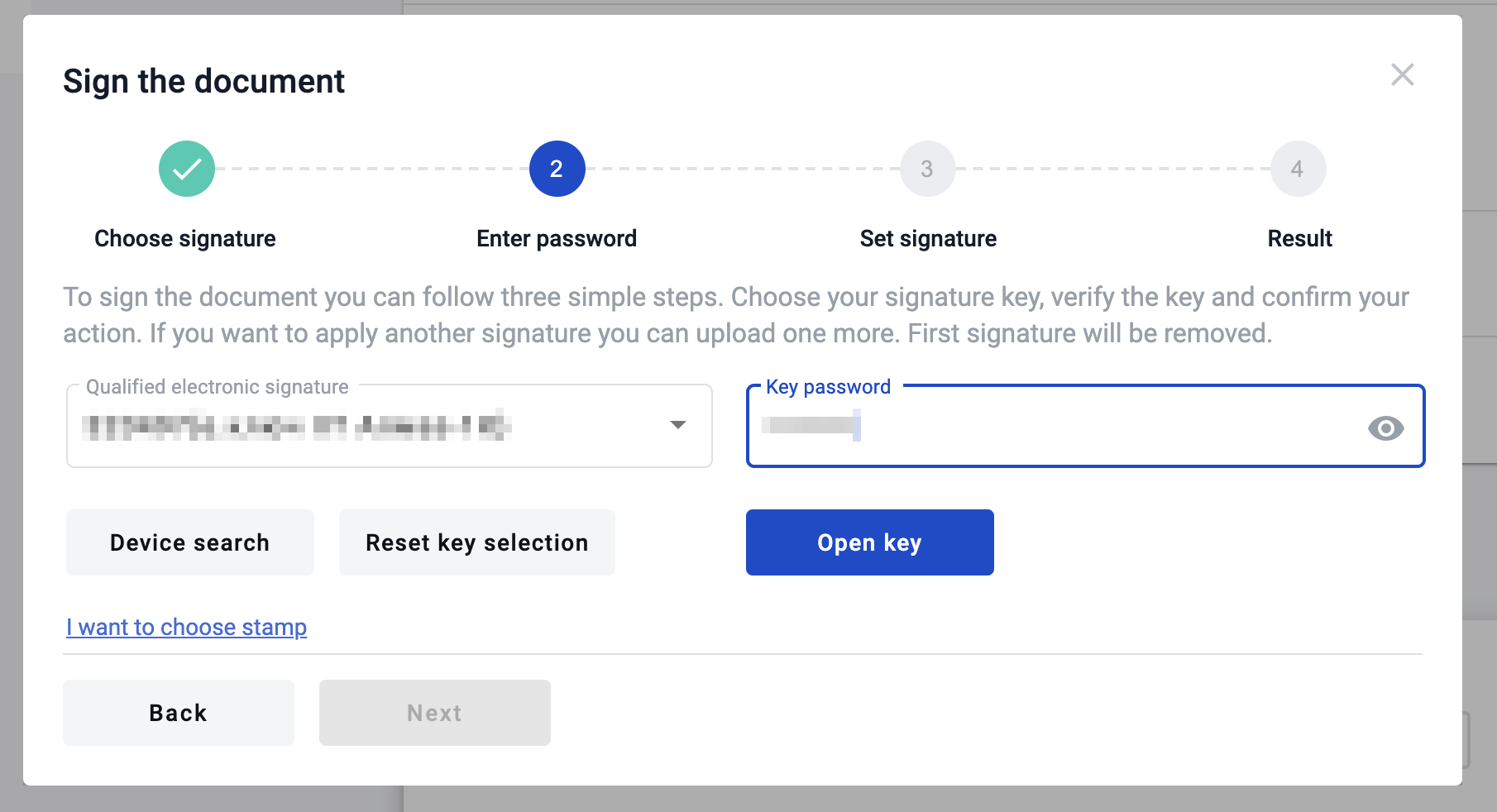
As soon as you enter the valid data, you will see the information related to the key with which you want to sign the document