Envelope delegation is a process which allows to delegation of all actions assigned to the recipient mailbox in the envelope processing flow to other mailboxes. In other words, it can be called envelope forwarding.
How to send an envelope for delegation
- For delegation, you need to open the envelope in 'Waiting' status and click the Delegation button in the upper right corner of the envelope header
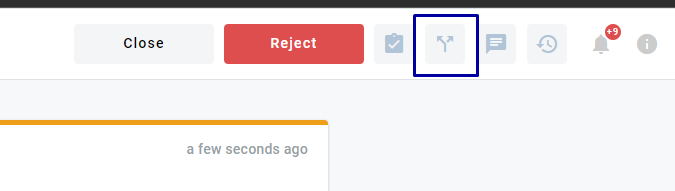
- This button will only appear for mailboxes with delegation permission.
- In the mailbox field of the opened window, find and select the desired delegate mailbox by name, UUID or alias (or enter email address) and click Confirm
- The role can not be delegated to the mailbox which is already participating in the specific role
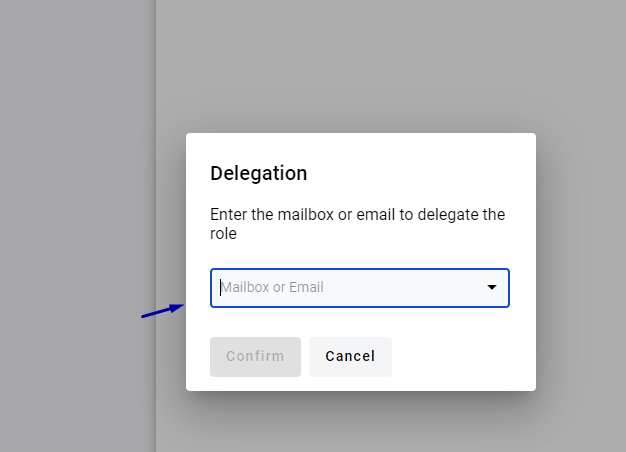
- When it is done envelope will be received by the mailbox which was selected for delegation
- The delegate will be able to perform all actions which were assigned to the initiator role or perform delegation to another mailbox
- Each delegate can delegate to another mailbox (if it is not prohibited by envelope/template configuration or user-to-mailbox permissions)
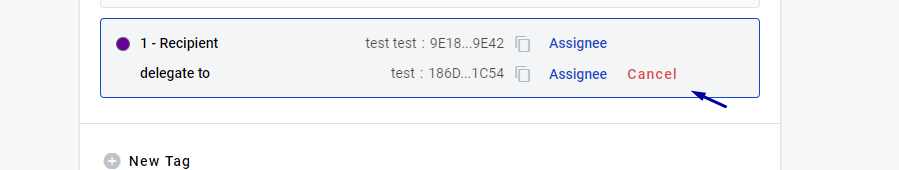
- The initiator can cancel the delegation if the delegate has not completed their step in the envelope processing flow. In this case delegate will lose access to the envelope. To do this, the initiator has to click the Cancel button on the processing flow window