A registered user can invite any user to his or her Account/mailbox if he or she has the appropriate permissions. If the user accepts your invitation, he or she will receive special permissions that you grant him or her when you send the invitation. You can use email to invite both registered users and those who have not yet registered on the platform. To invite new users to your account/mailbox, follow these steps:
-
Navigate to https://platform_address_here/admin/users/
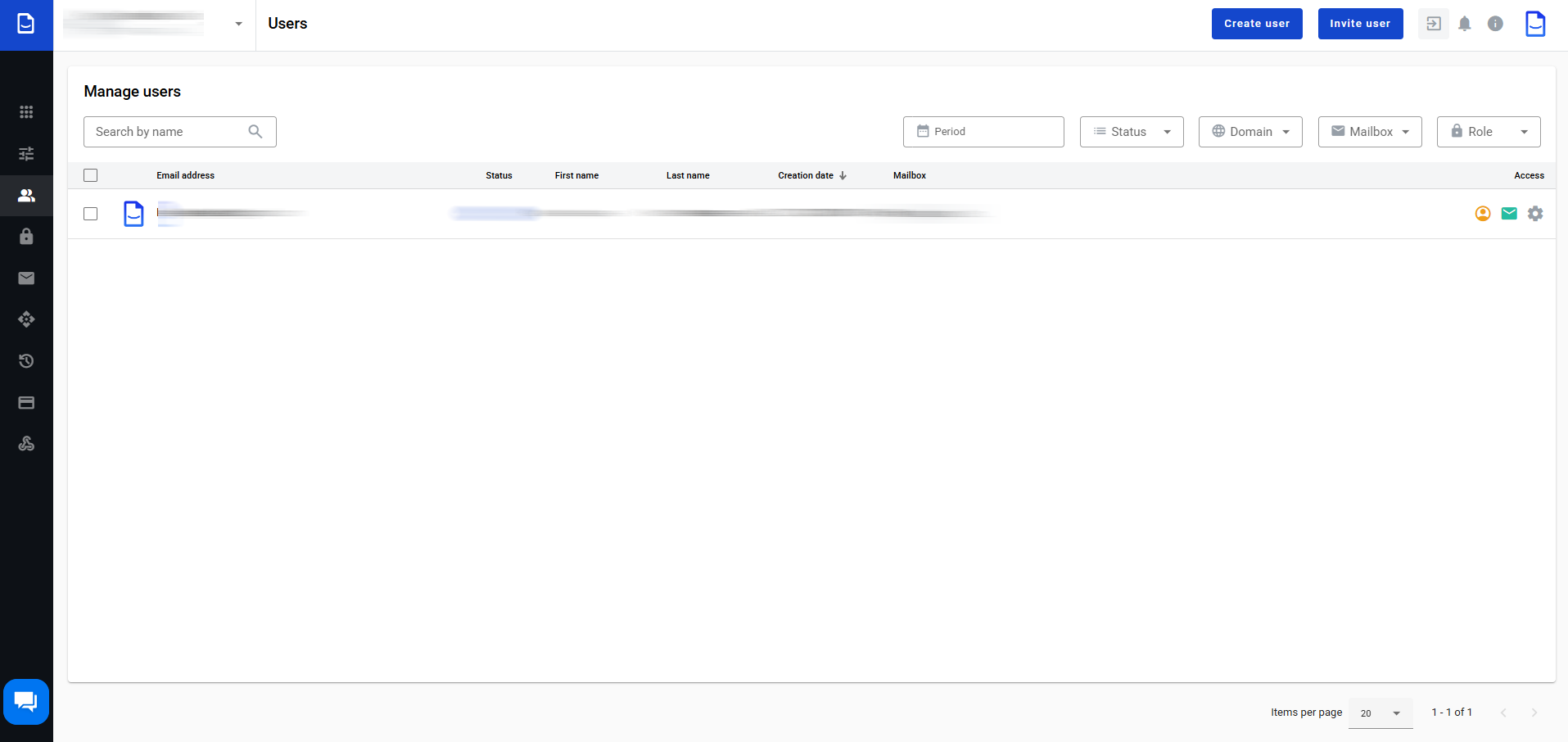
-
Click the Invite user button in the page header
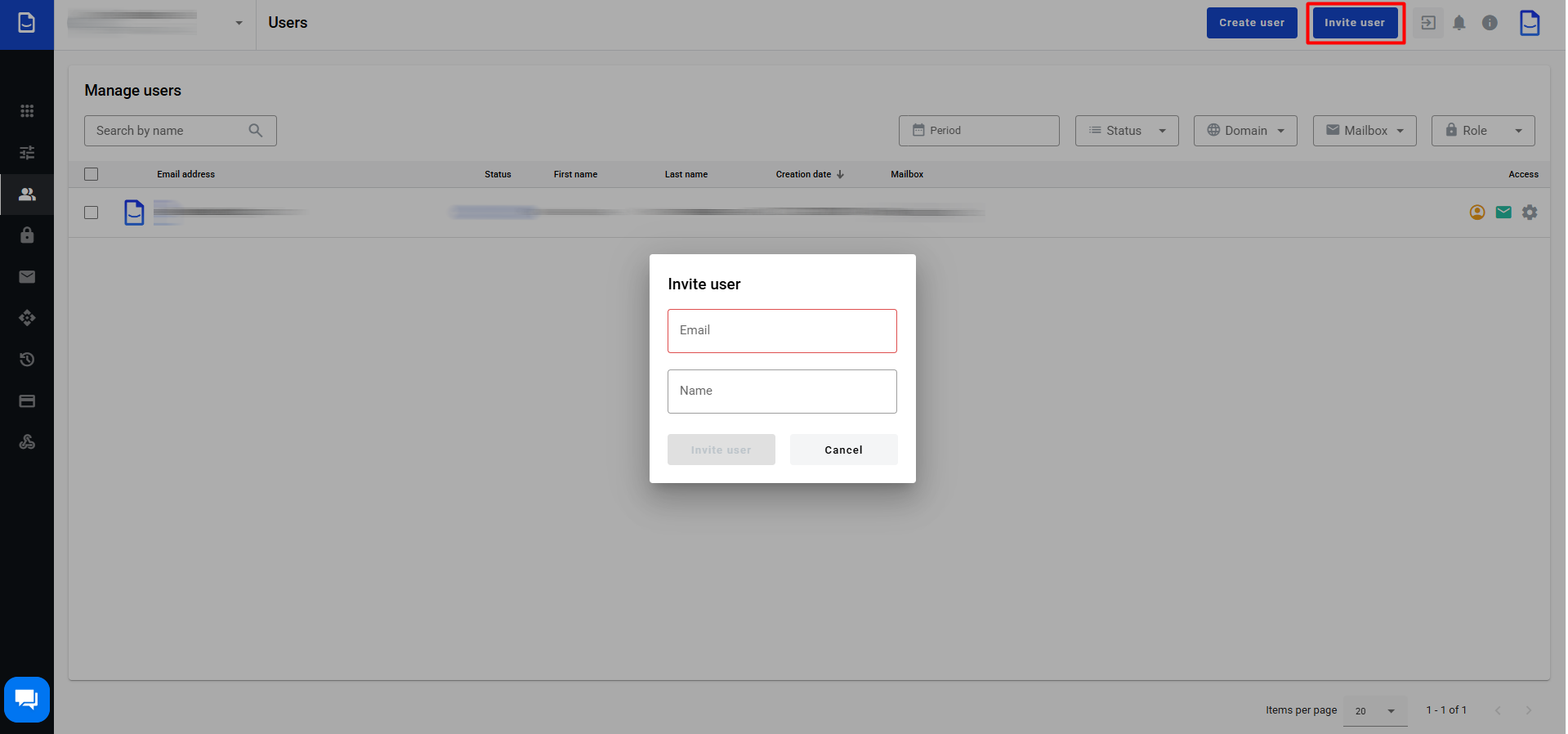
-
After that, a modal window will appear with two fields to fill in. The Email field and the Name field. The Email field is required, and an invitation letter will be sent to the email address you enter in this field. The Name field is optional.
-
If you have filled in the required Email field and the optional Name field, click on the Invite user button (the button will not be available until you fill in the Email field, after which you will be redirected to the user edit page in the account tab, where you can select the permissions you want to grant to this user.
-
On this page, you can select permissions for the user for the account and mailboxes.