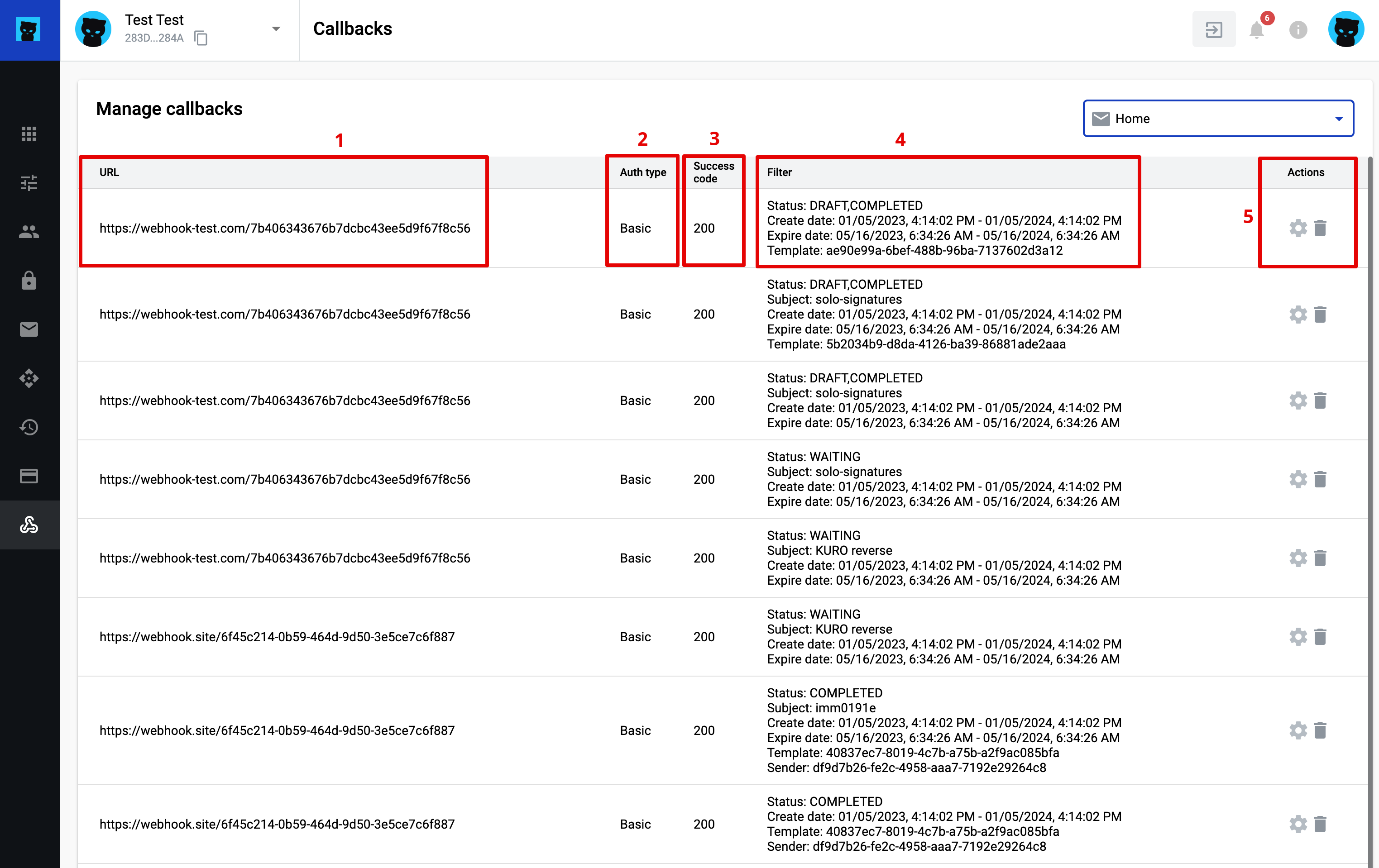Envelope callback is a functionality that allows you to receive a notification at the respective URL in case an envelope appears in the mailbox according to configured filters. You can set up callbacks for mailboxes to receive envelope notifications outside our platform. This is done via API. You can see how to configure callbacks here: Envelope callbacks. The administrative panel allows you to view and partially manage callbacks.
- Navigate to https://edo.whitedoc.ua/admin/callbacks
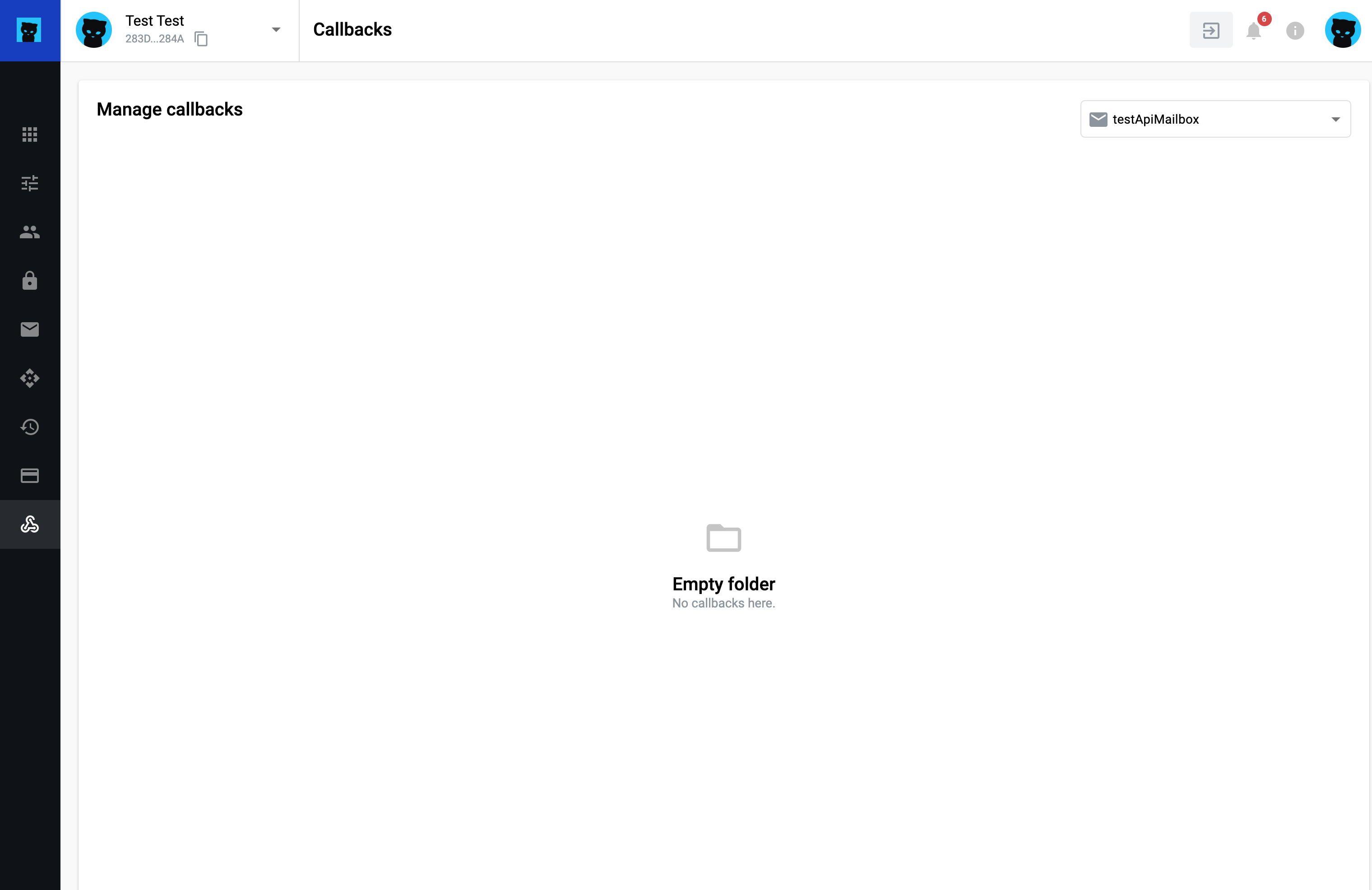
- In the drop-down list, select the mailbox whose callbacks you want to display
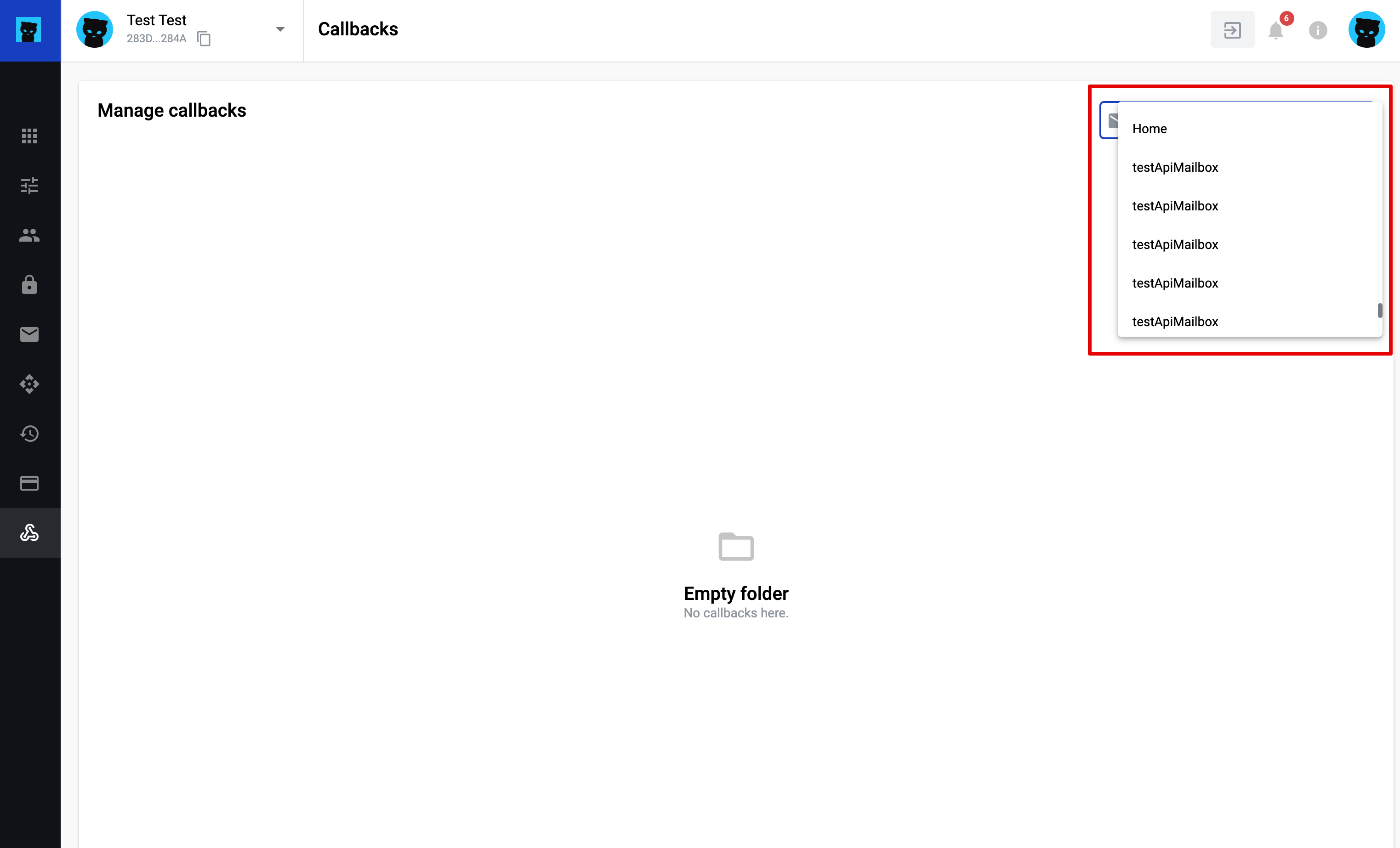 A list of callbacks will be displayed for the selected mailbox if callbacks have been configured via the API. Otherwise, the page will be displayed as an empty folder.
A list of callbacks will be displayed for the selected mailbox if callbacks have been configured via the API. Otherwise, the page will be displayed as an empty folder. - The list of callbacks contains the following information:
- callback URL (1)
- authentication type (2) - Basic, None
- success code (3)
- filter (4) - list of specified filters for a specific callback
- actions buttons (5) - settings and delete