Printable version of the document you can get in two ways. First is described before, and you can download it with signed data in an archive. The second one is to open the document to print from the envelope page.
As soon as the document is completed, you will see the icon 'Print' near the document
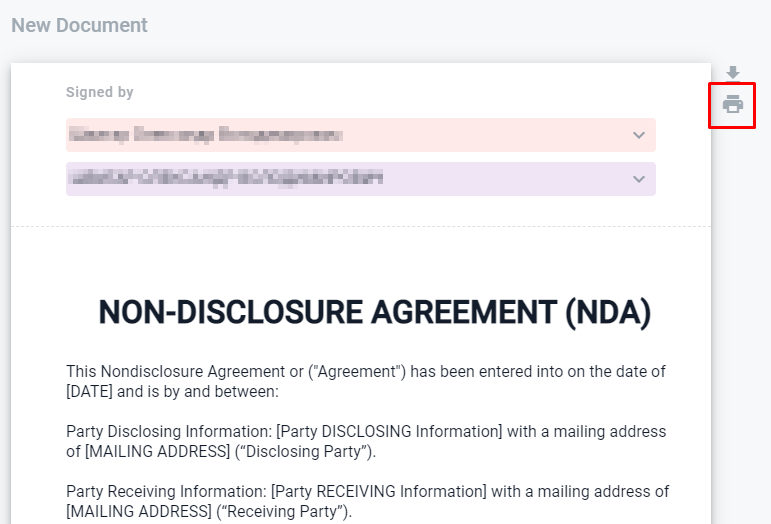
You can click it, and the document opens for printing in PDF format
Document structure is:
Document with signatures labelled on the first page
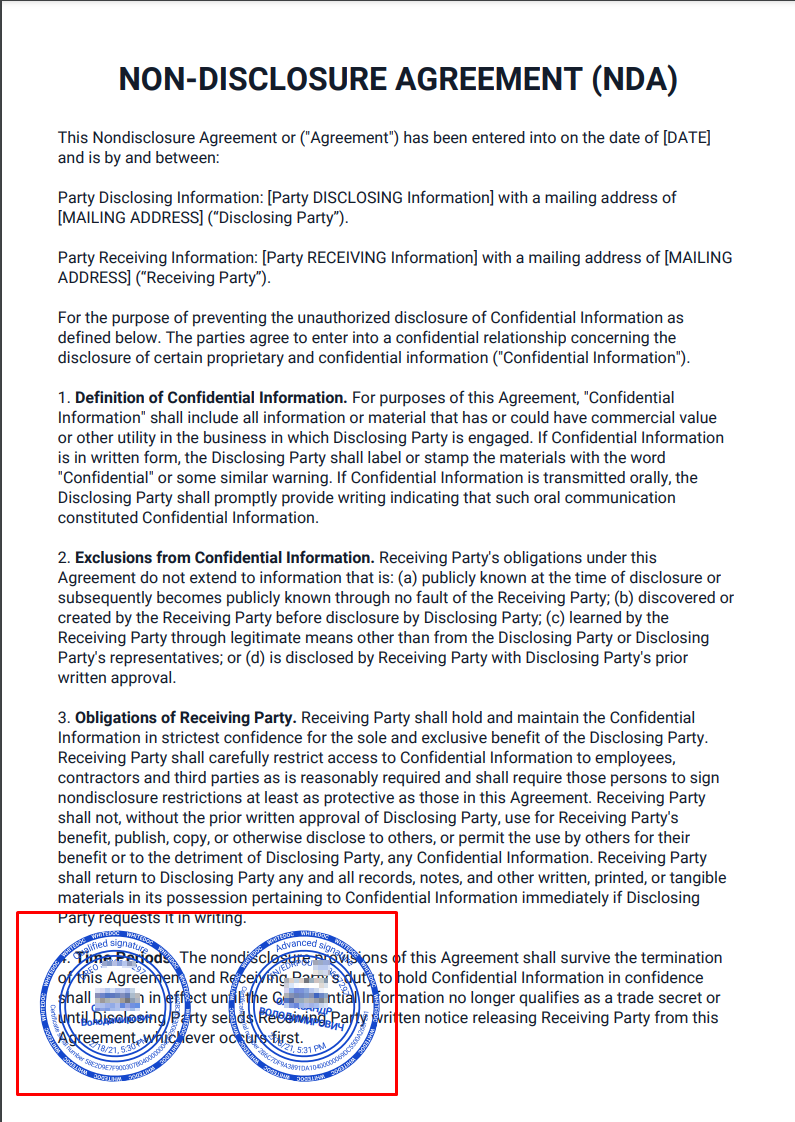
Signing a document certificate without instructions and explanation (as described in the topic above)
Signature label contains the following information:
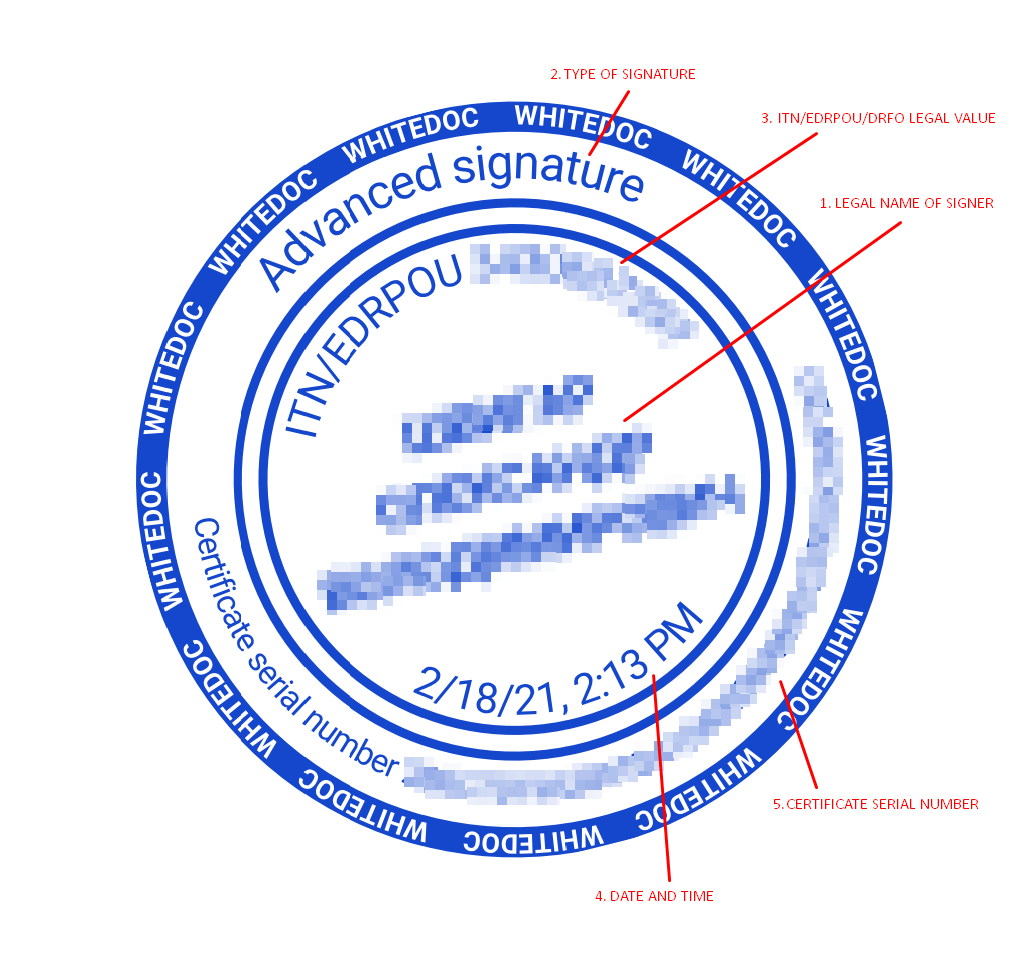
-
Legal name of signer
-
Type of signature or stamp (Advanced or qualified)
-
ITN/EDRPOU/DRFO value, according to signature data
-
Data and time of the signature set
-
Certificate serial number according to legal data