The Recently Used Templates section on the dashboard allows you to create a new template, view a list of recently used templates, and access the complete template list:
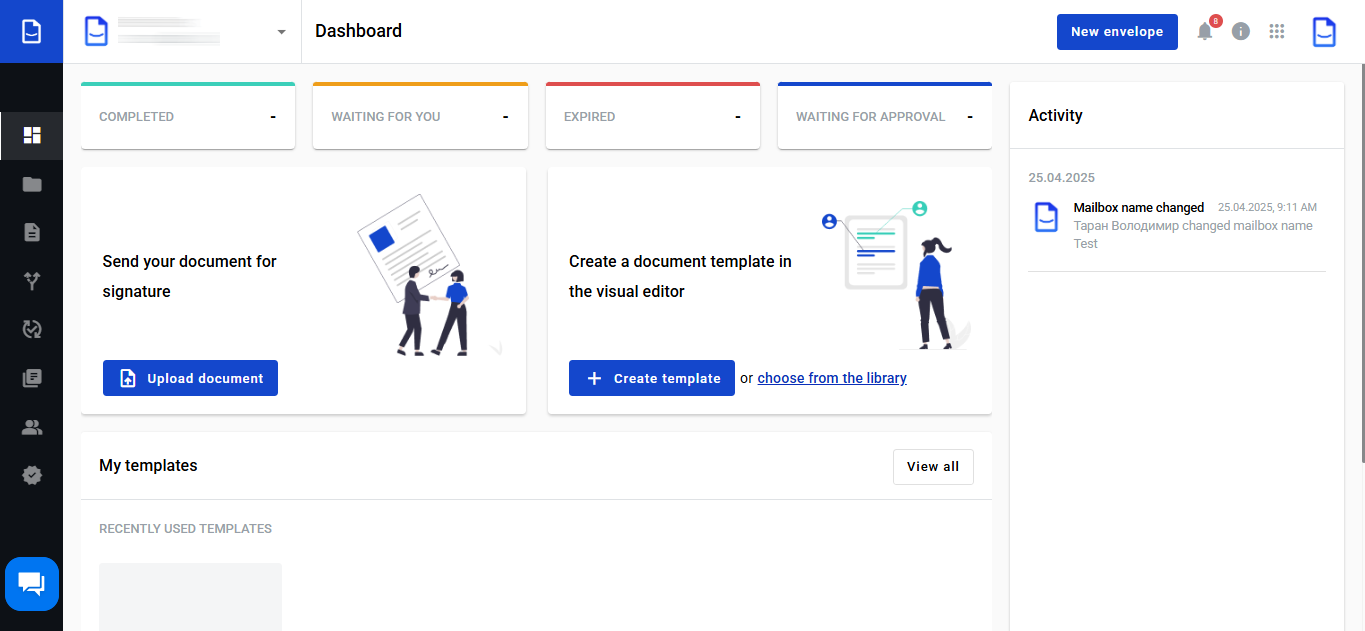.png)
- To create a new template from the dashboard, click the 'New from blank' button
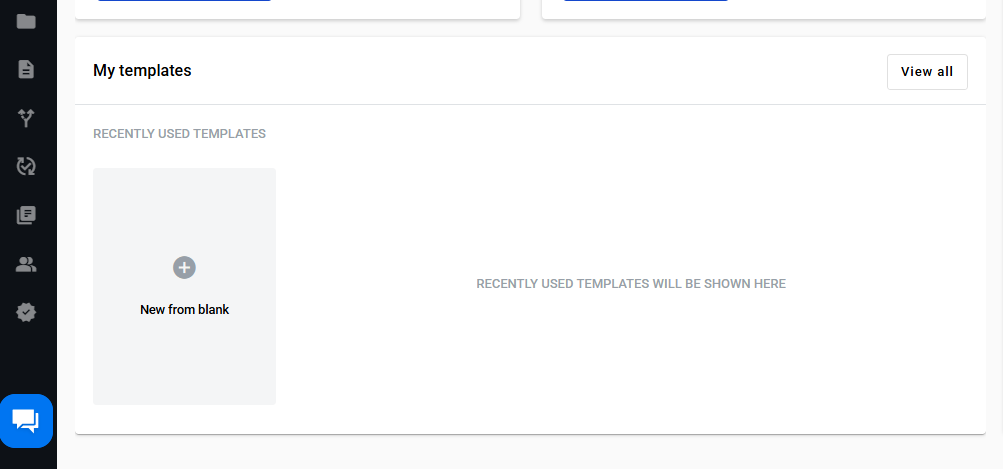
- To view all templates from the dashboard, click the 'View All' button
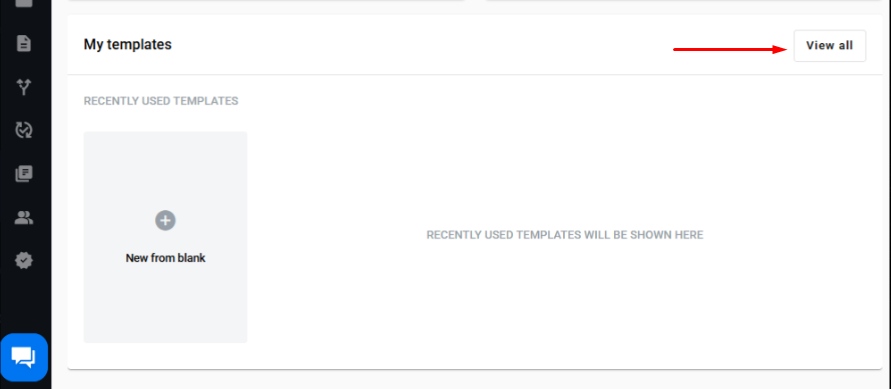
Recently Used Templates section
- Templates that have been used at least once will appear in the 'Recently Used Templates' section
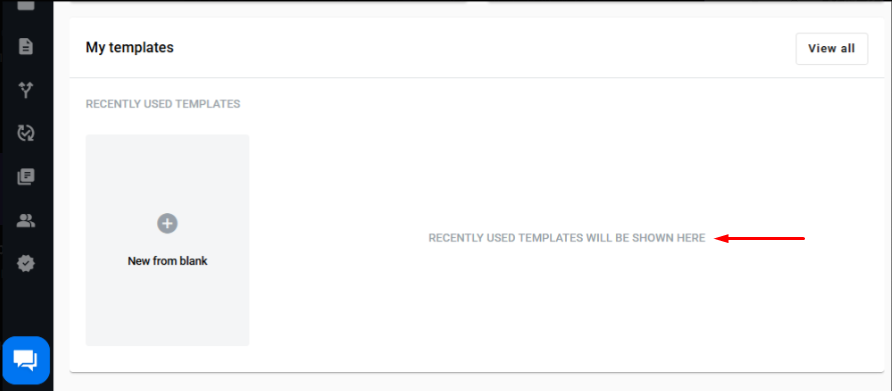
- You can click on any recently used template to create an envelope using it
- The maximum number of templates allowed on this form is four