After creating an invitation, a user who has already registered will receive an email with a link to the invitations tab in their profile. In the invitations tab, they can view all invitations and accept or decline them. To accept an invitation, click on the Accept button. After that, the message Accepted will appear in this line. To decline, click the Decline button. After that, the message Rejected appears in this line.
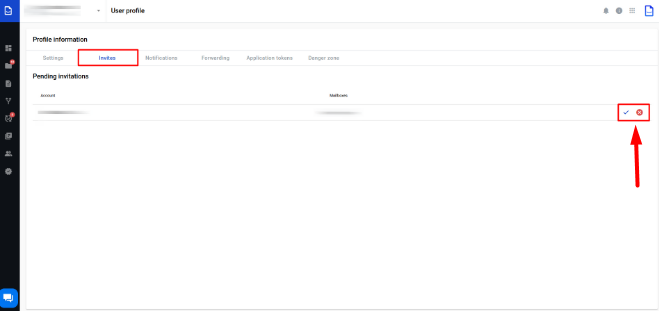
After the user accepts or declines your invitation, you will receive a notification with the user's decision.