The role configuration interface for the AUTO flow contains the following information:
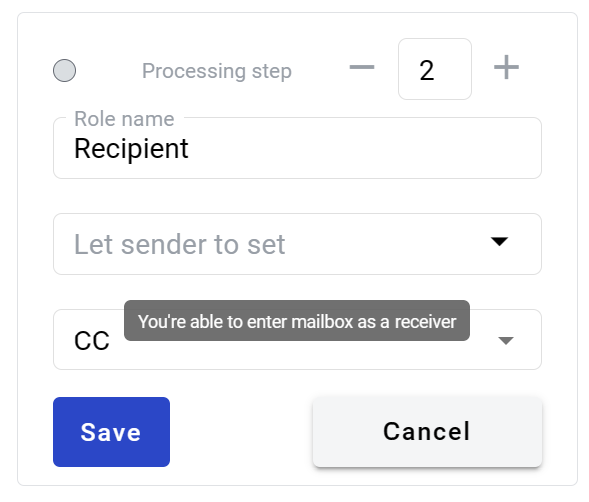
-
Role order — order of the role in the list (available only if the 'Set ordering process' toggle is enabled)
-
Role name — a name that will be displayed to the user in the template and envelopes. It is a mandatory field and limited to 60 symbols max
-
Role mailbox — mailbox of the role to which the envelope will be sent. If set on the template level, it’s impossible to change it on the envelope level later
You can specify one of the following options as a mailbox:
- Specific mailbox. Search is possible by mailbox name, alias or UUID. On the envelope level, it would be impossible to change
- Option 'Let sender set'. Sender will define the mailbox or email of the recipient on the envelope level
- Option 'Let sender set from contacts'. Mailboxes from contacts only will be available at the envelope level in this field
- Specific role name in the current envelope processing flow. This implies that the current role will inherit the mailbox or email specified in the parent role (inherited role). It is possible to search for a role by its name. However, it is prohibited to inherit a role that is already inheriting another role
Also names of every role, including Sender, can be changed to any text value up to 60 characters max.
- Role type — type of role, and according to the type user will be obligated to make some actions in the envelope.