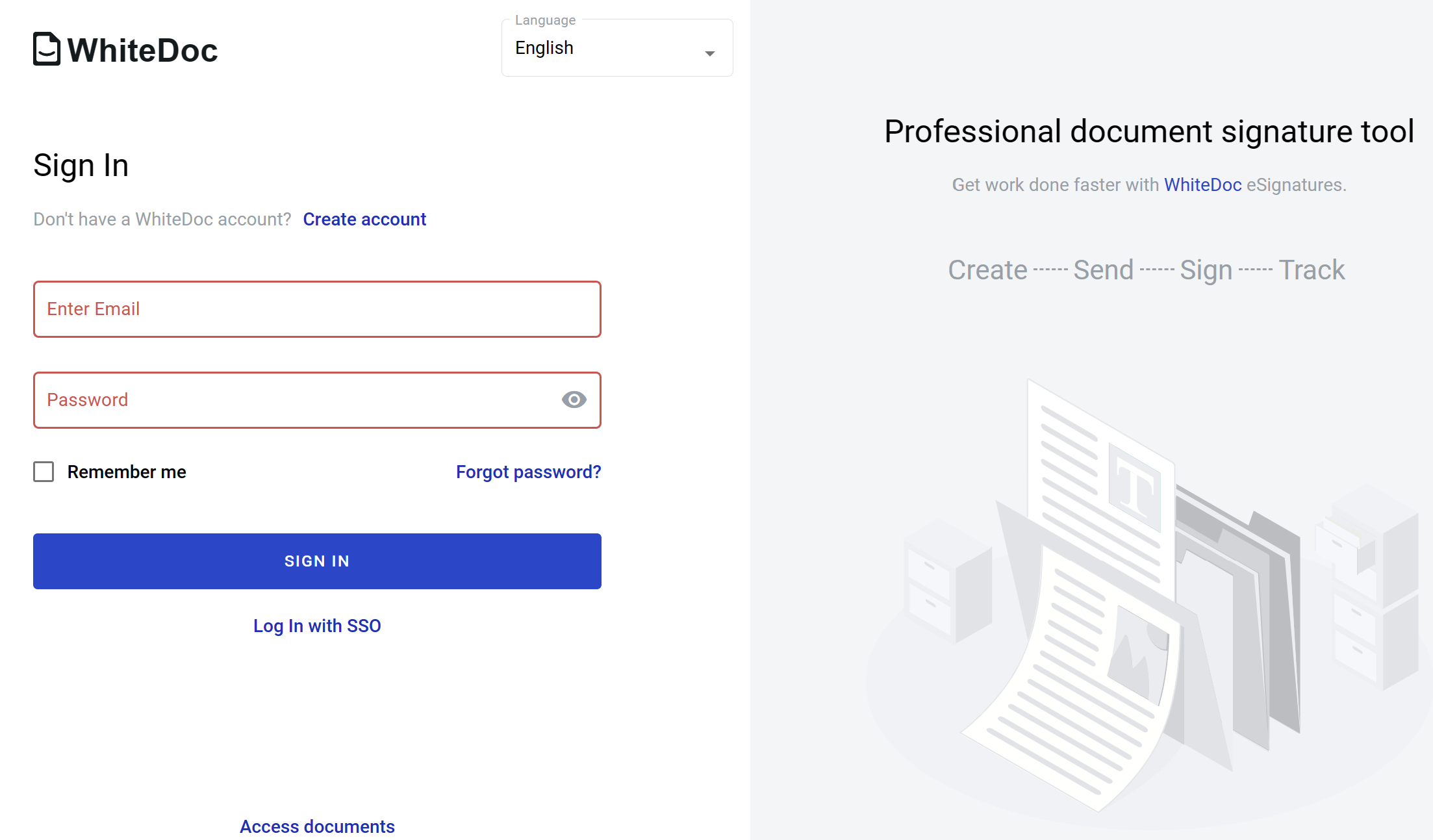To work on the platform, you have to authorise. To do so you will have to register a user account (note that there are password policies). UTM codes can be added to the platform link to add certain information to the newly registered user account. If you are planning to work with the platform via API, you can use application tokens (please note that this feature can be disabled by the instance administrator).
How to authorise on the platform?
- To authorise on the platform, open the authorisation/login page:
- Enter your email and password and click the 'Sign in' button
Additionally, you can 'Remember' the email you’ve entered for the next sign-in on the platform. To do this, set the checkbox on the 'Remember me' text.
If you forgot your password and want to reset it, click the 'Forgot password?' link and follow the instructions. If your password has expired according to the password policy and you are trying to sign in to the platform, instead of successful authorisation, you will be redirected to a special page for password renewal.