This field allows you to place an e-ink signature on the document.
How to add a signature field to the document?
To add the field to the document, use one of the field adding methods with the field icon in the Fields tab of the template editor menu

The field creation form will appear, where you should set field attributes
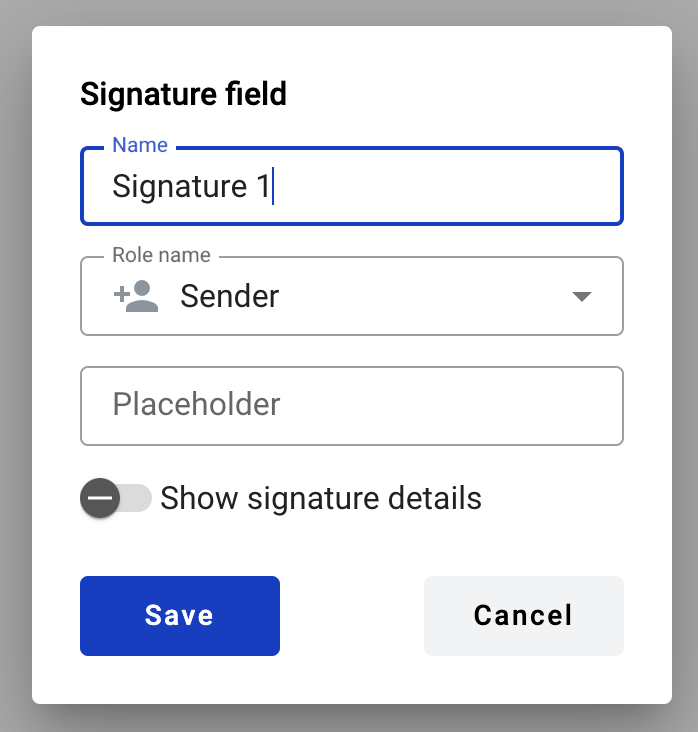
-
Name - this is the name of a field
-
Role name - this is a role which will be assigned to fill this field
-
Placeholder - this text will be shown inside the field before it is filled in (can be left empty; field`s name will be used instead)
-
Show signature details - displaying signature details on the envelope. If enabled, there will be the date, mailbox or email address of the signer, signature hash, and ‘Signed by [instance name]’. If disabled, only the signature hash and ‘Signed by [instance name]’ will be shown
When all attributes are set, you can click the 'Save' button, and the field will be added. You can click the field to see its properties and update them. Also, you can delete the field in the same menu.
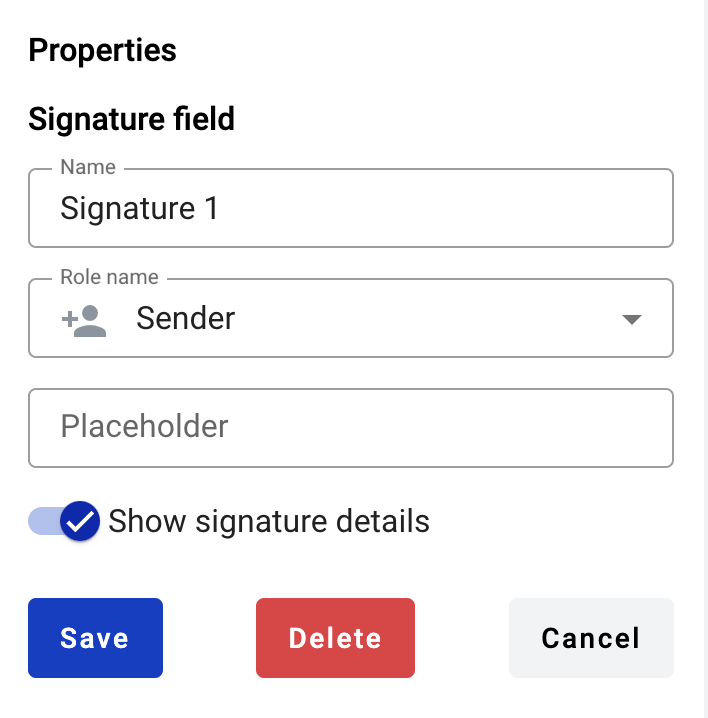
How to fill a signature field in the envelope?
-
Open the envelope where the signature field is located
-
Click the signature field
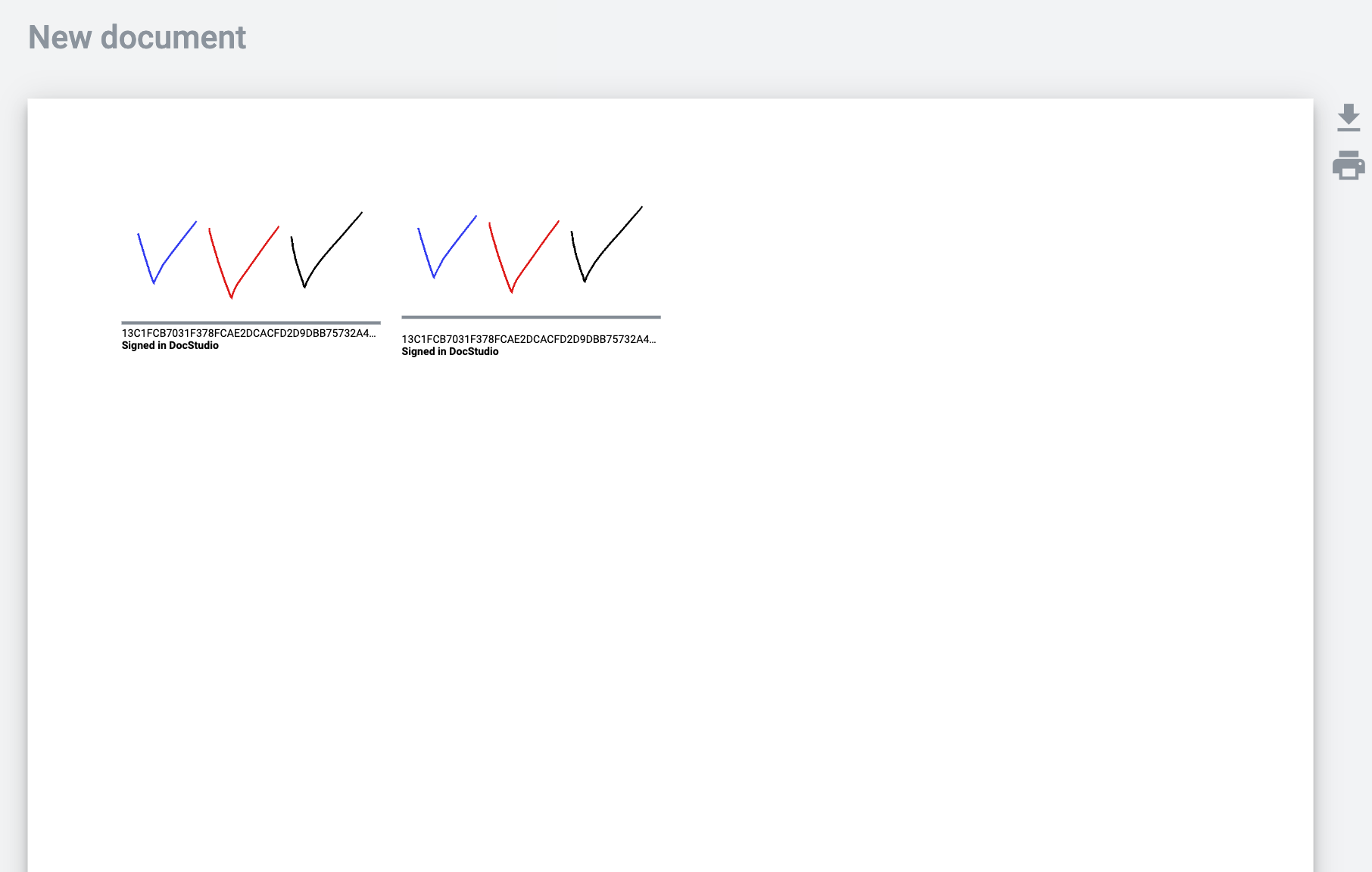
A modal window will appear
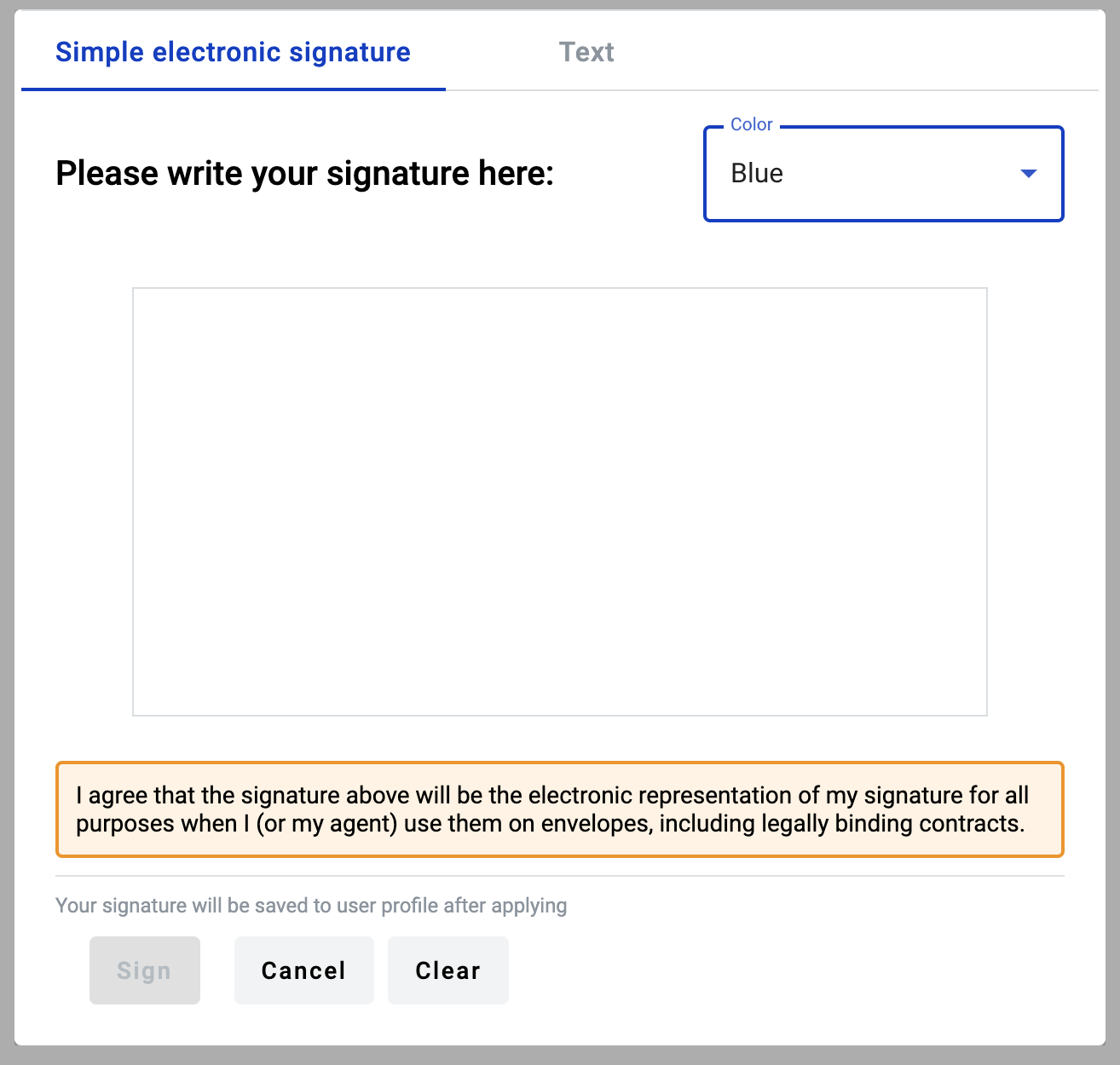
Draw your signature on the empty area by pressing the left side of the mouse and dragging it around. You have to draw at least 0.5 seconds to complete validation of the field. Note that you can change colour or input text instead of drawing on the Text tab
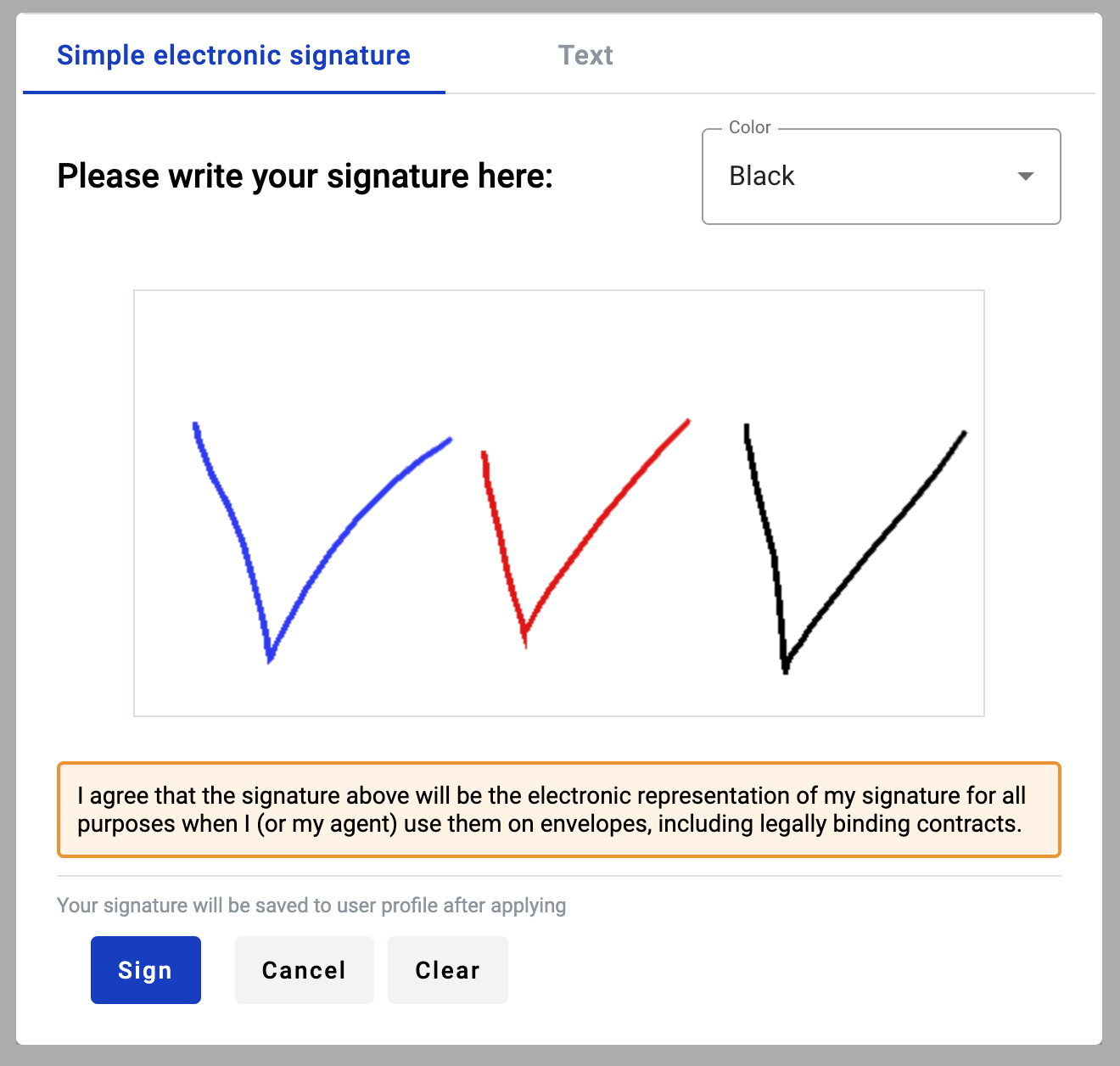
-
You can reset the drawing area with the 'Clear' button
-
Click 'Sign' to insert your signature into the field (can’t be empty), and you will see your signature in the document
-
Under the signature, you will see its details, depending on whether the 'Show signature details' toggle was enabled or not on the template
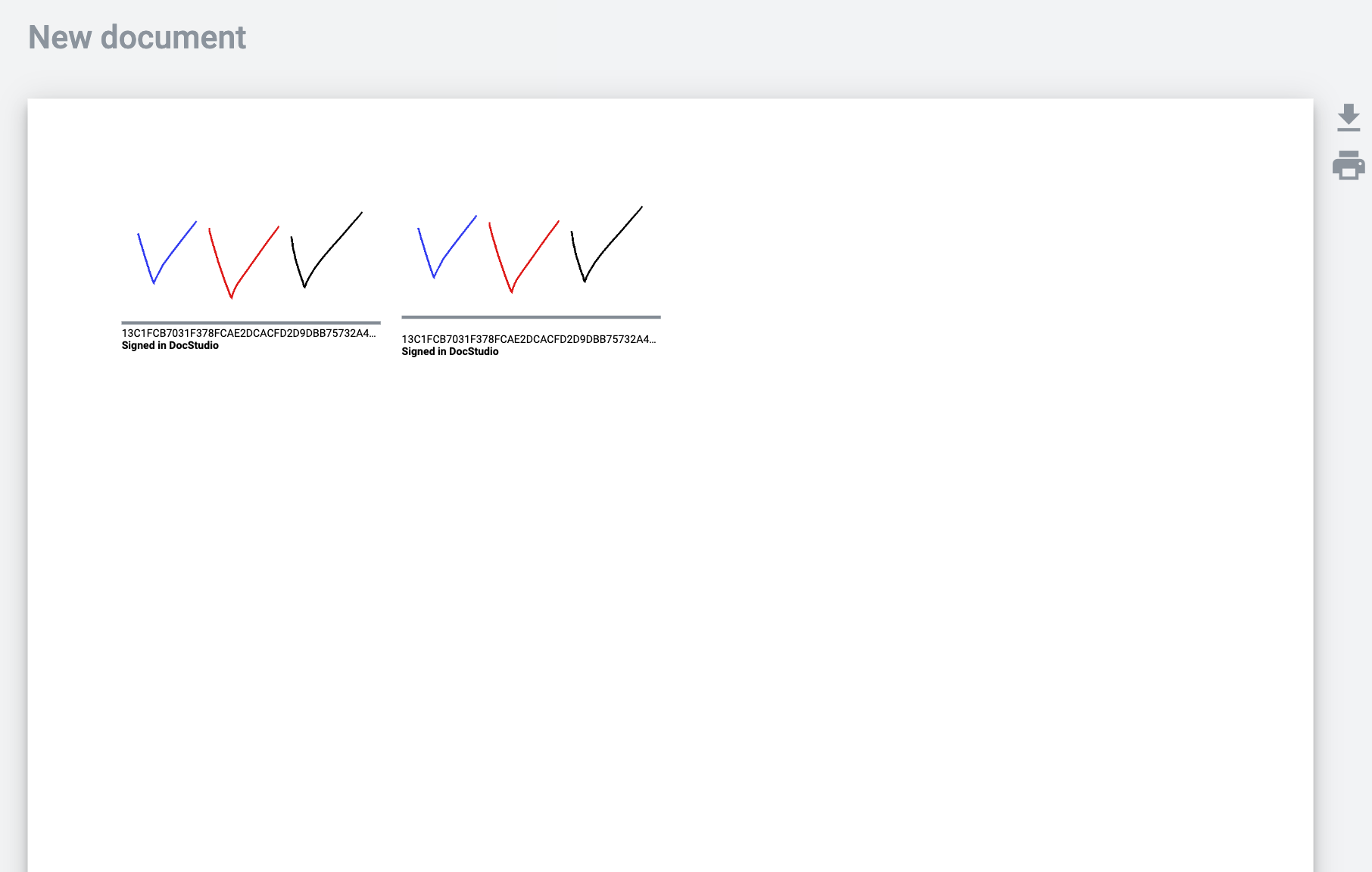

Signature can be changed by clicking the picture of your signature.