The WhiteDoc service allows you to add partners' email addresses to your contacts for quick and easy access when creating documents.
Once you add your counterparties' email addresses to your contacts, you can select them from the contact list while preparing documents, even if their email addresses are hidden.
To learn more about hidden email addresses, please click here.
Navigate to the 'Contacts' section:

Click on the 'Add Contact' button:

Enter the Mailbox UUID in the designated field:
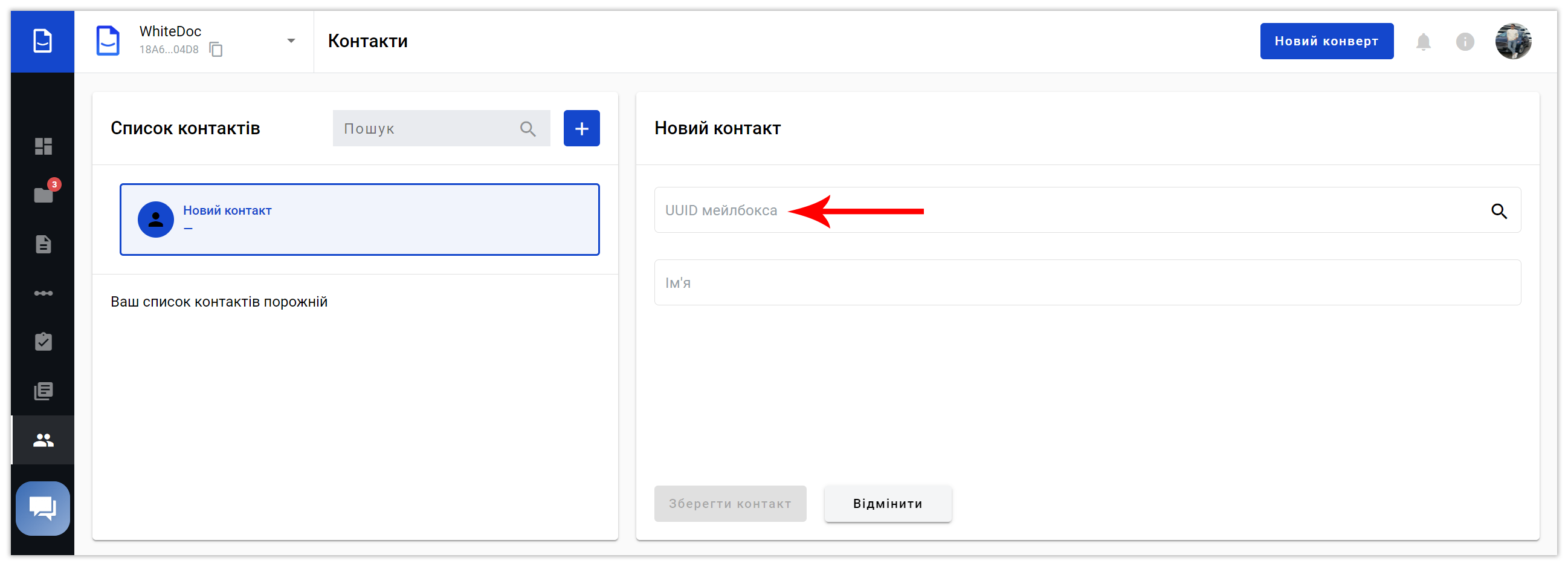
The name will automatically populate, but feel free to change it to any name you prefer, as this is the name you'll use for searching:
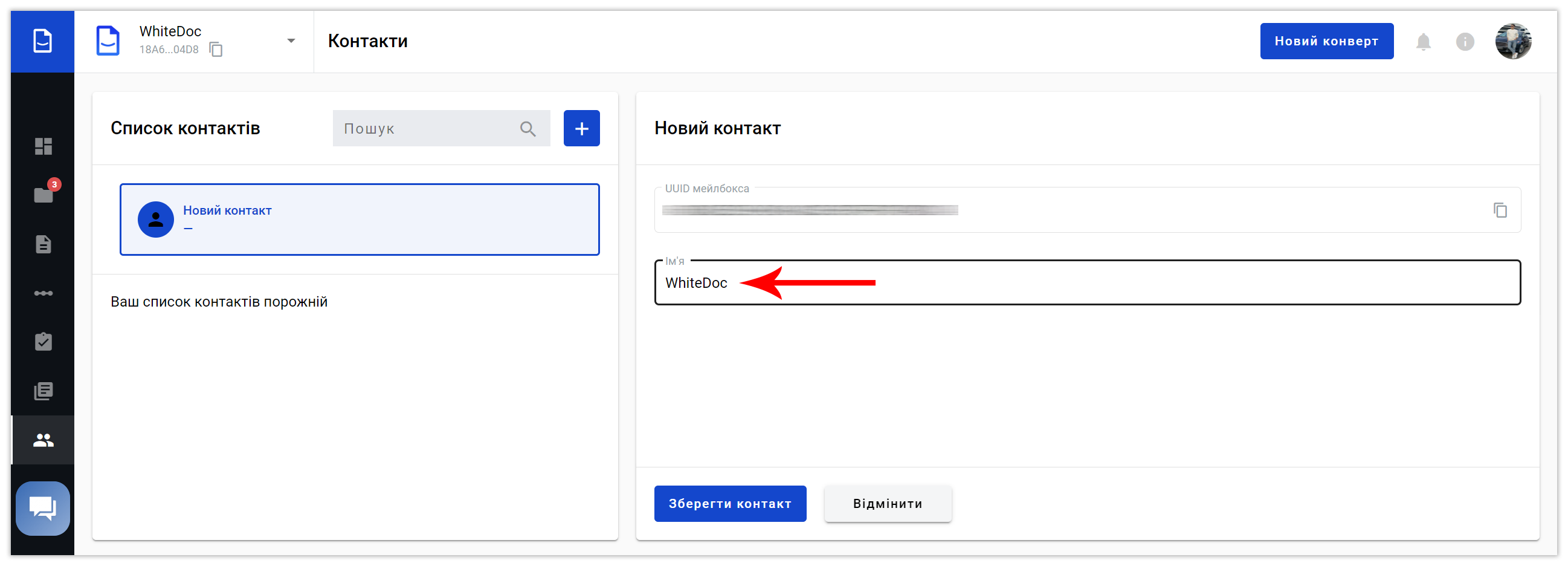
After making your changes, click the 'Save Contact' button:

The information will now be added to your contact list, and the saved entries will be displayed on the left:

You can switch between contacts and edit them as needed.
To do this, select the contact you want to edit and click on the 'Edit contact' button.
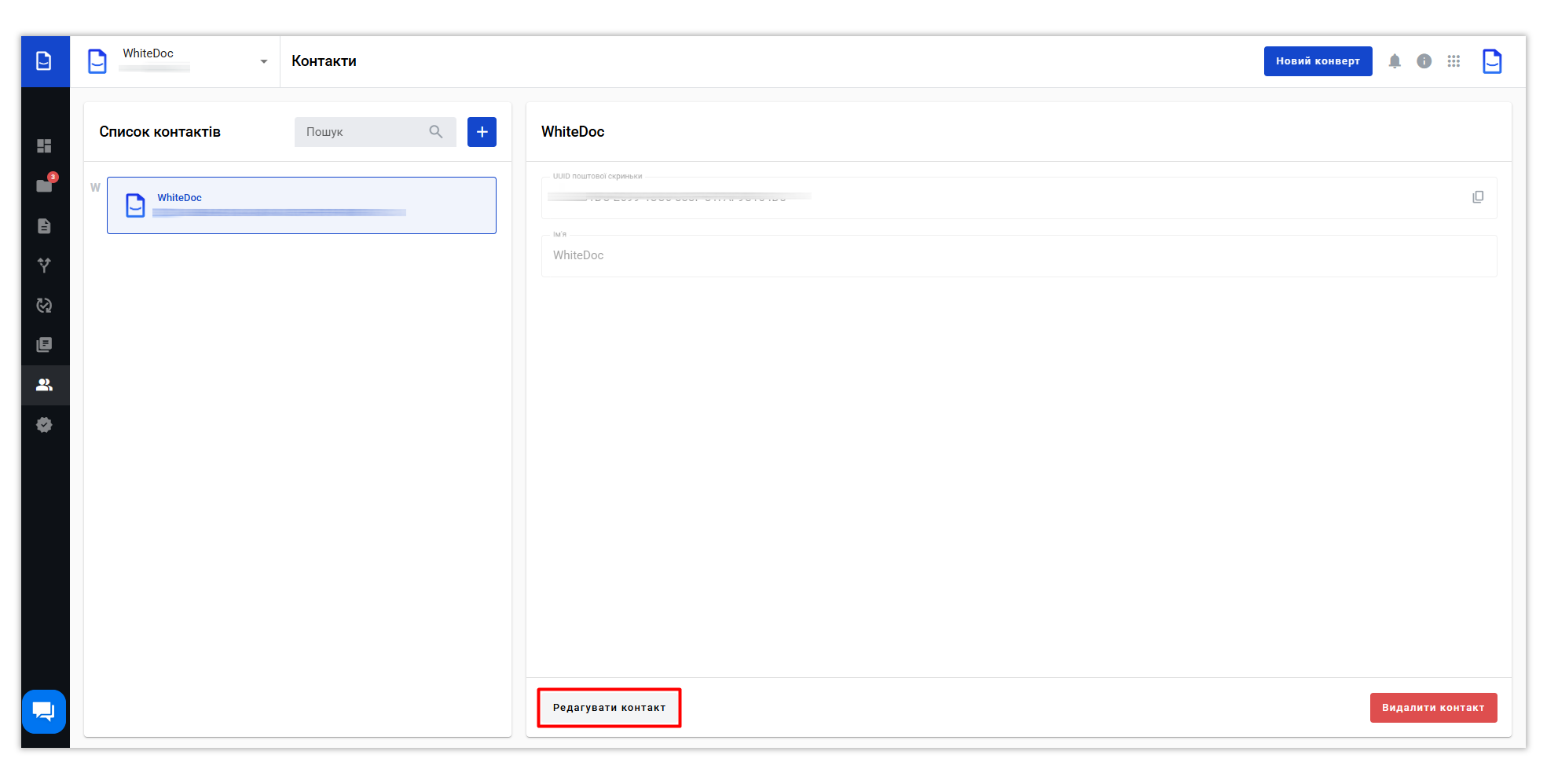
After making all the necessary changes, click the 'Save contact' button, and it will be successfully updated.
In the contacts page, besides adding and editing, you can also delete and search for contacts.
To delete a contact, select it from the contacts list and click the 'Delete contact' button. After confirming the action, the contact will be successfully deleted from the list.
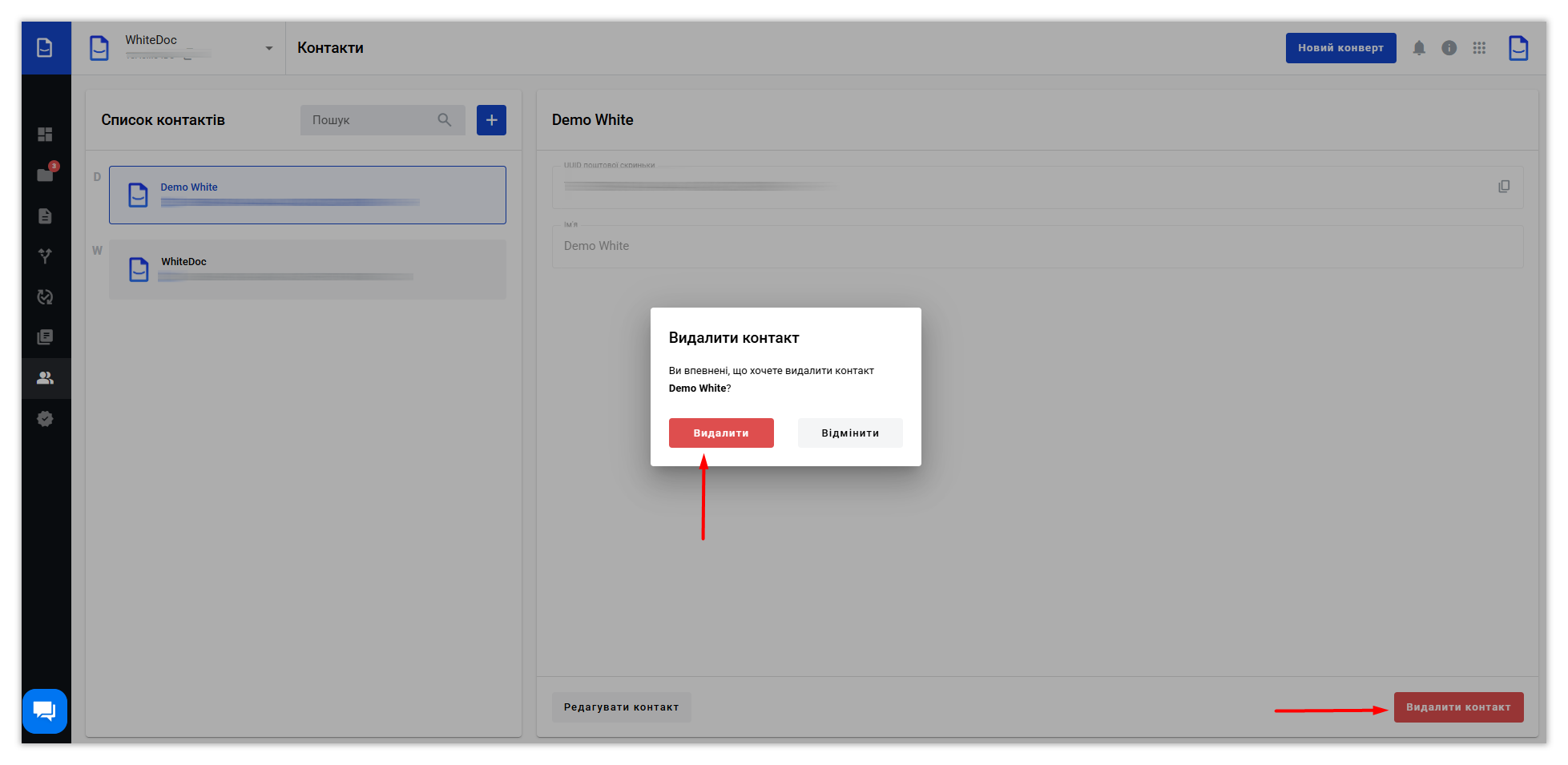
If your list contains a large number of contacts, you can use the search field for convenience by entering the contact's Name:
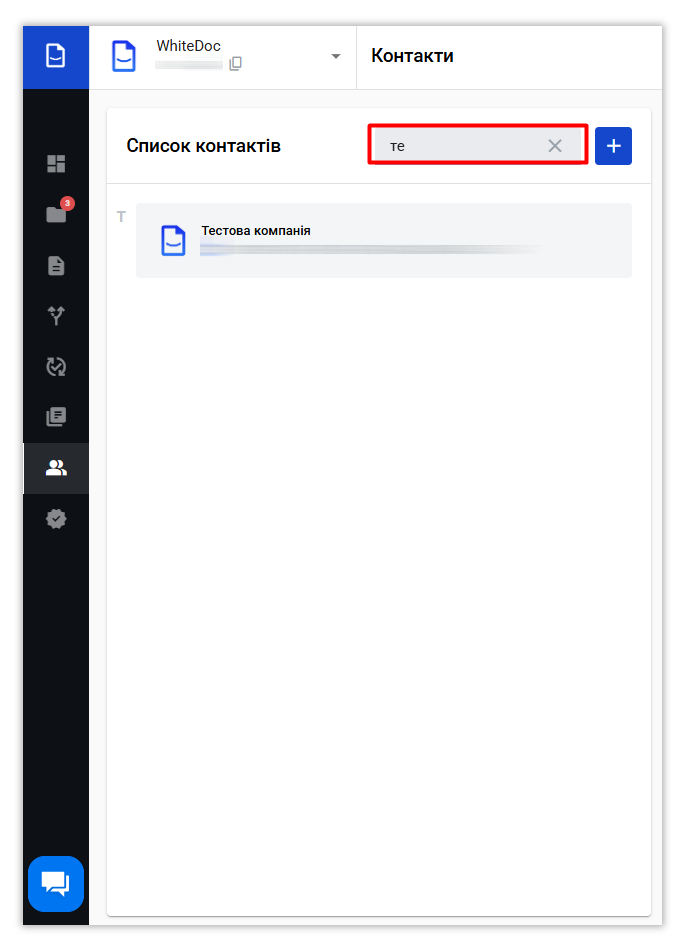
Now, you'll be able to easily search for and select your counterparties' email addresses from your contacts, even if they are hidden:

Now you have a clearer understanding 😉
WhiteDoc