What is an external document?
It is an external file upload form in the envelope created from the template. It can be signed with QES or simple electronic signatures by envelope processing flow participants.
Please note that the maximum number of external and PDF documents per envelope is limited to 50 by the default system configuration.
How to add an external document to a template
- Click the 'Add new document' button on the left side (the menu with it can be collapsed depending on your monitor resolution, just expand it by clicking the 'Documents' icon)
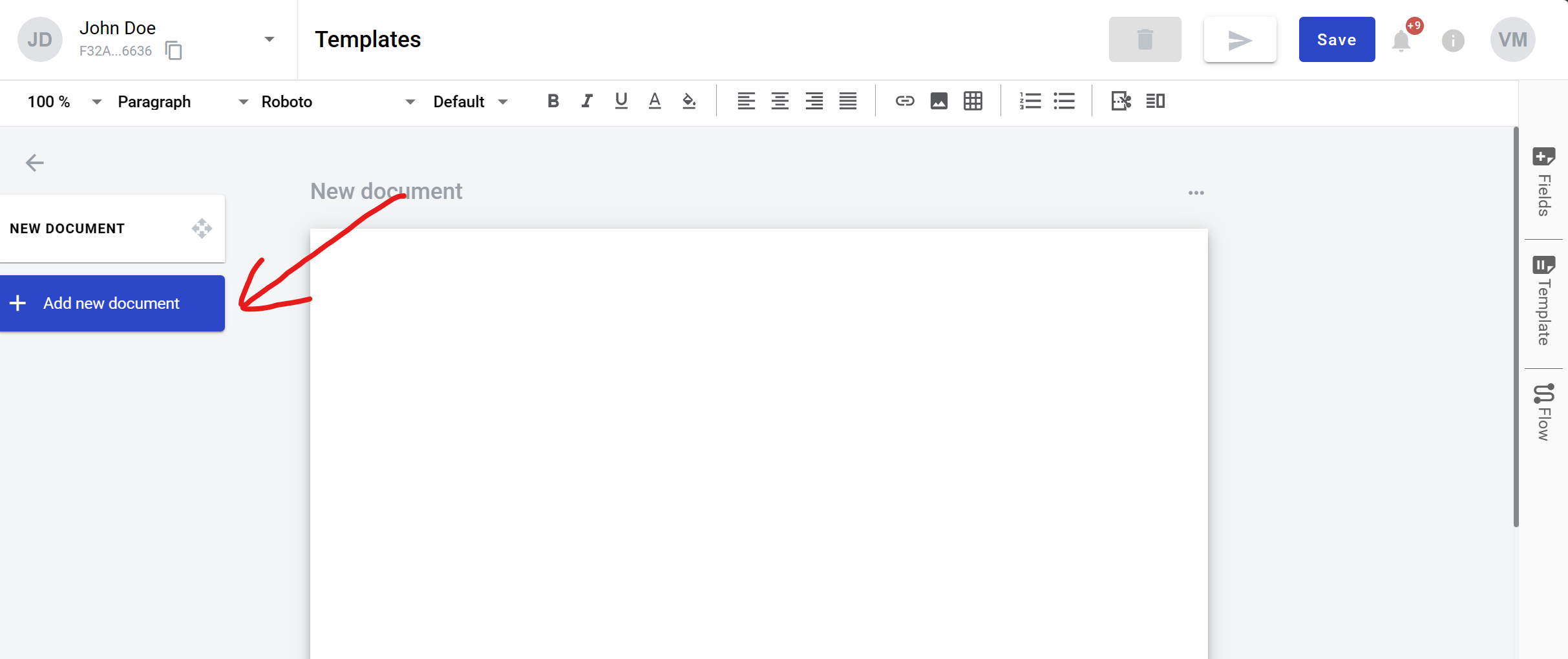
- Click the 'External' button. After this document will appear under the default first structured document (assigned to the Sender by default)
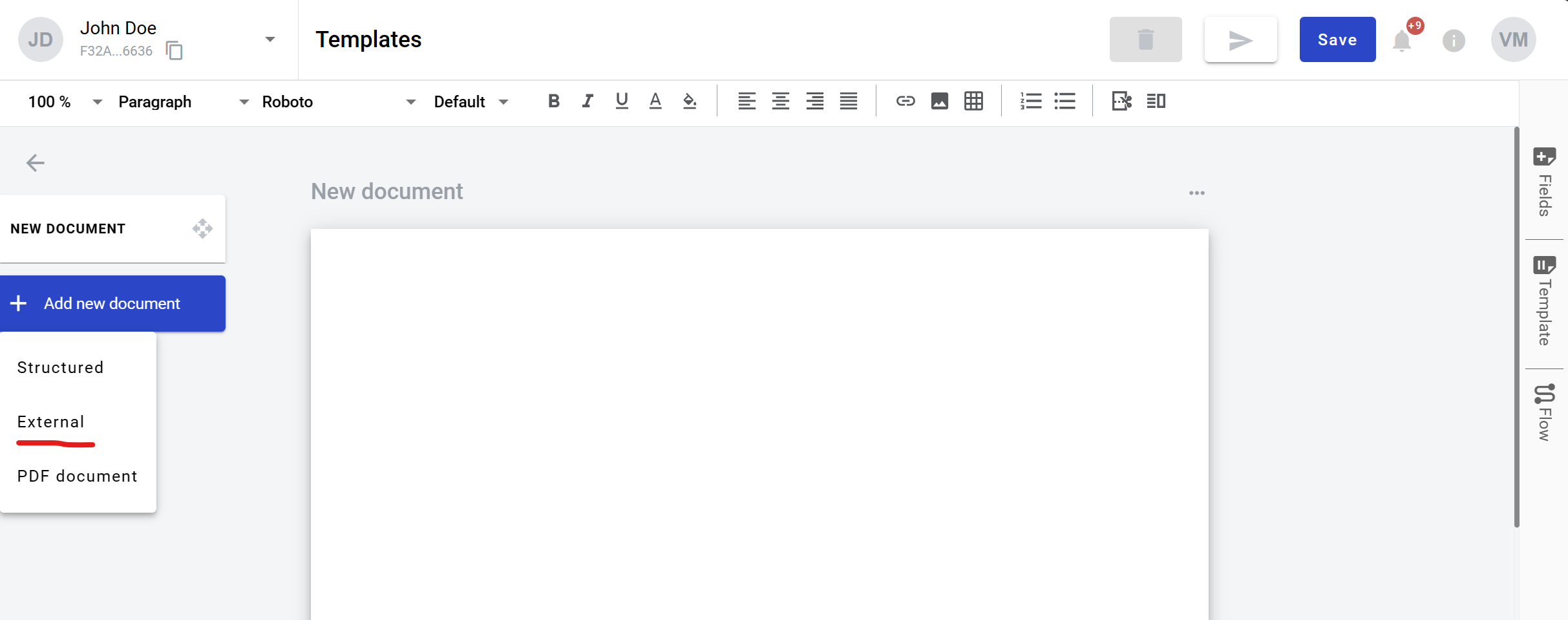
- In the template editor, you can edit document properties, such as role, optionality or allowed file extensions:
- All — .pdf, .doc, .docx, .xls, .xlsx, .xlsm, .xlsb, .xml, .dbf, .txt, .rtf, .csv, .xps, .eml, .msg, .emlx, .rpmsg, .crt, .pem, .der, .cer, .ppt, .pptx, .png, .jpg, .jpeg, .tiff, .tif, .zip, .7z, .rar
- File — .pdf, .doc, .docx, .xls, .xlsx, .xlsm, .xlsb, .xml, .dbf, .txt, .rtf, .csv, .xps, .eml, .msg, .emlx, .rpmsg, .crt, .pem, .der, .cer, .ppt, .pptx
- PDF document — .pdf
- Image — .png, .jpg, .jpeg, .tiff, .tif
- Archive — .zip, .7z, .rar
- You can also add QES and Signature fields to such a document
How to clone an external document
-
Click the 'More' button in the top right corner of the document
-
Click the 'Clone' button in the menu
How to delete an external document
-
Click the 'More' button in the upper right corner of the document
-
Click the 'Delete' button in the menu